How to configurate client mode for CPE
Note :Please make sure your PC connect with CPE in the network.
Step1:we should modify to the same network segment between CPE and PC. Click WLAN and go to properties>Internet Protocol Version 4 TCP/IPv4,change to Use the following IP address。Enter IP address 192.168.2.X, and Subnet mask :255.255.255.0. Save.
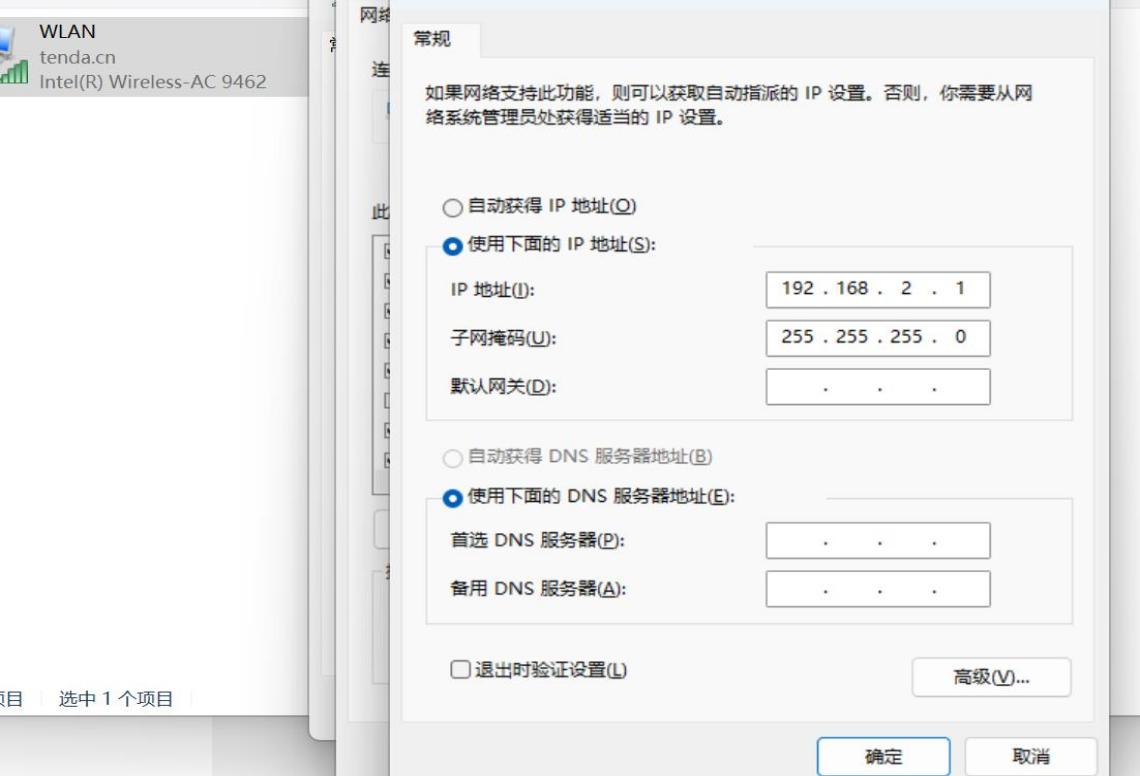
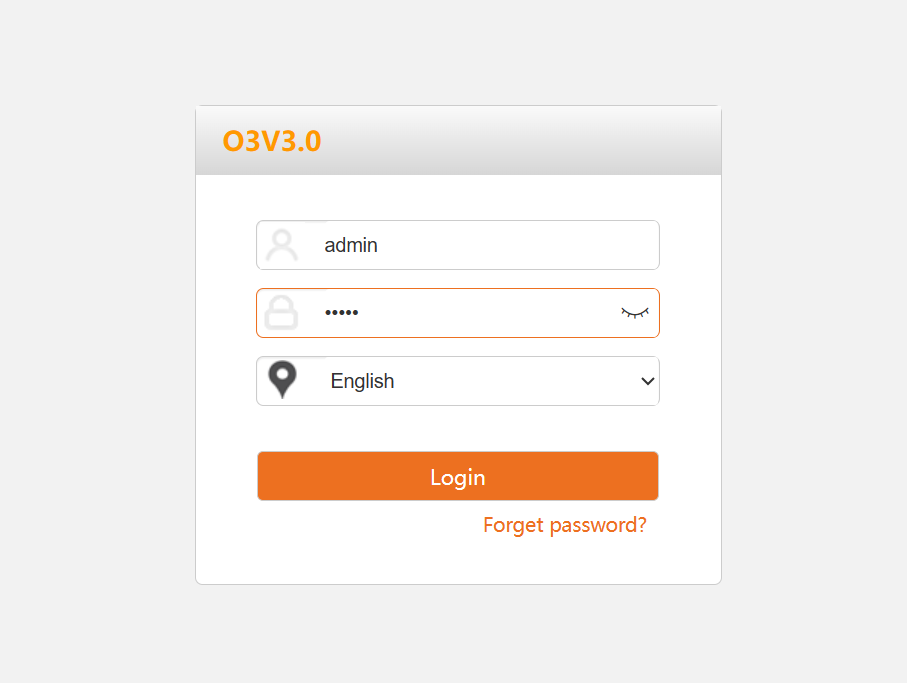
Tip: if your cannot log on the web,please reset your CPE
Step2:Select Client mode in Quick Settings, click next step
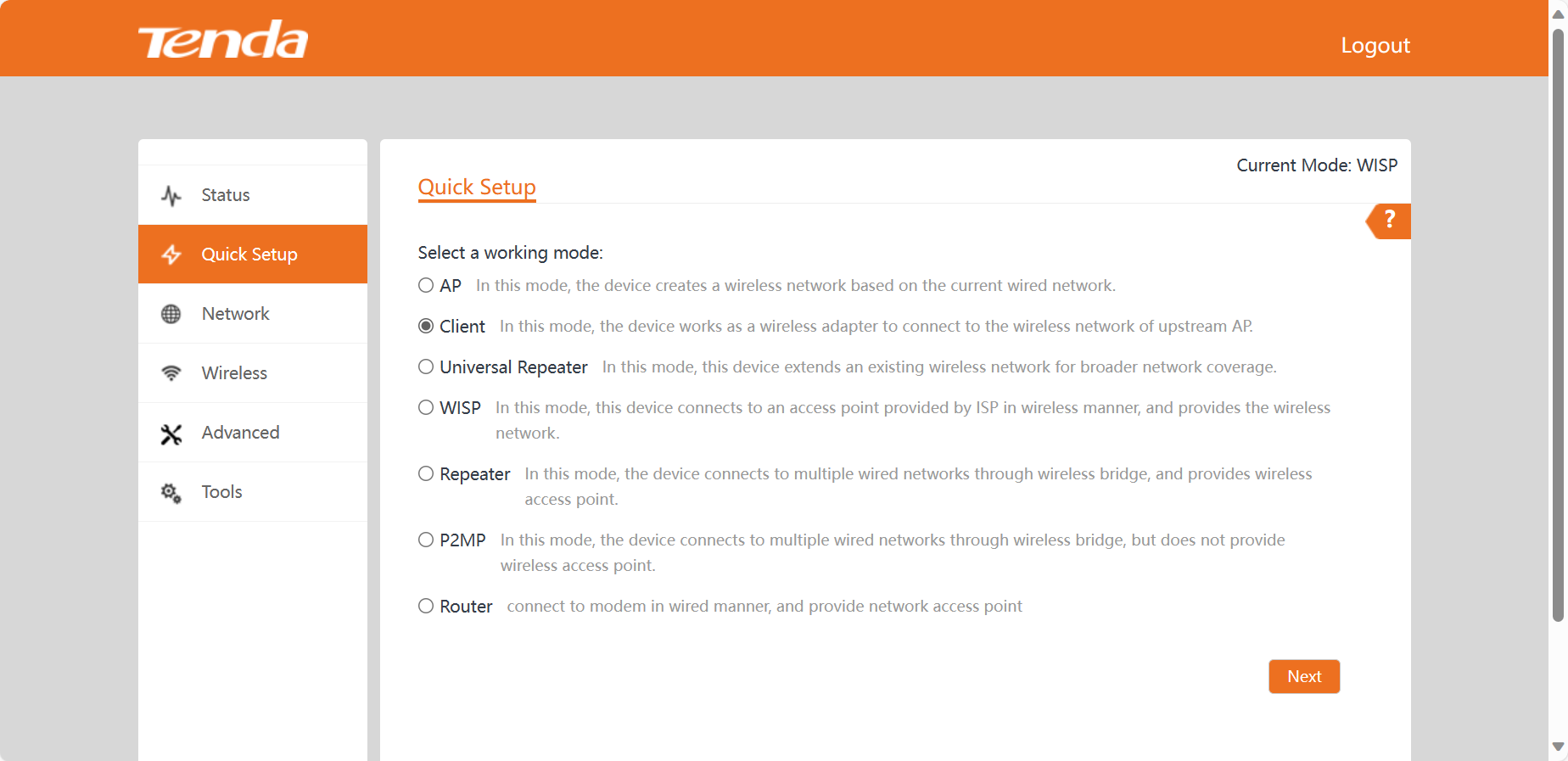
Step3: Click "Scan", and select the wireless network you want to connect,enter the password.
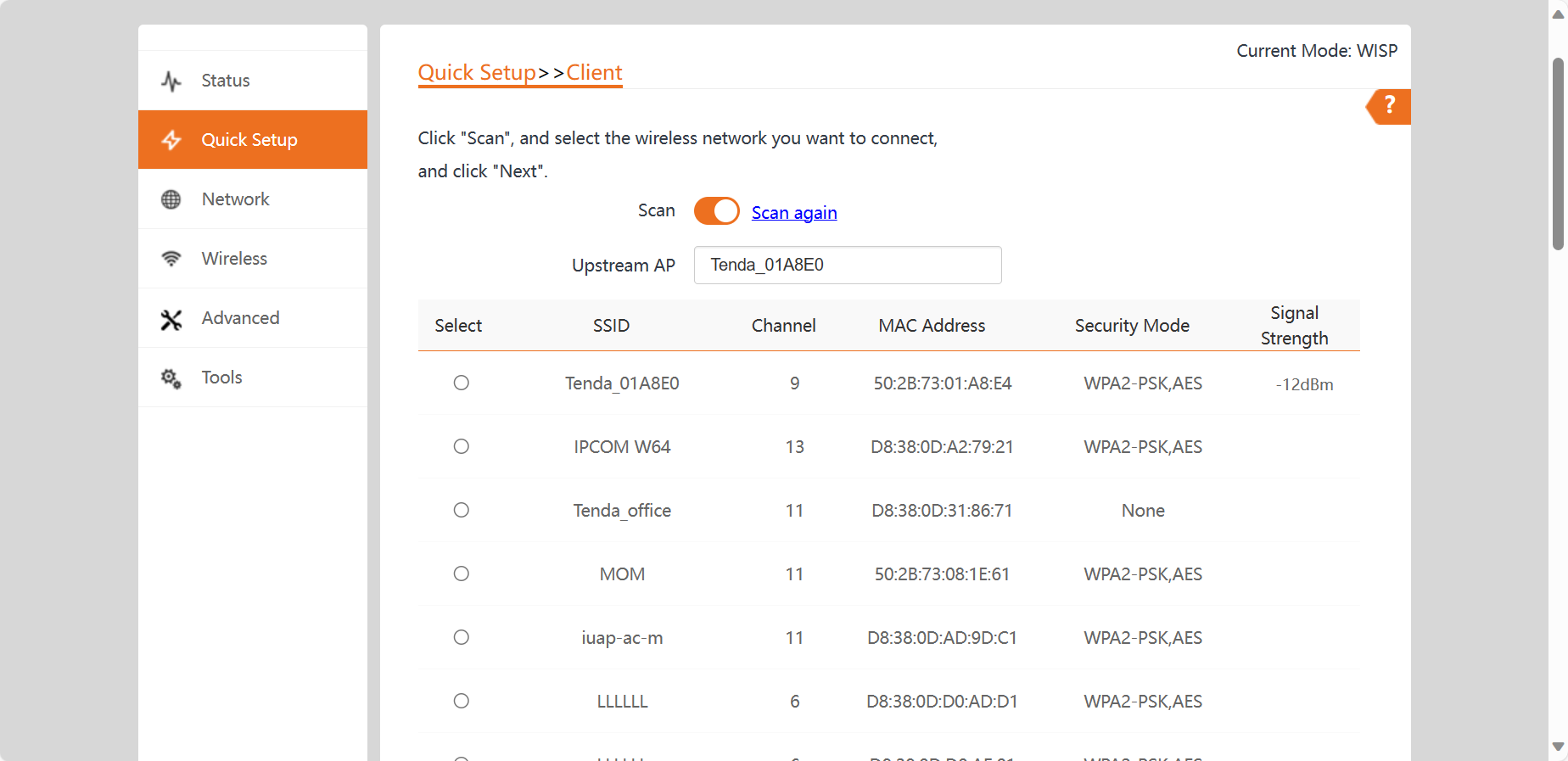
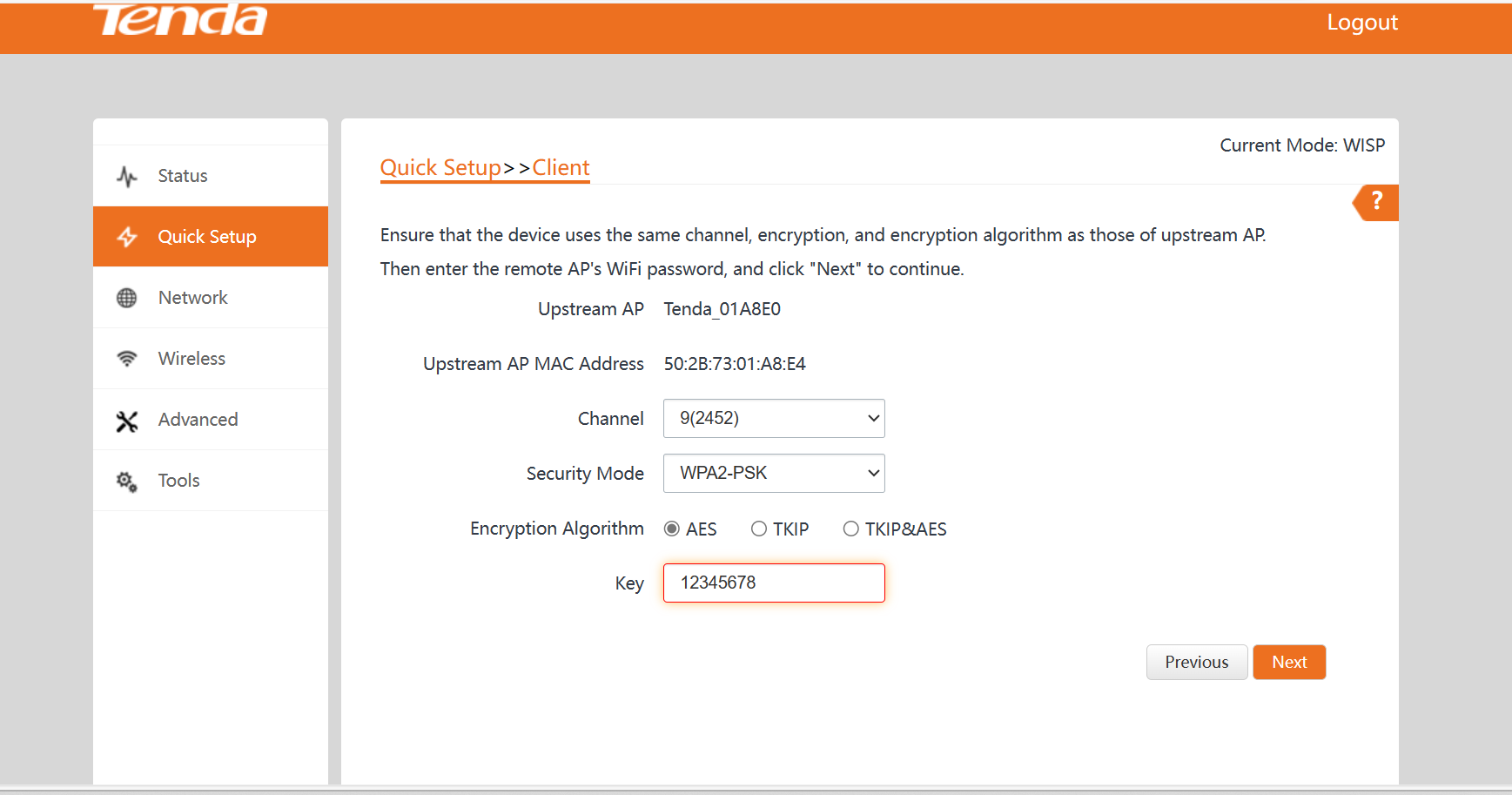
Step4: Set the IP address to an unused IP address belonging to the network segment of upstream AP. Click Next.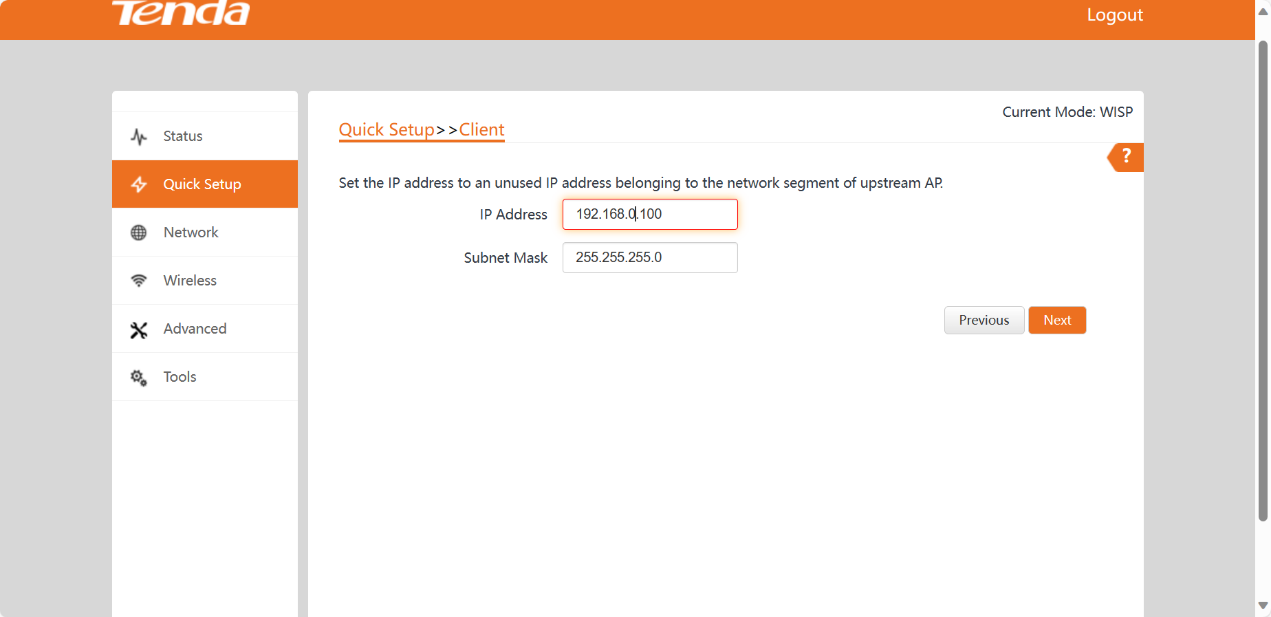
Step4: Save and apply this setting
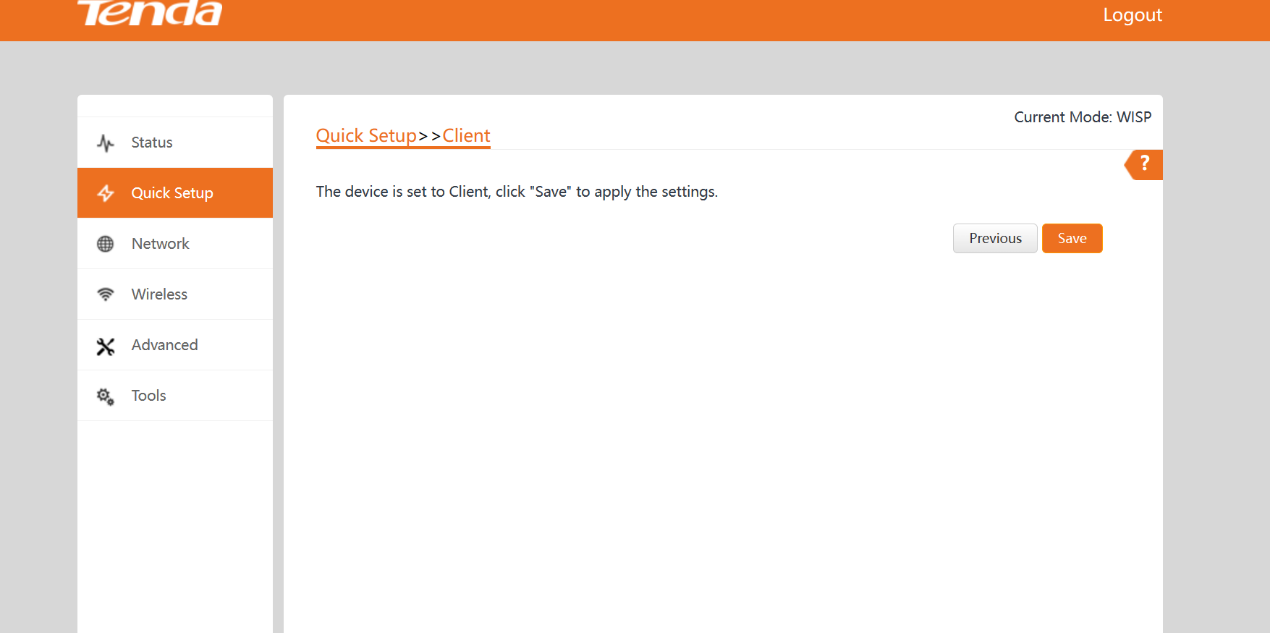
Step5:Successfully applied after device restart
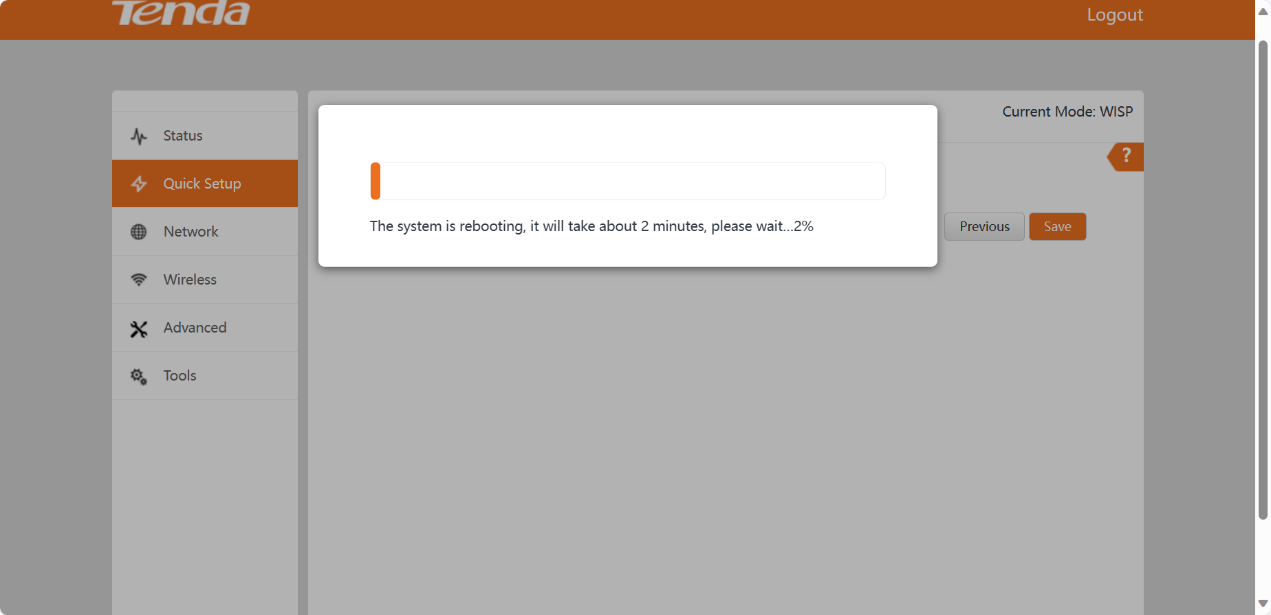

Tenda Technology Tower ,#1001 Int' l E-City Zhongshanyuan Road,Nanshan District, Shenzhen China 518052