How to set up your router when using a DIGI SIM card
Case: Dial-up failed using DIGI SIM card quick setup wizard page
Solution:
Insert your SIM card again. Log in to the web page of the 4G LTE router, Click Internet Status, and check the Network status. You will see your Network status as shown below.
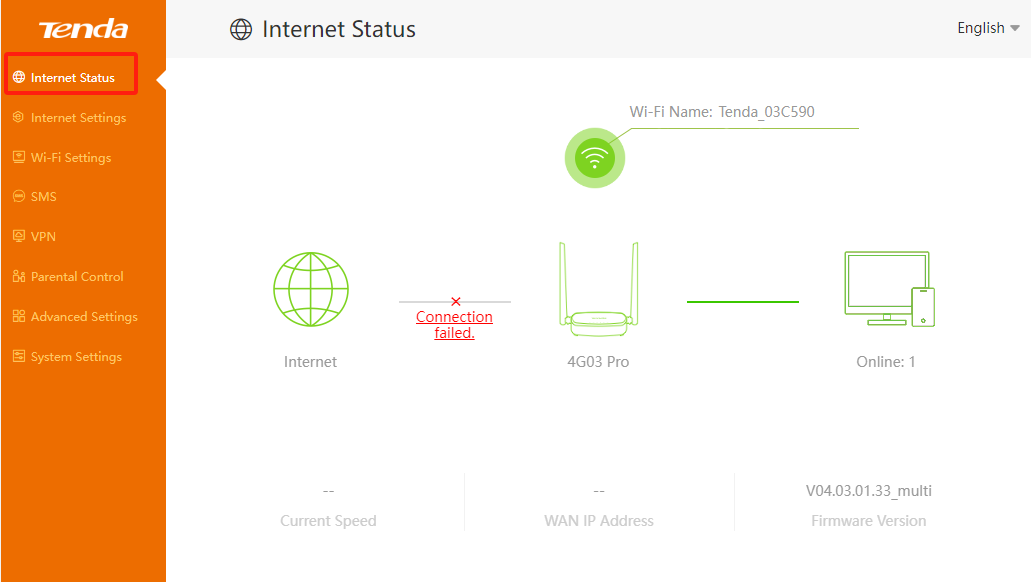
Click Internet Setting to turn on your Data roaming. And then click Connect and check your network status. You will be connected to the Internet.
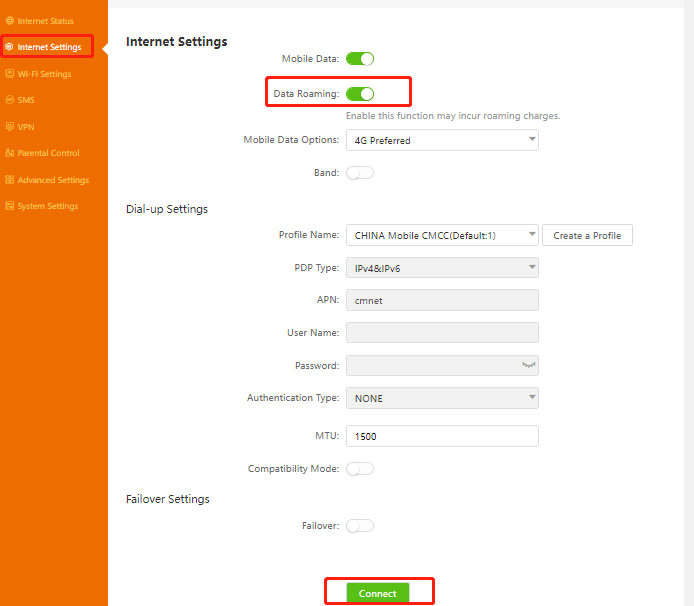

Tenda Technology Tower ,#1001 Int' l E-City Zhongshanyuan Road,Nanshan District, Shenzhen China 518052