How to enable Remote Web Management for IP-COM router
Step1:Enter ip address :192.168.0.252. enter the router login interface in the browser, with the default password : admin
Note :Please make sure your PC connect with router in the LAN.
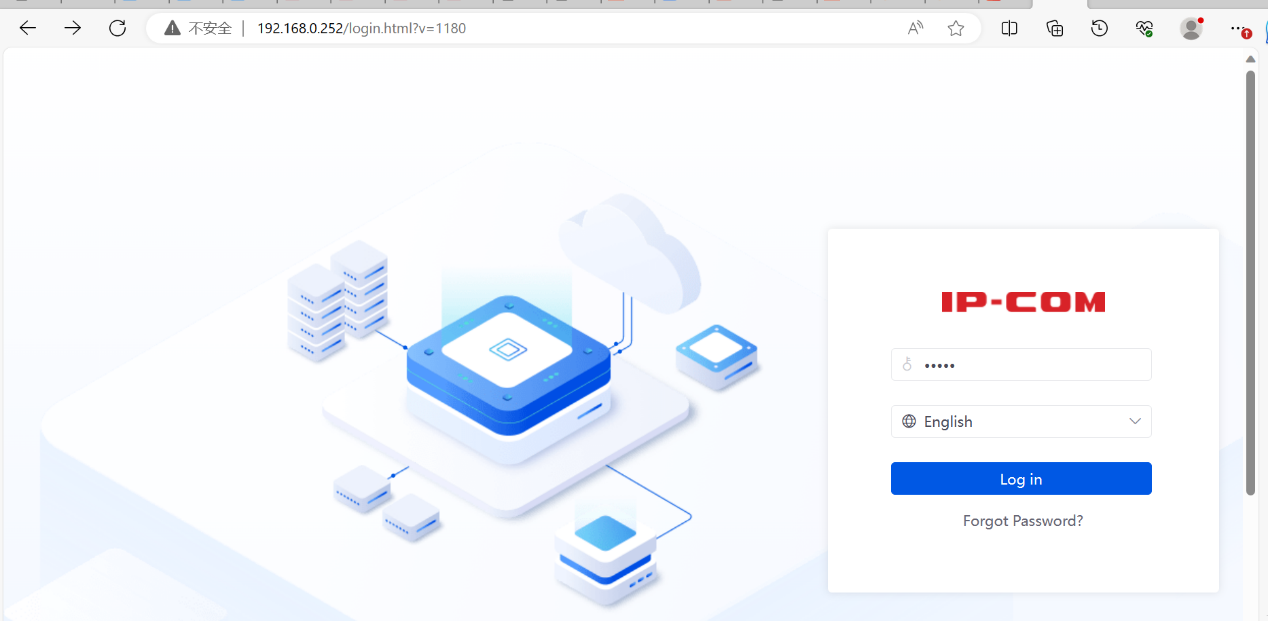
Step2:more>>maintenance services >>remote web management..Open Remote Web Management
Tips:if you canot access this ip address ,you can reset the router
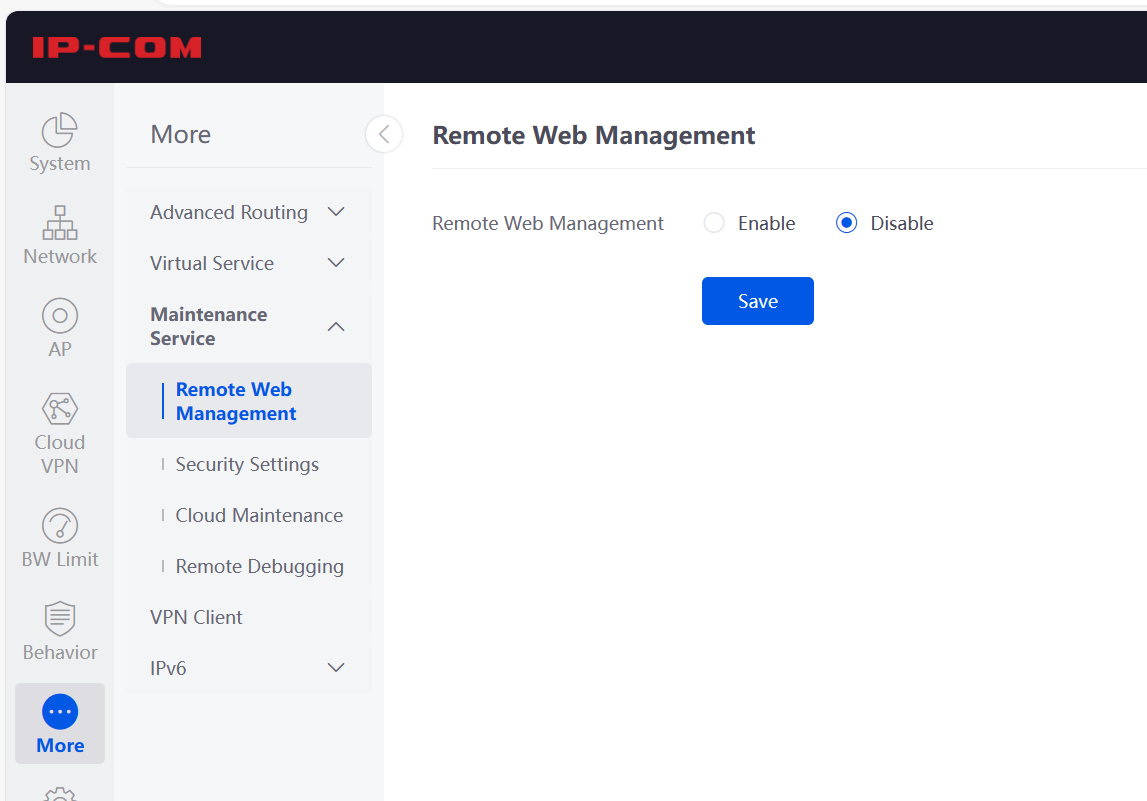 Step3:Open remote web management, select wan port which you connect, you can copy your remote IP address to save
Step3:Open remote web management, select wan port which you connect, you can copy your remote IP address to save
Note:you can save this ip address for remote management
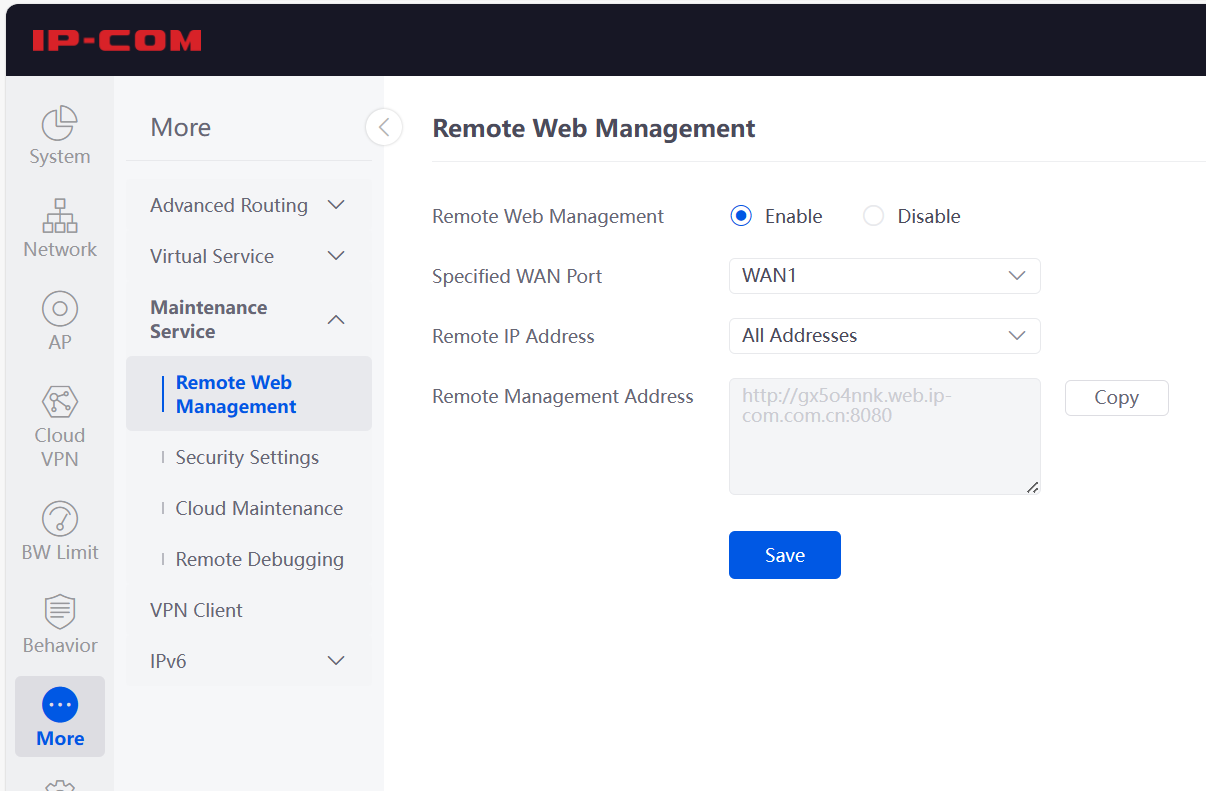

Số 26 Lô C Trường Sơn, Phường 15, Quận 10, TP. Hồ Chí Minh