How to download CP3 videos from cloud storage to local?
1.Enter the TDSEE homepage and select the IPC where you want to download the video.

2.Press “Cloud”.Enter the Cloud Storage Interface.
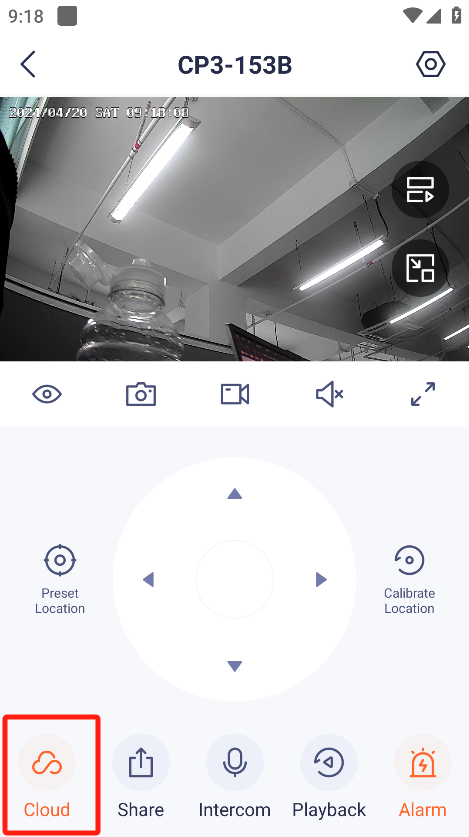
3.Press “Download”,enter the download interface.
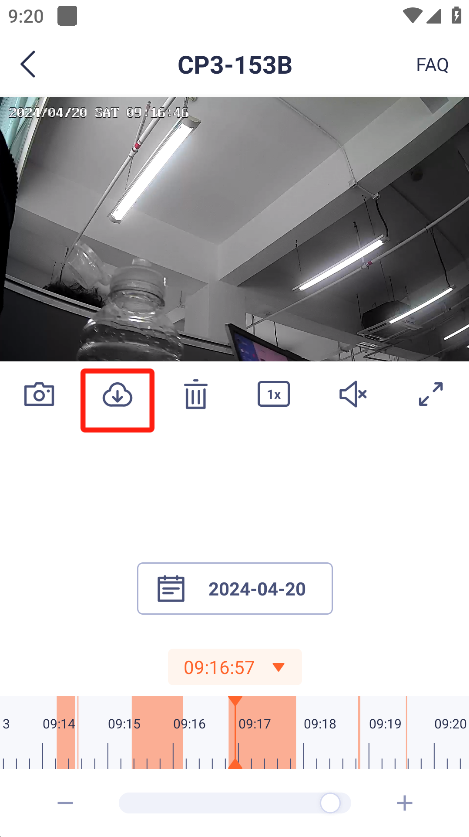
4.Select the video and press download.
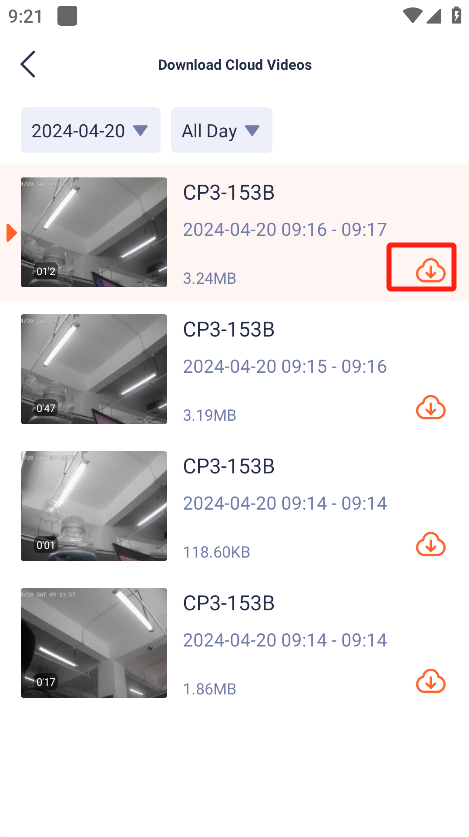
5.After finishing download,click on video to watch locally.
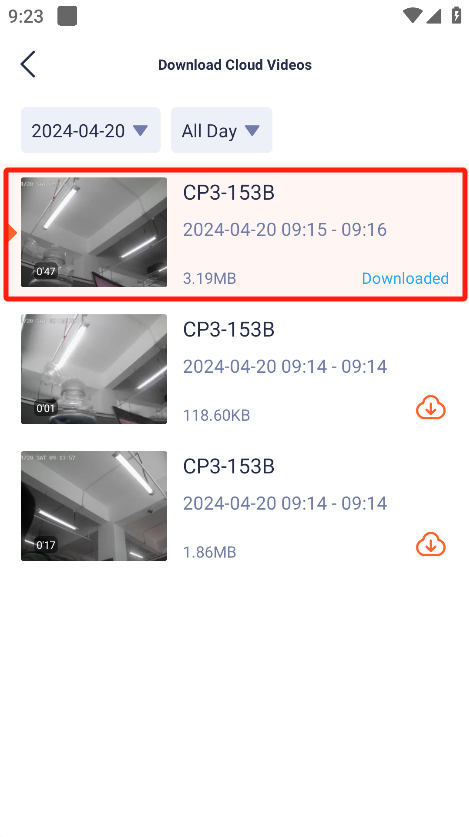
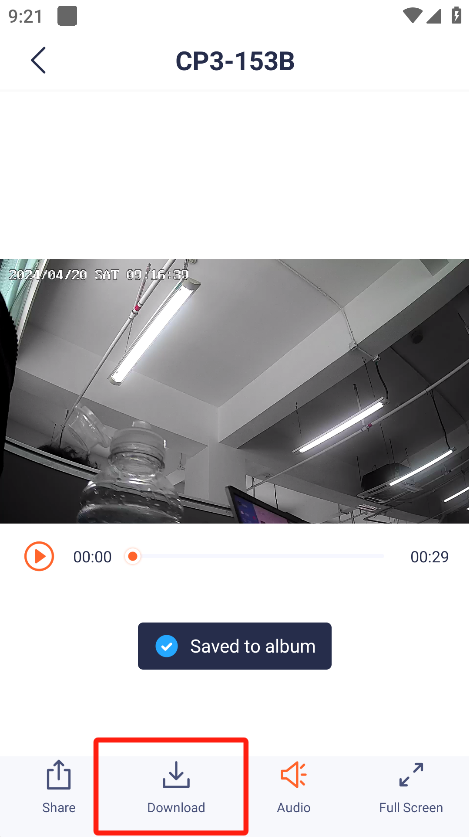

Số 26 Lô C Trường Sơn, Phường 15, Quận 10, TP. Hồ Chí Minh