This FAQ uses an Android phone as an example.
Scenario 1: Confirm whether the device is in low battery. If the battery is too low (When the power LED of your device turns red or the battery shows 0% when entering the web interface), the machine will automatically shut down. At this time, you need to charge and manually restart and wake up (press and hold the power button until the three LEDs light up at the same time and release the power button)
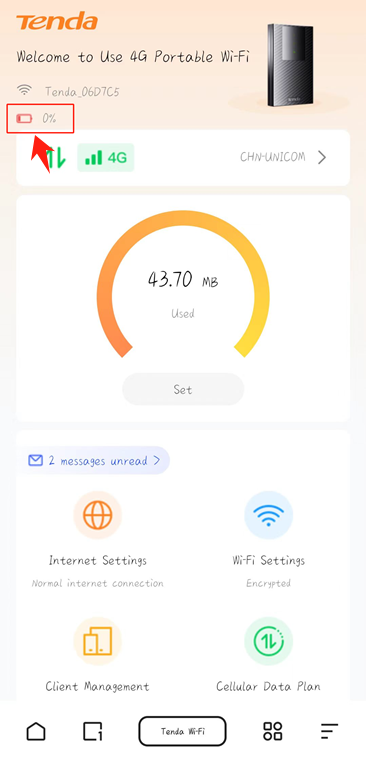
Scenario 2: The device is overloaded, causing automatic shutdown and manual restart to wake it up (press and hold the power button until the three LEDs light up at the same time and release the power button)
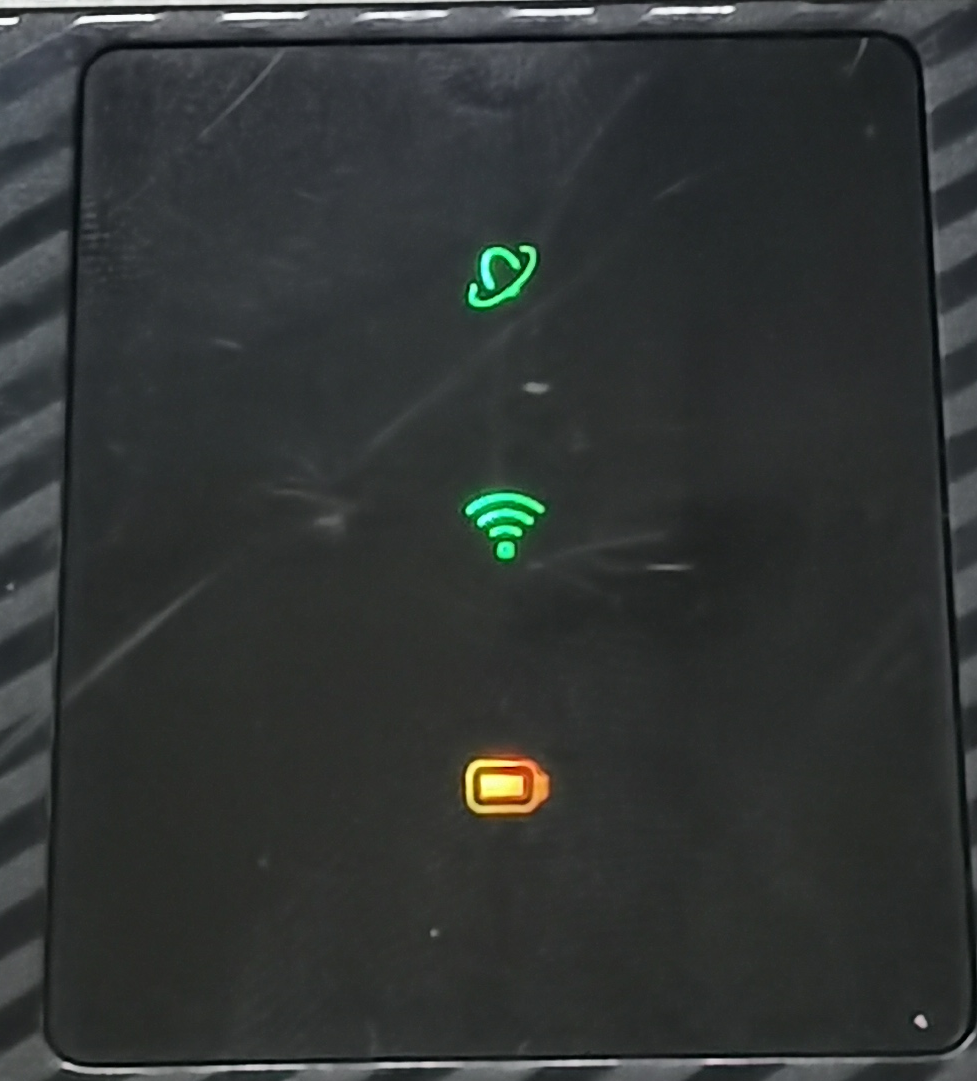

Tenda Technology Tower ,#1001 Int' l E-City Zhongshanyuan Road,Nanshan District, Shenzhen China 518052