First, you need to confirm whether other devices, such as mobile phones, can connect to the router's 2.4G or 5G wireless signal.
1、if all wireless terminals are unable to connect to the wireless signal
① Please power off and restart the router before trying to connect;
Secondly, check whether the DHCP server of the router is enabled.
③ If the above two steps can not be solved, restore the router factory, reconfigure the Internet;
2、if only a computer or mobile phone can not connect to the router wireless signal
① Log in to the management interface using a device that can connect to the router, and check whether the blacklist and whitelist restriction (MAC address filtering) is enabled.
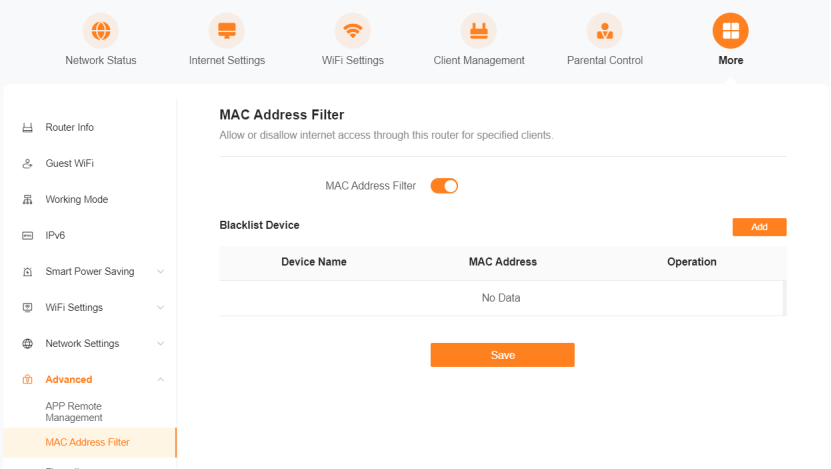
② Check the router encryption mode, RX2LPro supports WPA3-SAE, but many devices do not support this encryption mode, if you choose this encryption mode, these devices will not connect to the router wireless signal, you can change to not include WPA3-SAE encryption mode.
③ Secondly, check whether the wireless name and password of the router contain special characters, and then try to connect after modification.
Attention:
When changing the wireless password, you are advised to change the wireless name at the same time. Otherwise, the terminal device saves the previous password and fails to connect.

Tenda Technology Tower ,#1001 Int' l E-City Zhongshanyuan Road,Nanshan District, Shenzhen China 518052