What is TR069 and how to set it?
TIP:
This function is available only for some models. If it is not displayed on your web UI, it is unavailable for the product that you purchased.
TR069 is the CPE WAN Management Protocol (TR-069) allows an Auto-Configuration Server (ACS) from the internet to perform auto-configuration, provision, collection, and diagnostics to the Router device.
This function is disabled by default, and you can enable it as required. To access the configuration page, Log in to the web UI of the router and choose More > TR069.
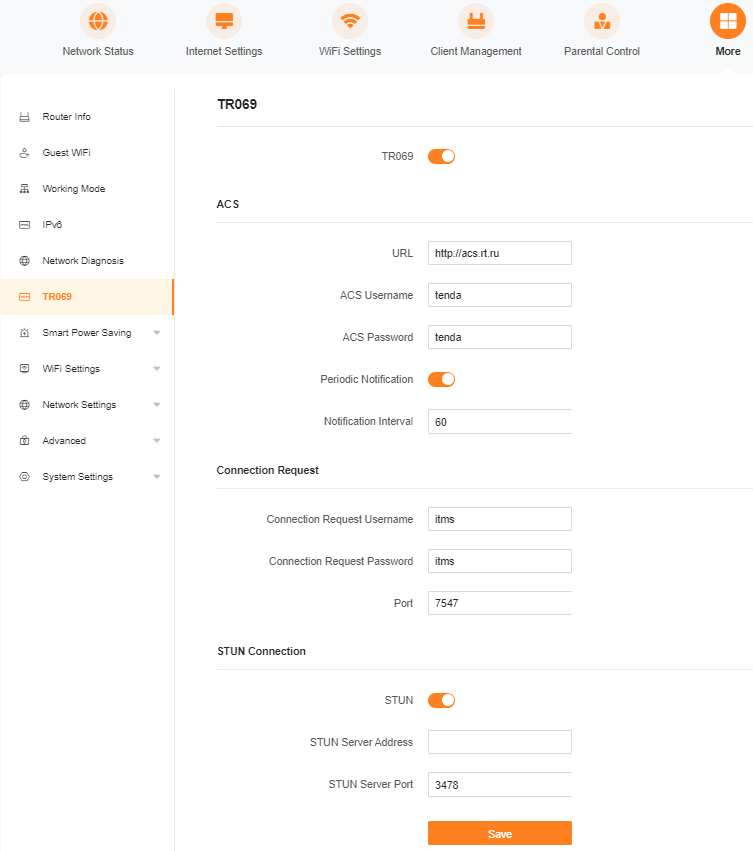
ACS: URL Specifies the domain name of the ACS.
ACS Username: Specifies the user name used to authenticate the router when the router connects to the ACS using the CPE WAN management protocol
ACS Password: Specifies the password used to authenticate the router when the router connects to the ACS using the CPE WAN management protocol.
Periodic Notification: Used to enable/disable the router to periodically inform the ACS.
Notification Interval: Specifies the interval at which the router sends messages to inform the ACS
Connection Request Username:Specifies the user name used to authenticate the ACS when it sends the connection request to the router.
Connection Request Password Specifies the password used to authenticate the ACS when it sends the connection request to the router.
Port:Specifies the port used to receive the connection request sent by the ACS.
STUN:Used to enable or disable the Session Traversal Utilities for NAT (STUN) function, which facilitates the communication between the router and the public network when the router is under a LAN.
STUN Server Address:Specifies the IP address of the STUN server.
STUN Server Port: Specifies the port of the STUN server

Số 26 Lô C Trường Sơn, Phường 15, Quận 10, TP. Hồ Chí Minh