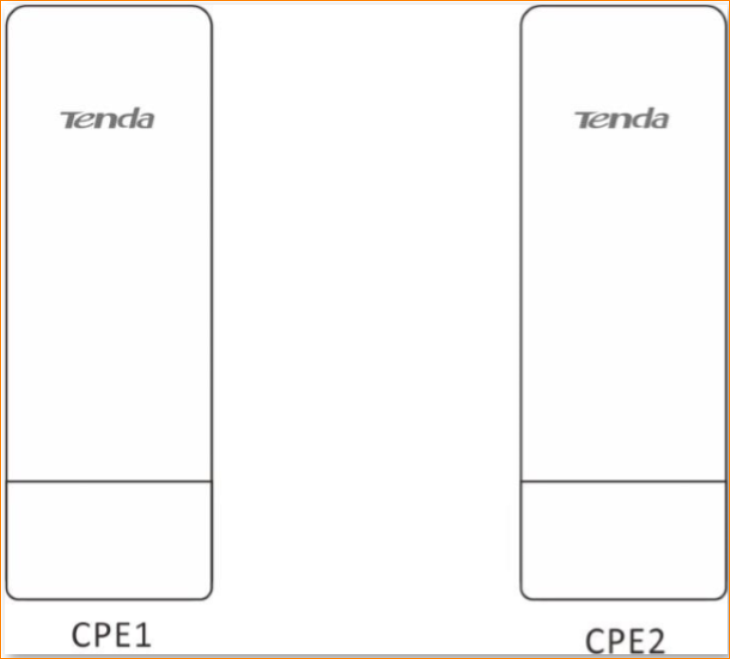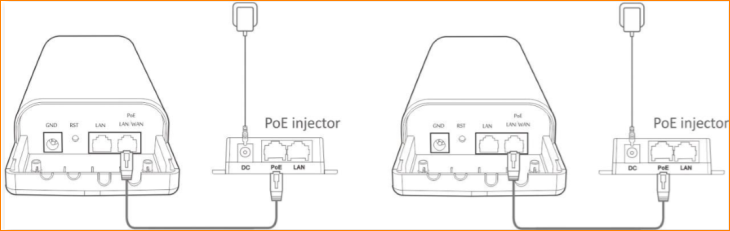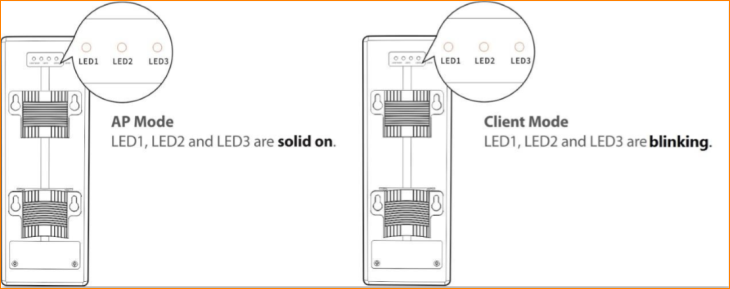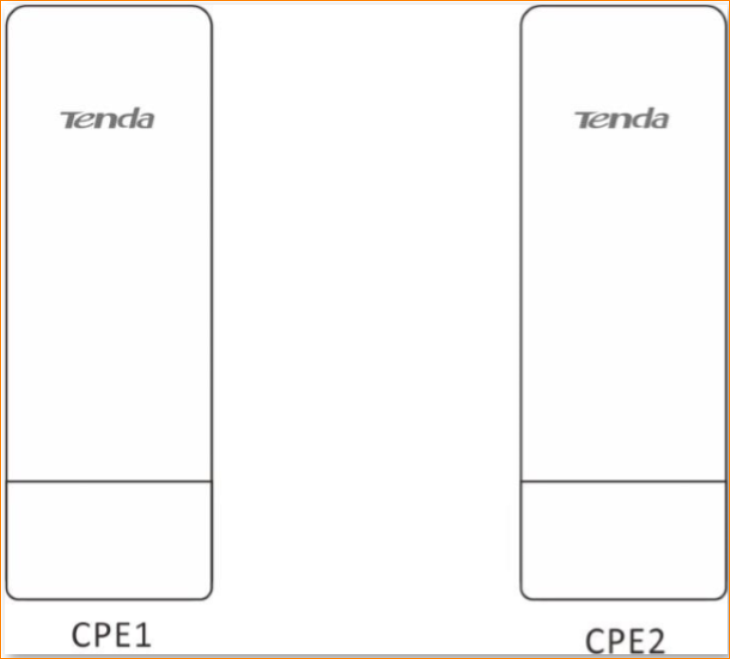O3 v2.0-- How to Pair O3
Note: This article will guide you how to Pair O3 and the steps as below.
Method 1: Automatic Bridging
1.1: Place the two CPEs next to each other, see the following picture.
1.2: Remove the plastic cover of two CPEs, Connect the PoE LAN/WAN port to the PoE injector. And then Power on the CPEs, the LAN/WAN LED indicator of CPEs lights up.
1.3 Wait for the two CPEs to negotiate and connect to each other automatically. The following LED indicator status indicates successful connection of the two CEPs.
Note: Automatic Bridging is only applicable when the CPEs are in factory settings, and the bridging process lasts less than 1 minute after the CPEs are powered on. And automatic bridging is only applicable to peer-to-peer bridging. If there are three or more powered CPEs nearby, automatic bridge fails.
Method 2: Setup the CPEs by using management interface
2.1 Place the two CPEs next to each other
2.2 Set CPE1 to AP Mode
2.3 Set CPE2 to Client mode or Universal Repeater mode
Setup Client mode on the CPE2 and connect the wireless signal of the CPE1. If you do not know how to set up Client mode on the O3, refer to O3V2.0-How to setup Client mode
2.4 When LED1, LED2 and LED3 of the CPE1 are solid on, and LED1, LED2 and LED3 of CPE2 are blinking, the bridging succeeds.