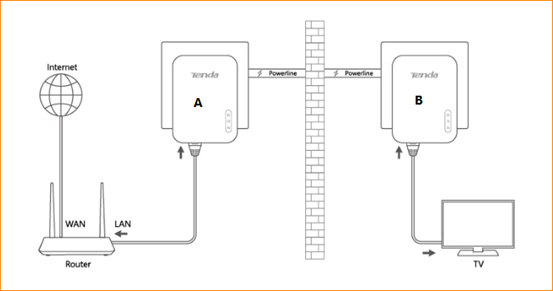In this part, it instructs you how to use pair button to encrypt your powerline network.
1. Plug two P3s into the wall that is close to each other.
2. Press the Pair button on the adapter (A) and then release it. The PLC LED indicator will blink.
3. Press the Pair button on another adapter(B) and then release it. The PLC LED will blink quickly.
4. When PLC LED indicator on each powerline device turns solid green, a secure powerline network is established.
5. Then you can relocate the adapter (B) to your chosen position.
If you want to add more powerline adapters to a private powerline network, follow the steps below:
1. Press the Pair button of any powerline device in the security powerline network.
2. Press the Pair button on the new powerline device.
3. PLC LED indicators on both powerline devices turn solid green.
4. Done.