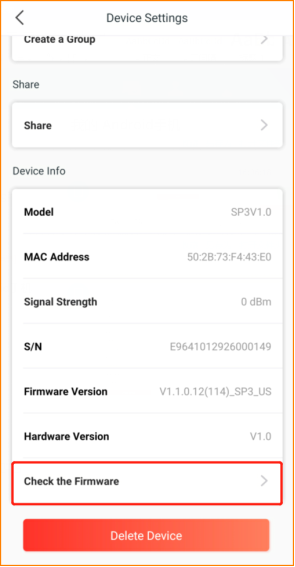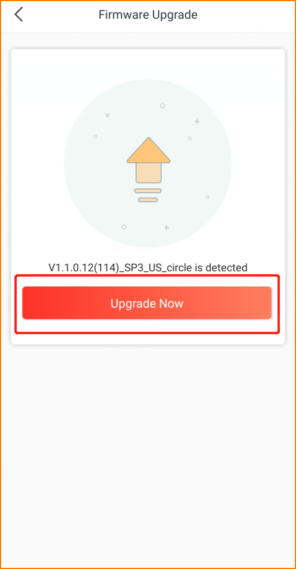The firmware on Tenda smart devices can only be updated by using the Tenda Beli App. Please make sure you’ve downloaded this app before continuing.
Step1: Open the Beli app, click the device you want to adjust.
Step2: Tap the “three dots” icon on the top right corner.
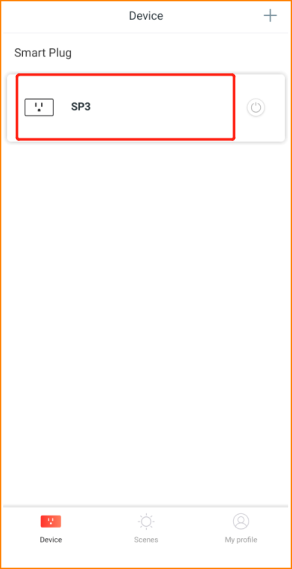
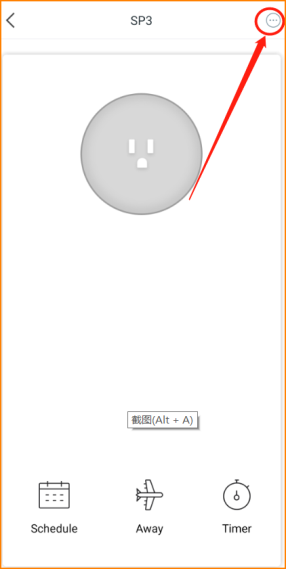
Step3: Slide down to the button, then click “check the firmware”.
Step4: This page will show you if there is a new firmware version. If there is, click “Upgrade now” and wait for a while, then the work is done.