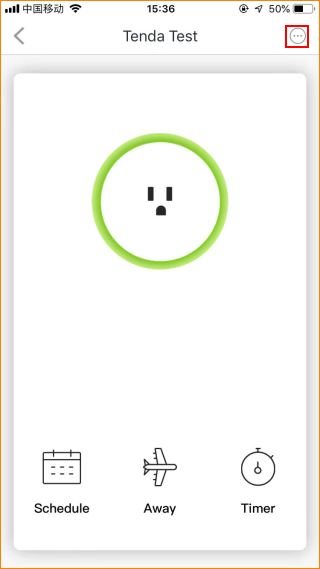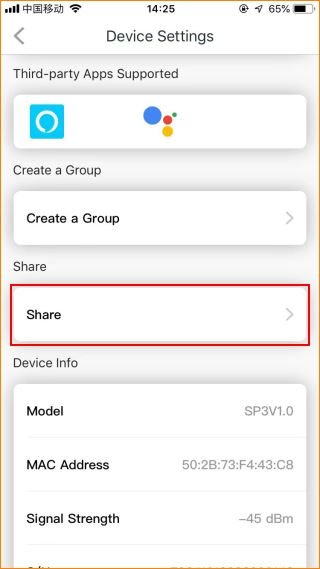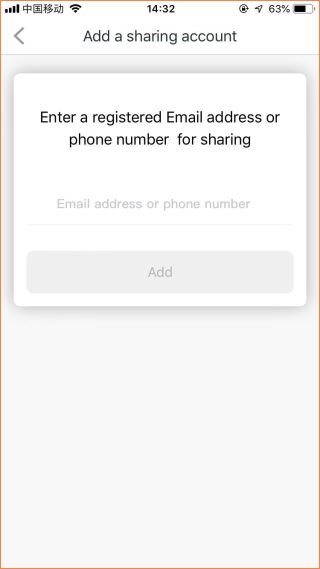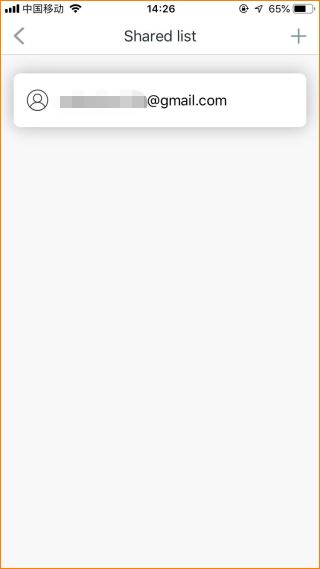Step 1. Login Tenda Beli App, tap the managed device.
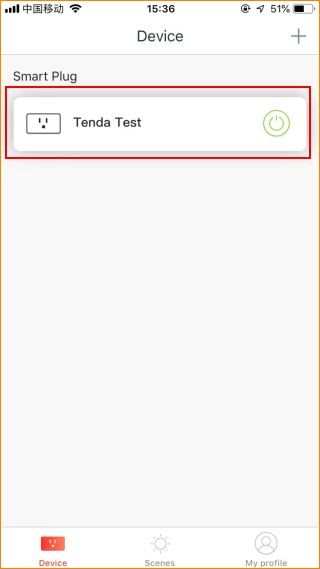
Step 2. Tap “…” on the top right.
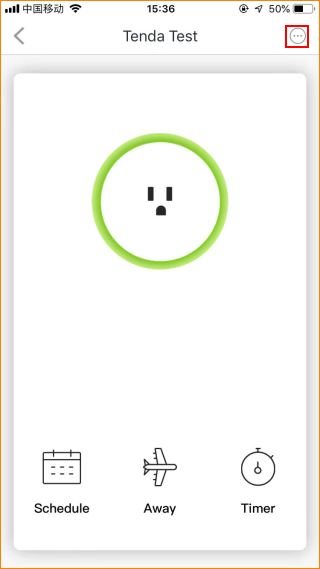
Step 3. Tap the “Share”.
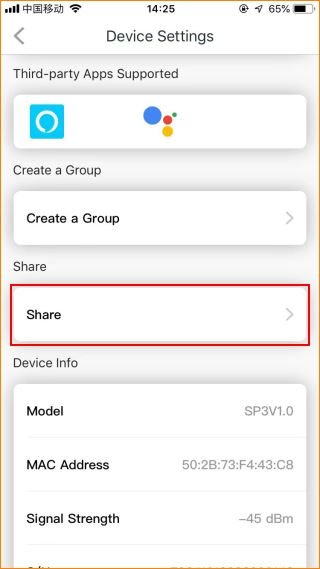
Step 4. Enter the account you want to share.
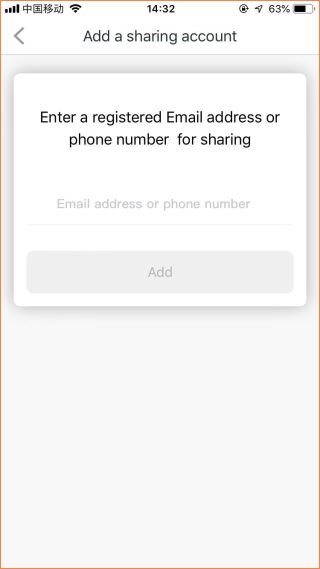
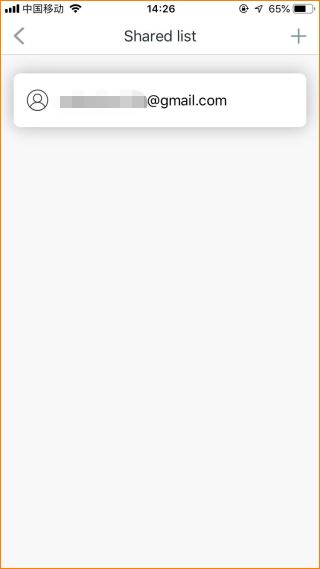

uk
Step 1. Login Tenda Beli App, tap the managed device.
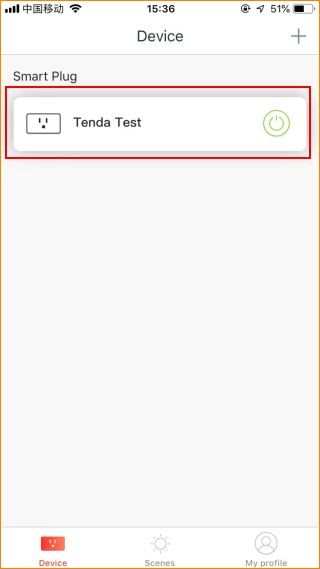
Step 2. Tap “…” on the top right.