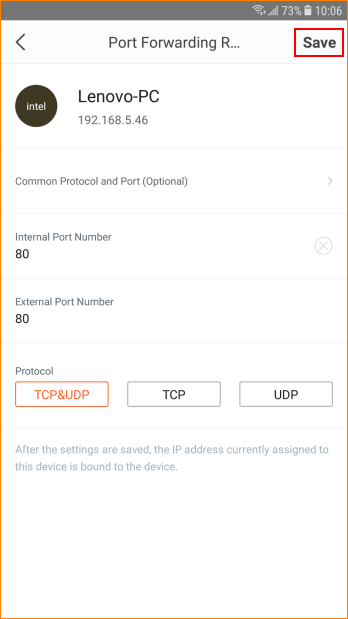If you want to enable users to access your LAN resources through the internet. If a web server or an FTP server is set up on a LAN port host, users can access the server through the internet after the port forwarding function is configured.
Step 1: Tap “Setting” > “Port Forwarding”, then tap “Add Rule”
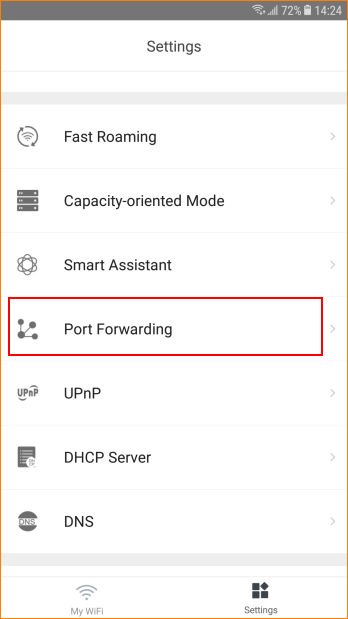
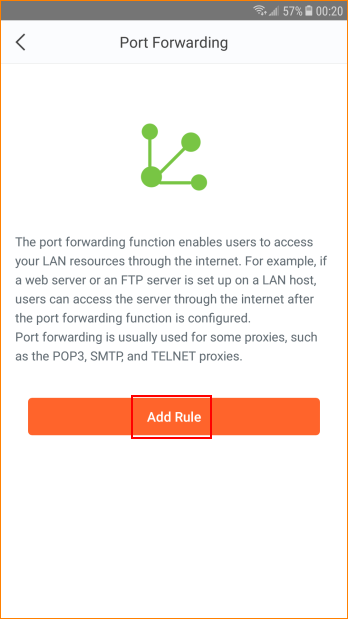
Step 2: Select device and tap “Next”
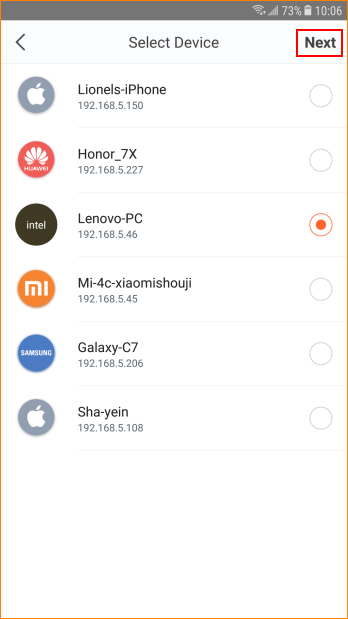
Step 3: Select “Common Protocol and Port”. “Internal Port Number” and “External Port Number” will be selected by APP automatically. Then select type of “Protocol”. Tap “Save”.