Step 1: Open the browser and input plc.tendawifi.com in address bar to login setup page. By default, password is “admin”.
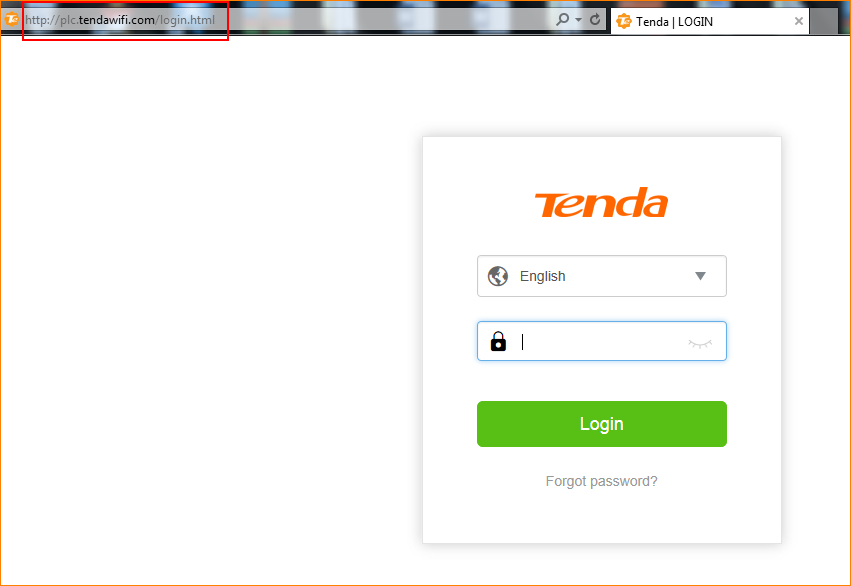
Step 2: Choose “Guest Network”, turn on the button.
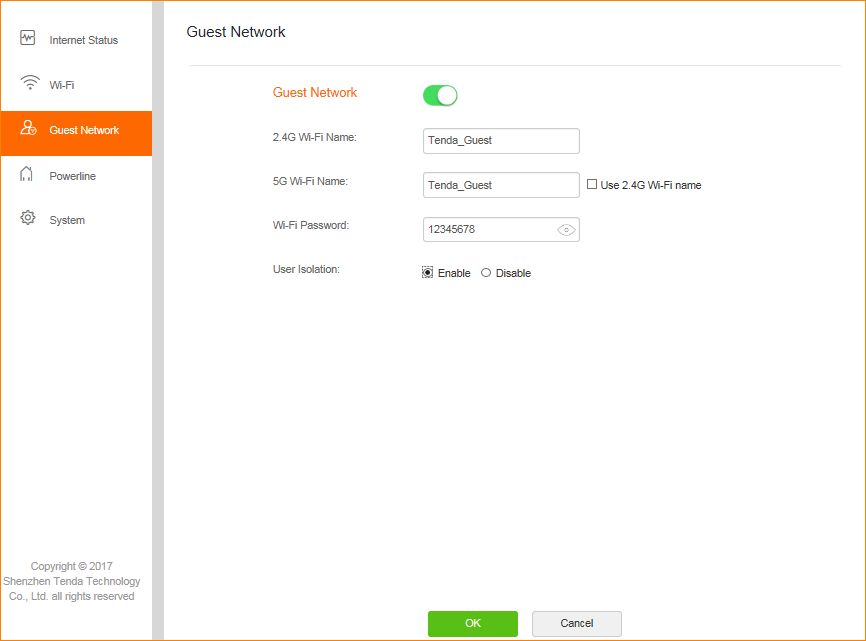
Note:
User Isolation:
Enable: if the “Enable” option is selected, wireless devices connected to the guest
network cannot communicate with each other.
Disable: if the “Disable” option is selected, wireless devices connected to the guest
network can communicate with each other.



