Method 1:
Step 1: Open bowser and enter plc.tendawifi.com in address bar to login the setup page.
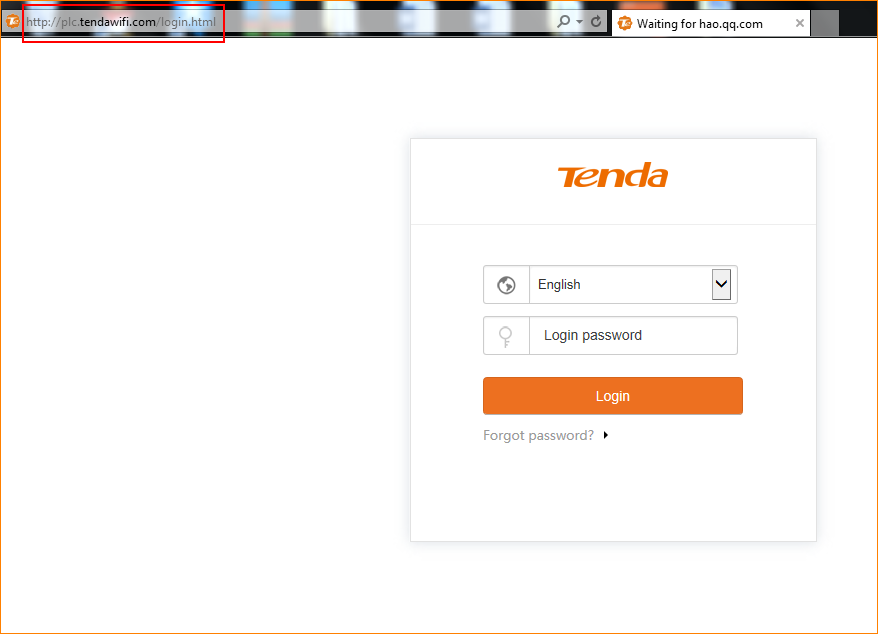
Step 2: Choose “Administration” > “Device Management”.
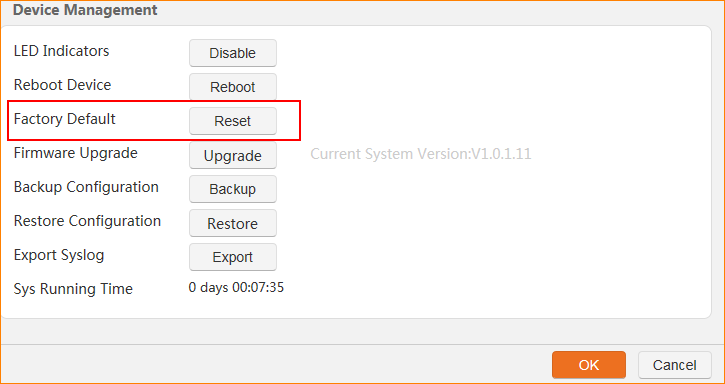
Step 2: Tap “OK” to reset the device.
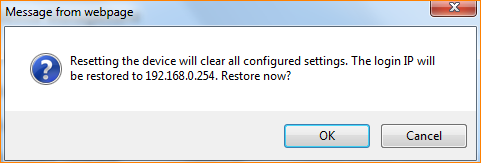
Method 2:
Step 1: Find the Reset button on the side of the PLC.

Step 2: Press the reset button for 8 seconds until all lights on and then off few seconds later.



