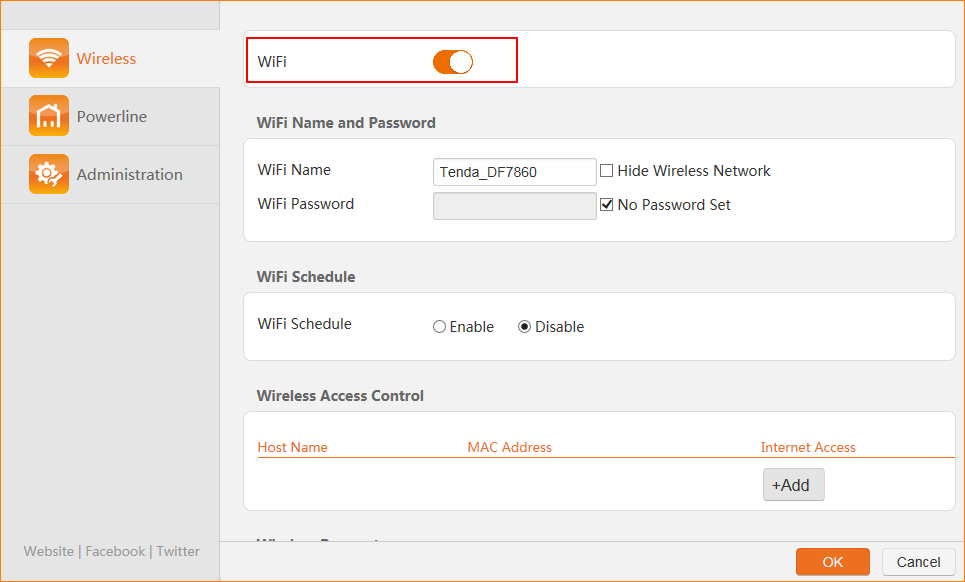Step 1: Open bowser and enter plc.tendawifi.com in address bar to login the setup page.
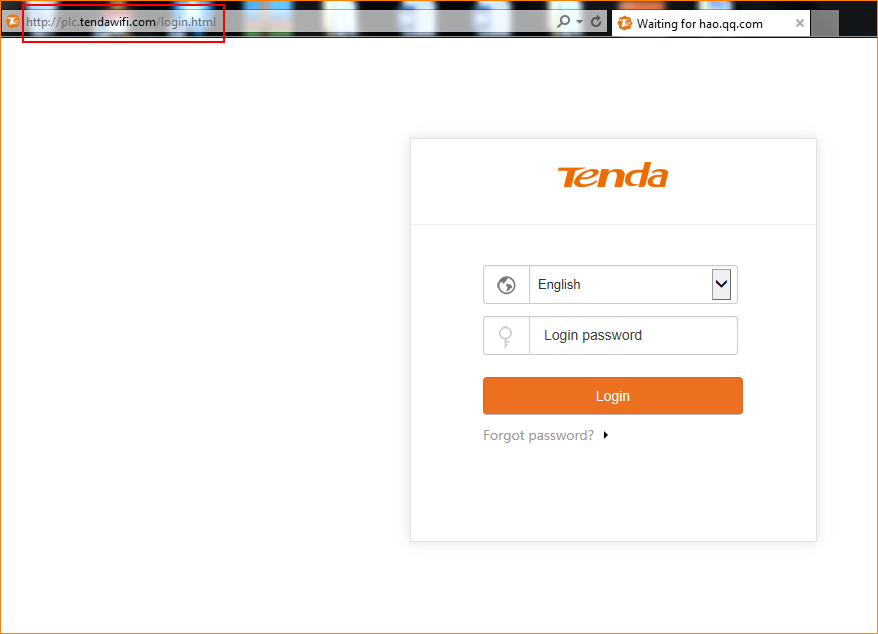
Step 2: Tap “WiFi” button to turn off WiFi. Then tap “OK” to save the settings.
Note: Default setting of WiFi button is on.
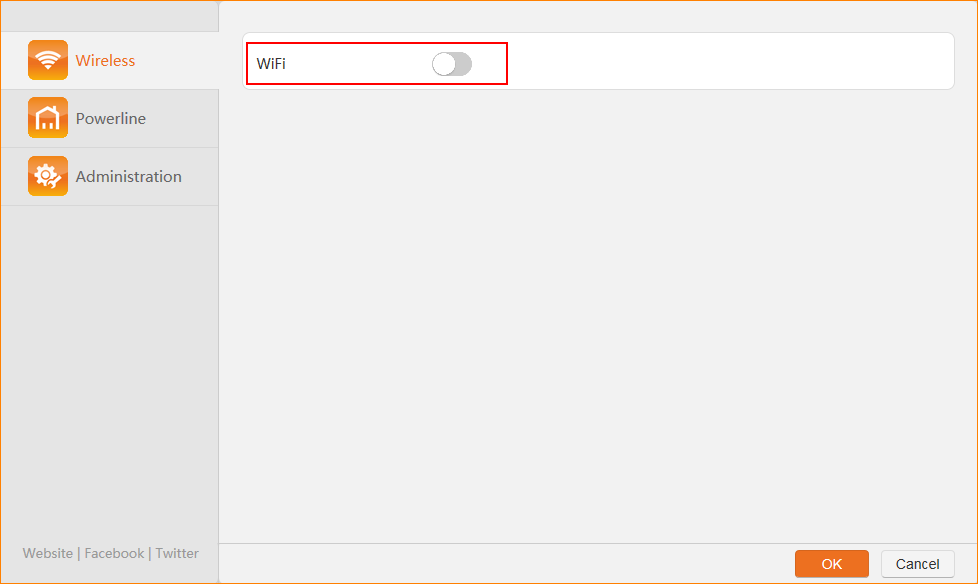
Step 3: Tap “WiFi” button again to turn on WiFi. Then tap “OK” to save the settings.