Step 1: Open bowser and enter plc.tendawifi.com in address bar to login the setup page.
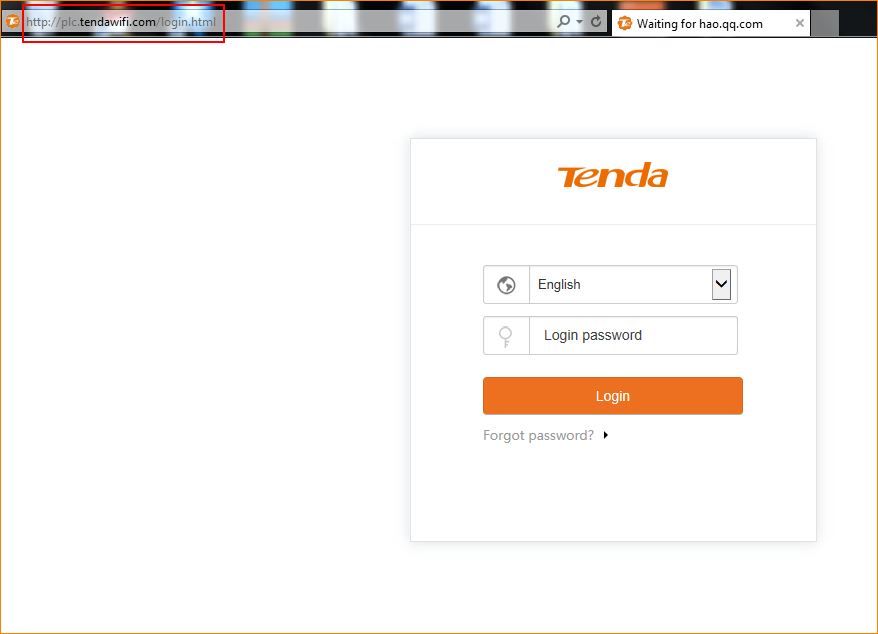
Step 2: Choose “Administration” > “Device Management”. Tap “Disable” button will turn off all LED. (By default, “Disable” is showed)
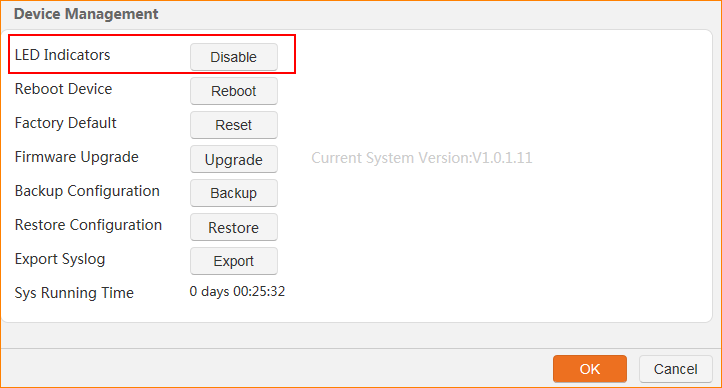
Note: If “Disable” is showed, LED will be on. If “Enable” is showed, LED will be off.



