If you can confirm your connection type is PPPoE, please follow the steps:
Step 1: Power off and power on both MW3 and modem.
Step 2: Reconnect MW3 WiFi, close and reopen Tenda App, reconfigure by following the instruction.
If the problem still exists, please follow the steps:
Step 1: Tap “Choose your connection type manually”.
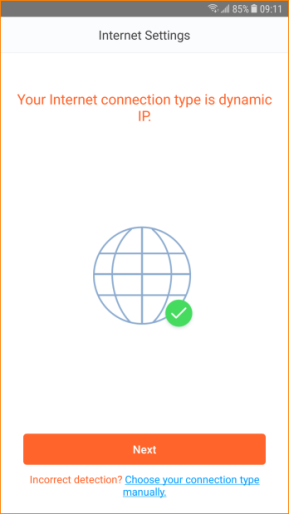
Step 2: Select “PPPoE”
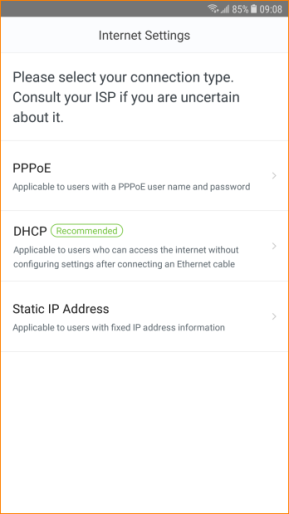
Step 3: Enter ISP user name and password, tap “Next”. If you forget ISP account and password, please ask ISP for help.
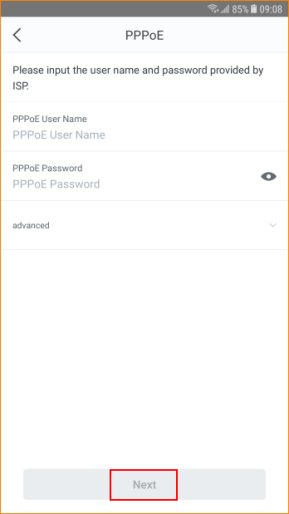
Step 4: Follow the instruction to finish the remaining setting.



