
The computer can be connected to the router through the network, if the notebook also can be connected to the router through the wireless, as follows:
Wired connection:
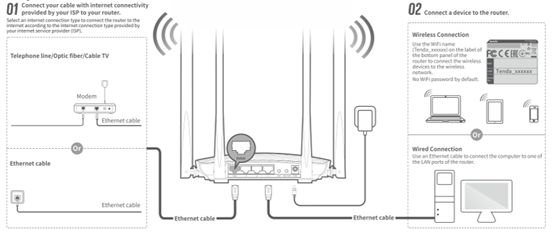
Wireless connection:
Initial name of the router is the last 6 characters of Mac address,
and the password is not set.

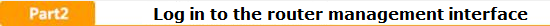
Open the browser, enter "tendawifi.com" or "192.168.0.1" log in to the router settings page in the address bar. (the factory without login password)
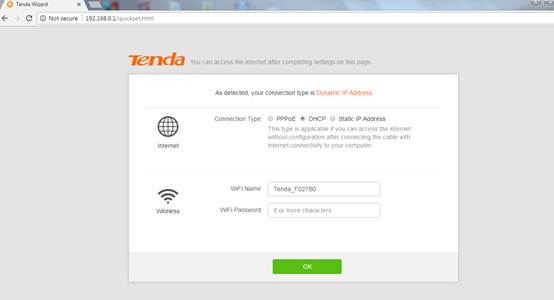
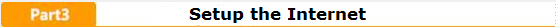
WAN port access broadband line, the system will automatically detect the Internet.
A: when IP dynamic test networking mode for dynamic IP, only need to set up a wireless password, click "OK" button.
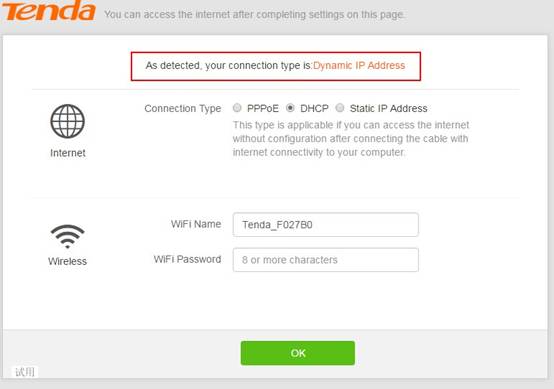
B: broadband dial-up
When the detection network for broadband dial-up, need to enter the "broadband account" and "broadband password", and set up a wireless password, click "OK".
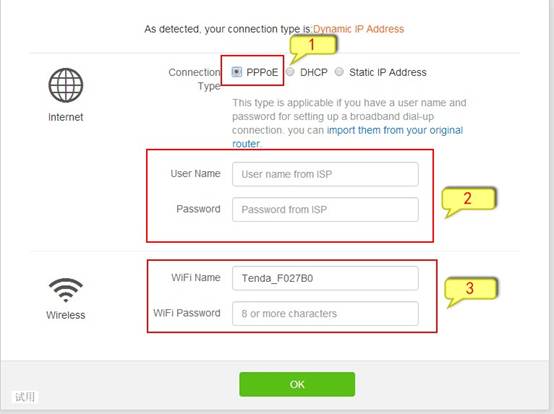
C: static IP
When the detection network is static IP, IP address and other information must enter the correct access to the Internet, and set up a wireless password.
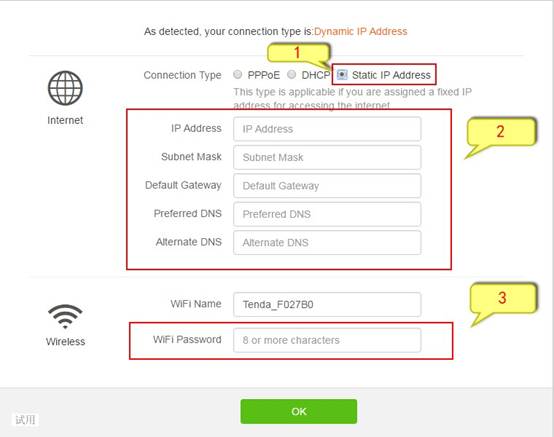
Sure, will jump to the home page, check the network connection status shows "network" to access the Internet.
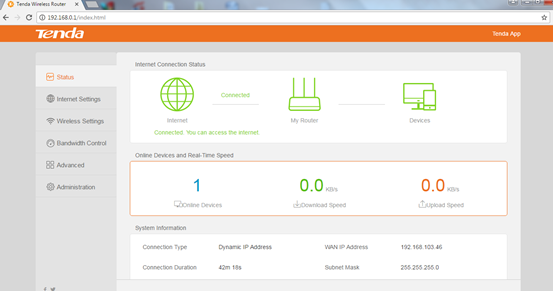
Note: if it is through a wireless router, wireless set password, need to connect to a wireless signal.



