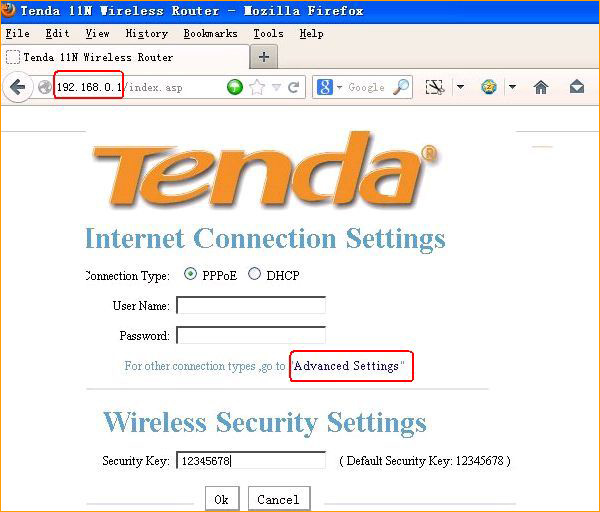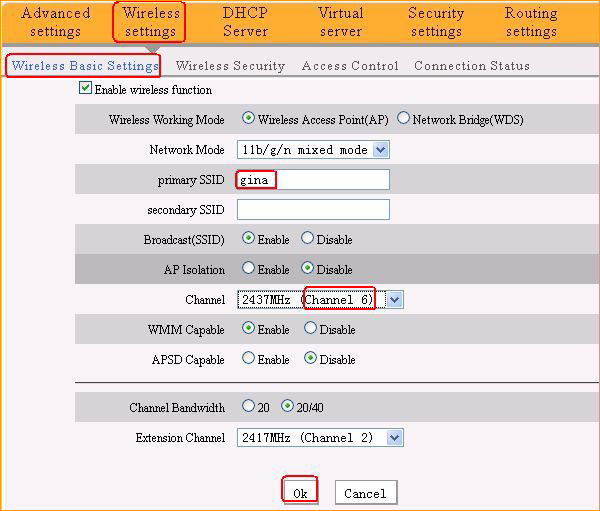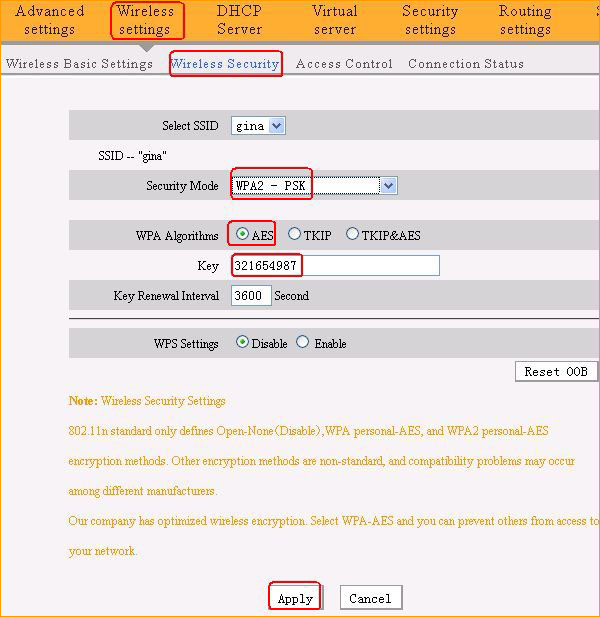- Ev Ürünleri
- Kurumsal Ürünler
Switches
Highly available design for a wide range of environments
Enterprise Wireless
Centralized Management
CPE ve Baz İstasyonu
Yüksek düzeyde iletim performansı gerektiren ürünler
- IP Kamera-Güvenlik Ürünleri
- Hizmetler
- İş Ortaklarımız