If your router has a sim card inserted but cannot connect to the internet, you can try to manually configure the APN when you are in quick setup.
Step 1
Please use your computer to connect to your 4G router, go to //tendawifi.com or //192.168.0.1.
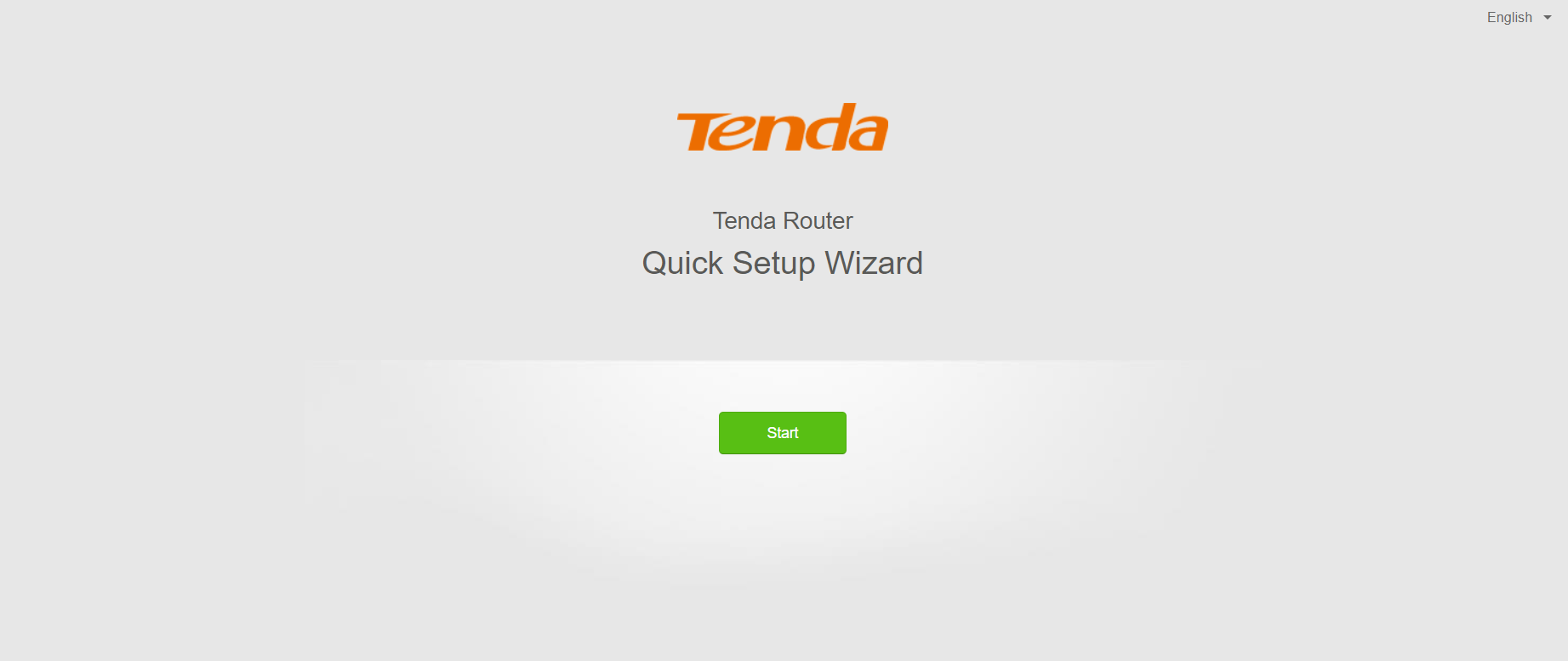
Then you will see the welcome page. Click Start to setup.
Step 2
Click Profile Name, select another options as shown on the red box and try connecting to the Internet.
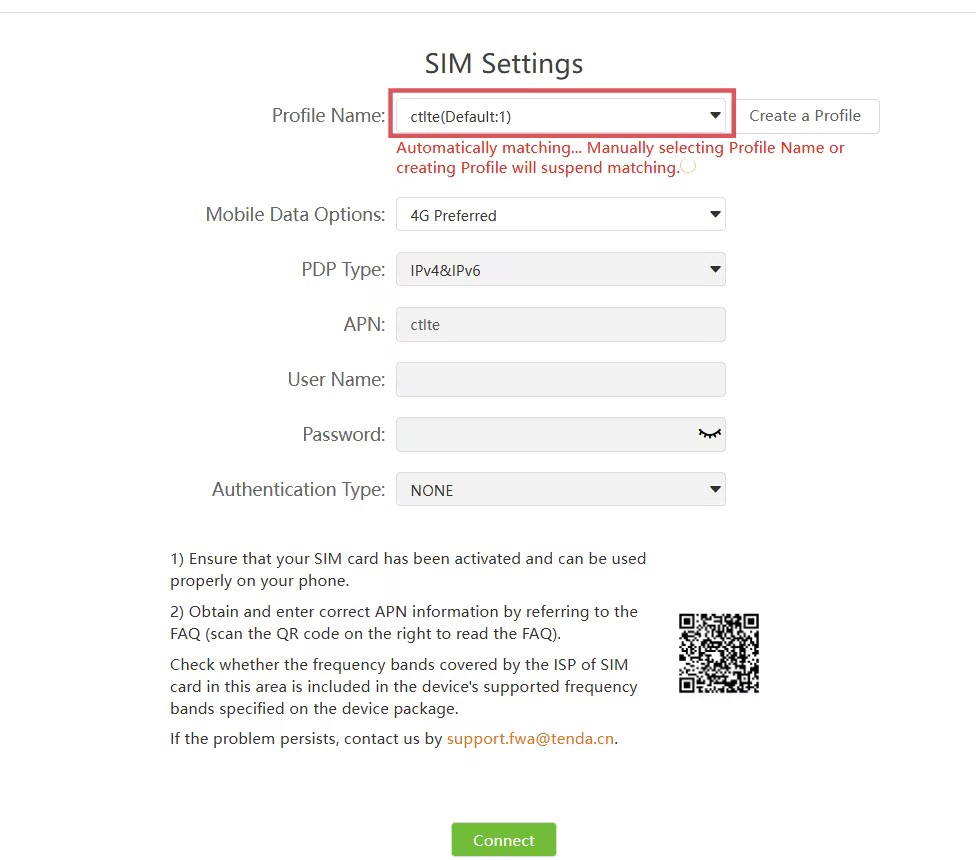
Step 3
If step 2 could not solve your problem, please click Create a Profile.
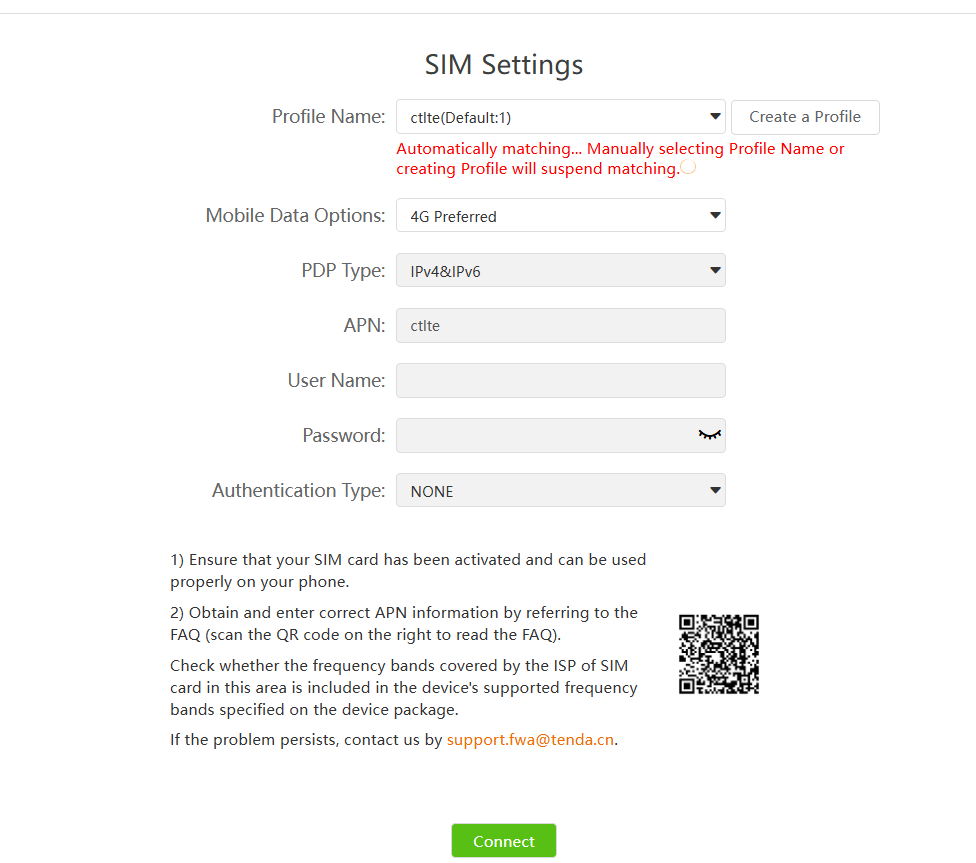
At this time, a window will pop up. Please enter the following information:
Profile Name, APN.
(How to get your APN on your smartphone: https://www.quick-apn.com/info/how-do-i-find-my-apn-settings/)
If you don't know other information, please leave it blank.
After setting up, please click Save.
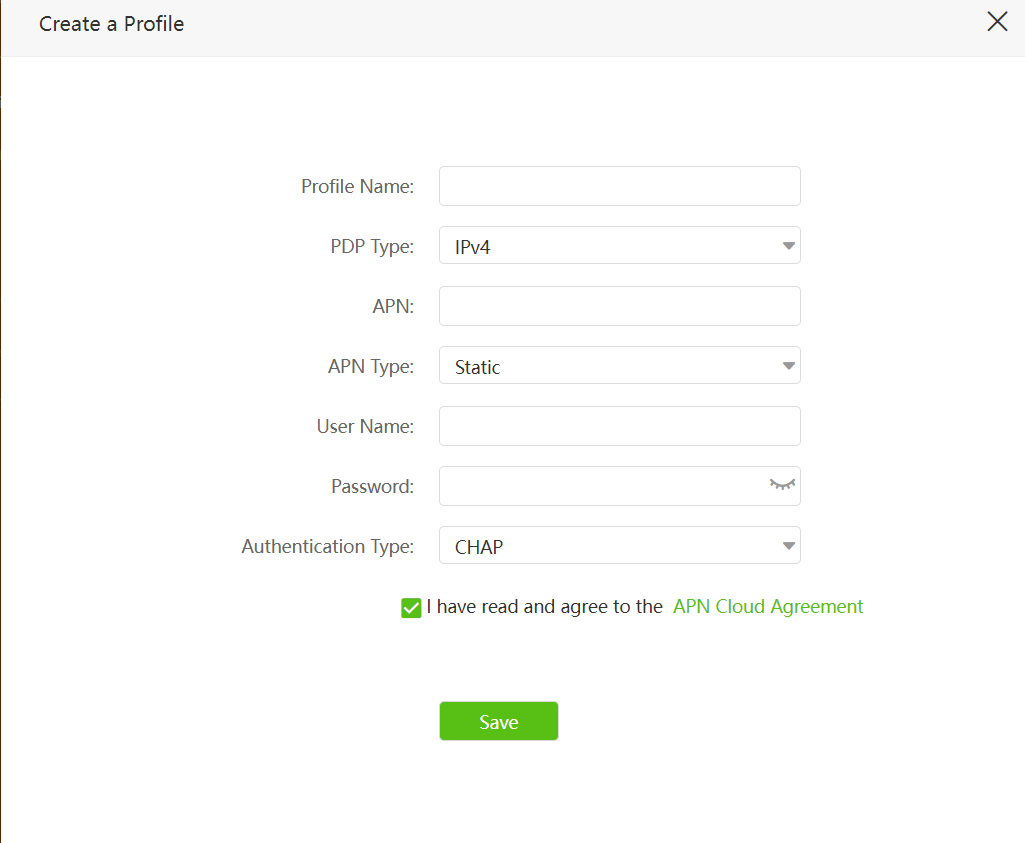
Finally, please click Connect.
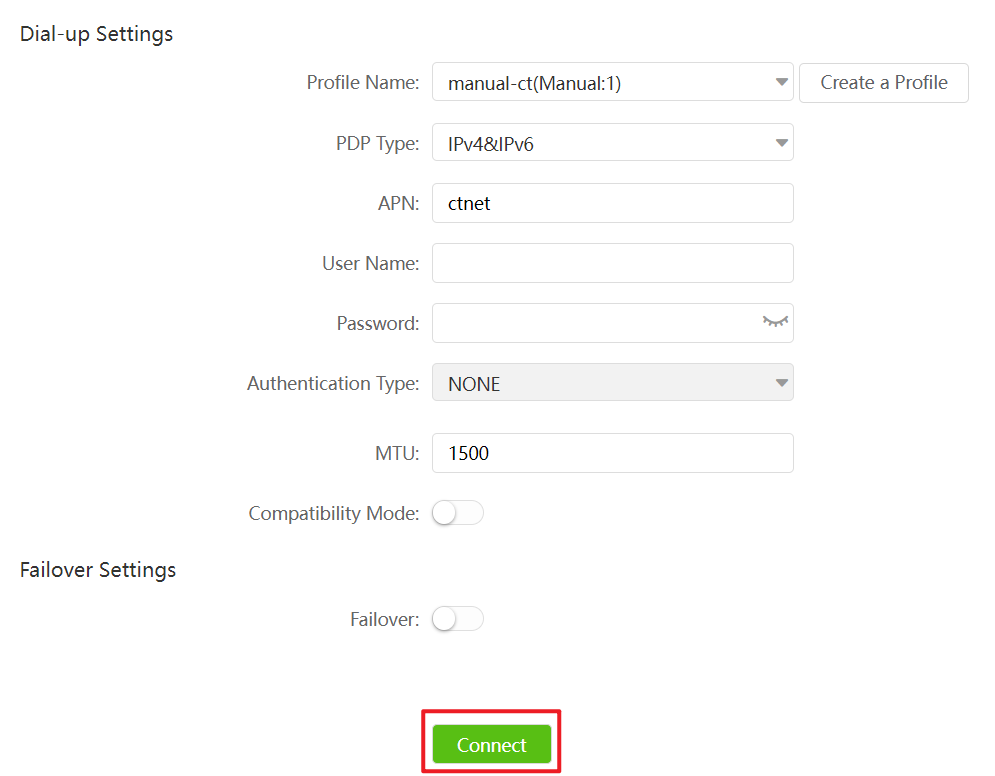
If above steps could not solve your problem, please contact our technical support.
Email: support@tenda.cn, support.fwa@tenda.cn
Tenda Technology Tower ,#1001 Int' l E-City Zhongshanyuan Road,Nanshan District, Shenzhen China 518052