What should I do if 4G03 Pro cannot recognize sim card?
Situation 1.
Please use your device to connect to 4G03 pro, log into //tendawifi.com.
If the device does not recognize your SIM card, you may see the following icon on the management page:
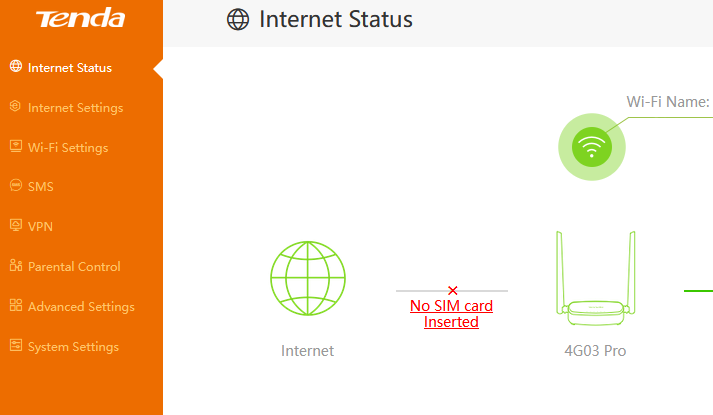
Solution.
Please check whether the card is inserted in the correct direction. You will hear the sound of the card slot spring after inserting the card in the correct direction.

After doing this, please power off and restart the router and see if the SIM card can be recognized after the device starts up.
You can also open the browser and enter the following command in the address bar to check the status:
//192.168.0.1/goform/SendAtCmdTest?atCmd=cpin?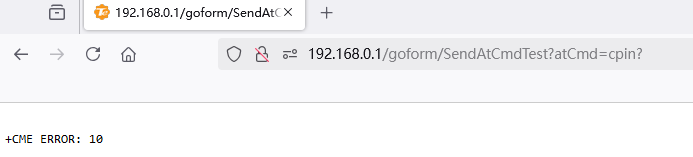
If the page displays ERROR:10, it means the sim card is not inserted properly.
If the sim card has been inserted but still displays this result. You can enter each of the following two commands in your browser in the following order:
//192.168.0.1/goform/SendAtCmdTest?atCmd=cfun=0
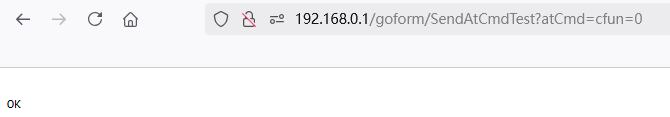
//192.168.0.1/goform/SendAtCmdTest?atCmd=cfun=1
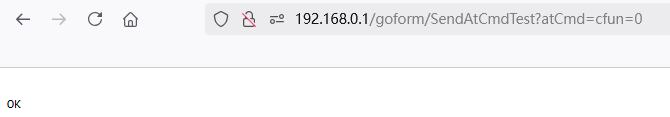
If it shows “OK”, the SIM card has been recognized. If your sim card still cannot be recognized, please contact Tenda Technical Support: support.fwa@tenda.cn
Situation 2.
If your SIM card is PIN-locked, you may see the following icon on the management page.
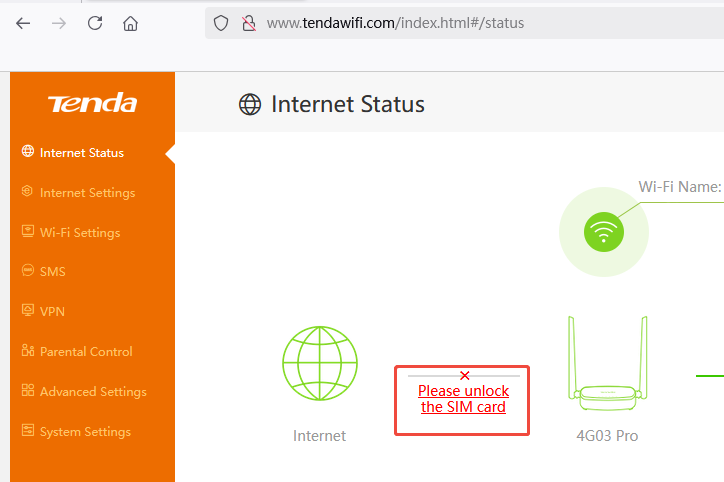
Solution.
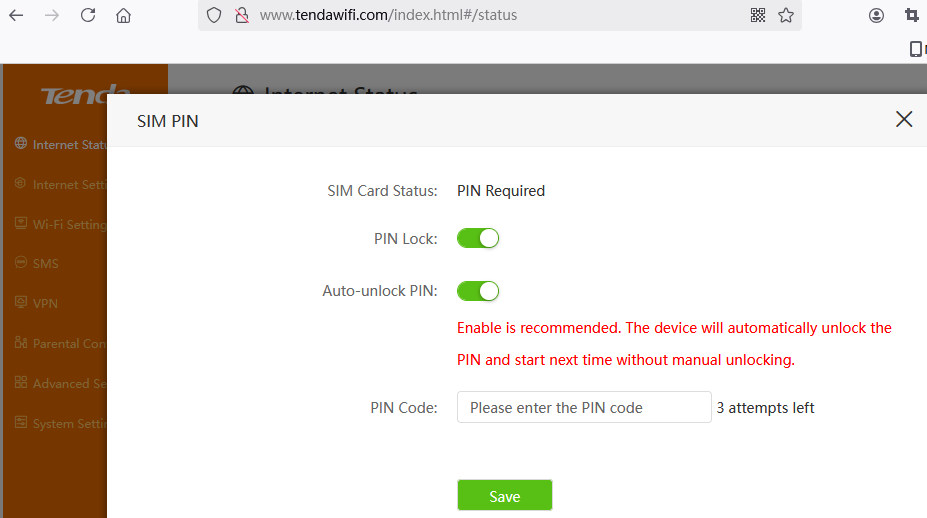
The New PIN Code and Confirm New PIN Code must be entered consistently, otherwise the configuration will fail.
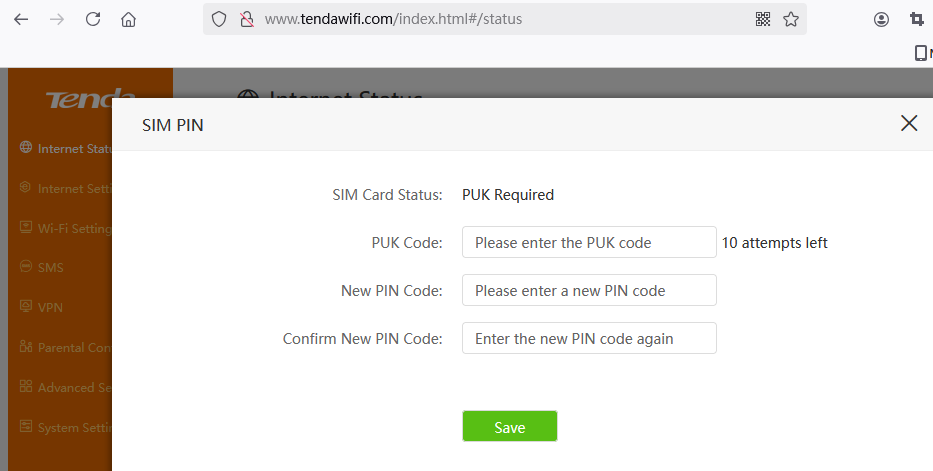
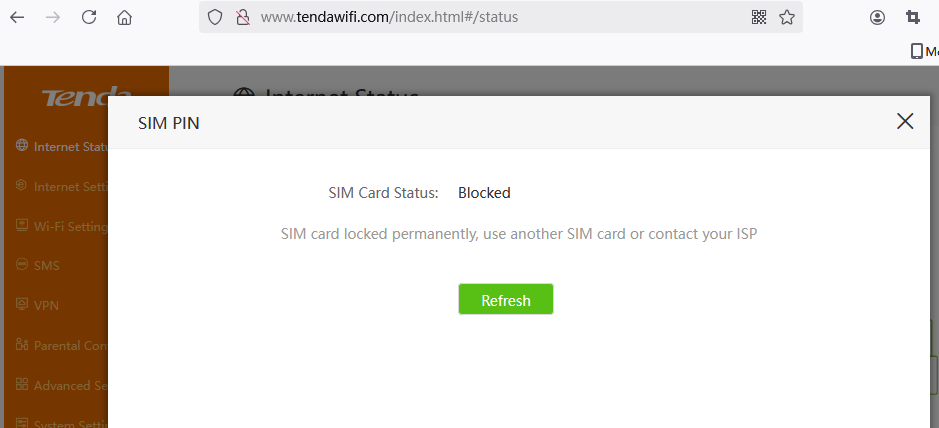
Tenda Technology Tower ,#1001 Int' l E-City Zhongshanyuan Road,Nanshan District, Shenzhen China 518052