Step 1.
Please use your computer to connect to 4G05, log into //tendawifi.com and click Internet Settings.
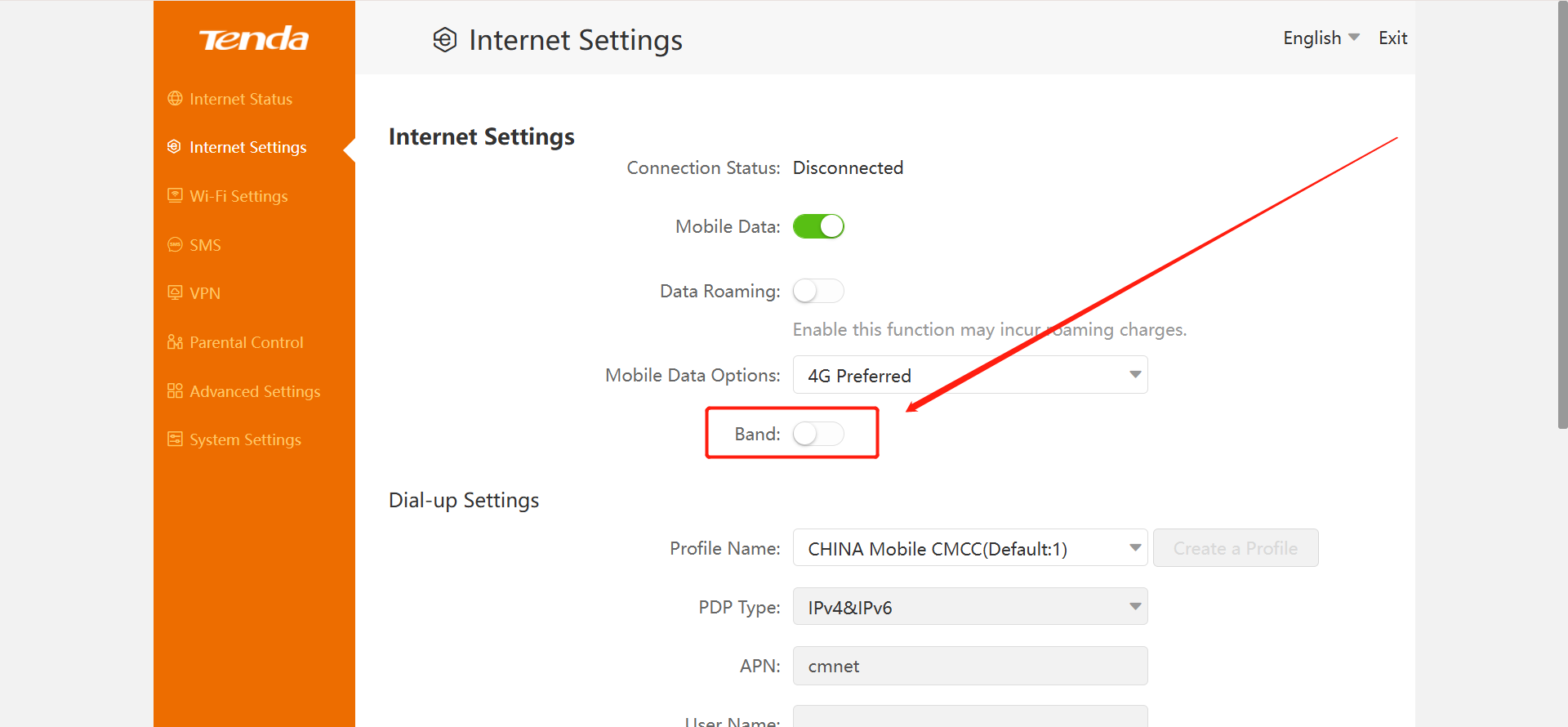
Then you can find Band switch. Turn it on and wait for a while.
(Note: When scanning Band, the network may be disconnected. This is normal, please wait for a while.)
Step 2.
After waiting for a few minutes, You can select a band in the band list and lock it.
(Note: Do not move the router after locking bands.
Please pay attention to the band changes of your operator)
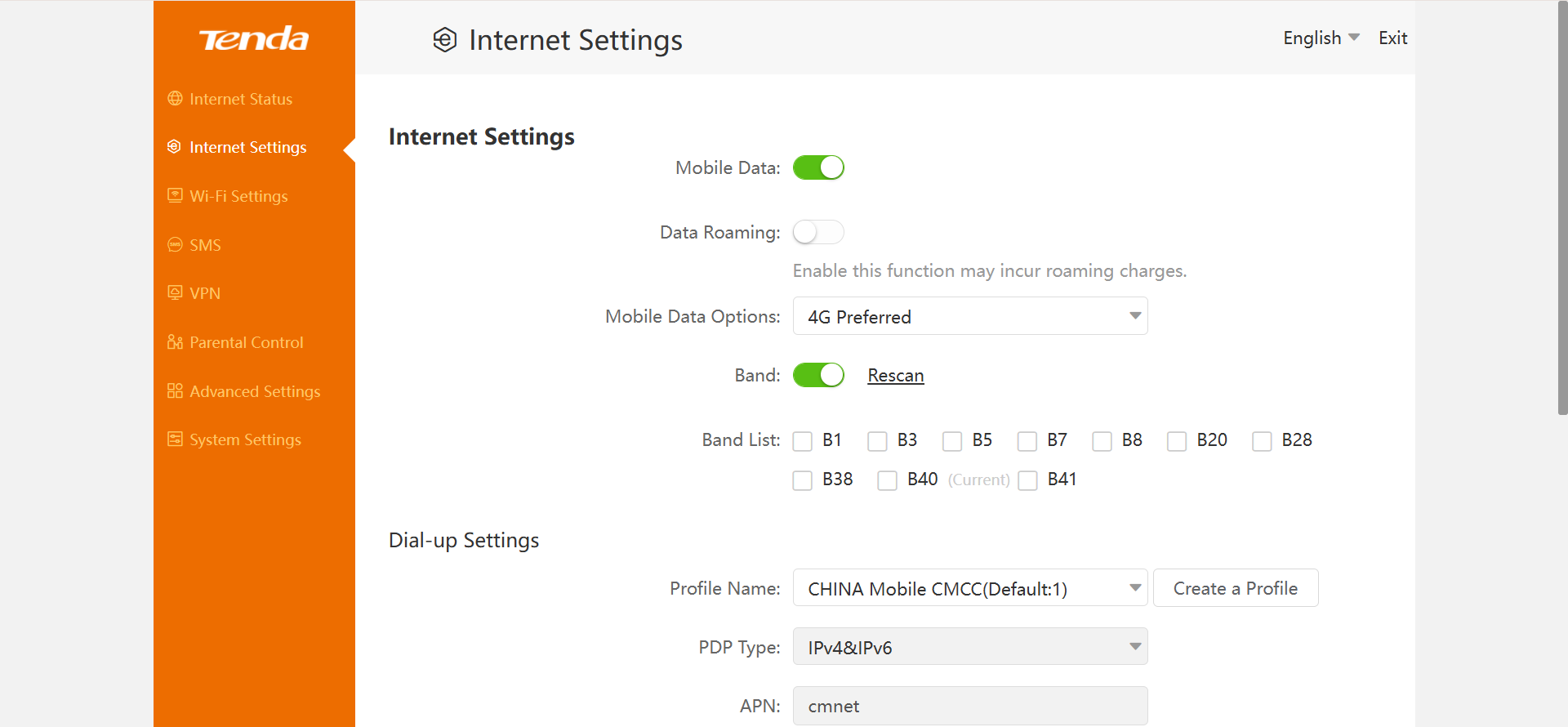
After setting up, click Connect to save.
If the above steps still do not solve your problem, Please contact our technical support.
Tenda Technology Tower ,#1001 Int' l E-City Zhongshanyuan Road,Nanshan District, Shenzhen China 518052