Integrating Tenda IP cameras into video surveillance systems and viewing video on a computer in a local network.
To view video from an IP camera on a computer, you need the following:
|
Model |
Stream address |
Resolution |
|
CP3 v2 CP7 |
rtsp://IP.address.of.camera:8554/profile0 rtsp://IP.address.of.camera:8554/profile1 |
HiRes LowRes |
|
CP6 |
rtsp://IP.address.of.camera:554/tenda, rtsp://IP.address.of.camera:554/tenda_sub |
HiRes LowRes |
|
СT6 |
rtsp://IP.address.of.camera/tenda, rtsp://IP.address.of.camera/tenda_sub |
HiRes LowRes |
|
CP3 v3 |
rtsp://IP.address.of.camera:554/ch=1?subtype=0 rtsp://IP.address.of.camera:554/ch=1?subtype=1 |
HiRes LowRes |
|
CH3 v1 |
rtsp://IP.address.of.camera:554/ch=1?subtype=0 rtsp://IP.address.of.camera:554/ch=1?subtype=0 |
HiRes LowRes |
|
CH3 v2 |
rtsp:// IP.address.of.camera:554/ch=1?subtype=0 rtsp:// IP.address.of.camera:554/ch=1?subtype=1 |
HiRes LowRes |
|
ITxx ICxx |
rtsp://IP.address.of.camera:8554/profile0 rtsp://IP.address.of.camera:8554/profile1 |
HiRes LowRes |
|
NVR |
rtsp://IP.адрес.NVR:554/ch=1&subtype=0 rtsp://IP.адрес.NVR:554/ch=2&subtype=0 rtsp://IP.адрес.NVR:554/ch=1&subtype=1 |
HiRes Ch1 HiRes Ch2 LowRes Ch1 |
For NVR rtsp://IP.address.NVR:554/ch=1&subtype=0; ch=1 means that the camera is connected to the first channel of the NVR; subtype = 0 means the main stream, subtype = 1 means an additional stream.
In general, the stream address with Login/Password will be: rtsp://login:pass@192.168.xx.yy:8554/profile0 for HD, profile1 for LowRes (CT series) rtsp://login:pass@192.168.xx.yy:554/tenda for HD, tenda_sub for LowRes;
Log/Pass admin/admin123456 by default
Detecting a camera and determining the stream address:
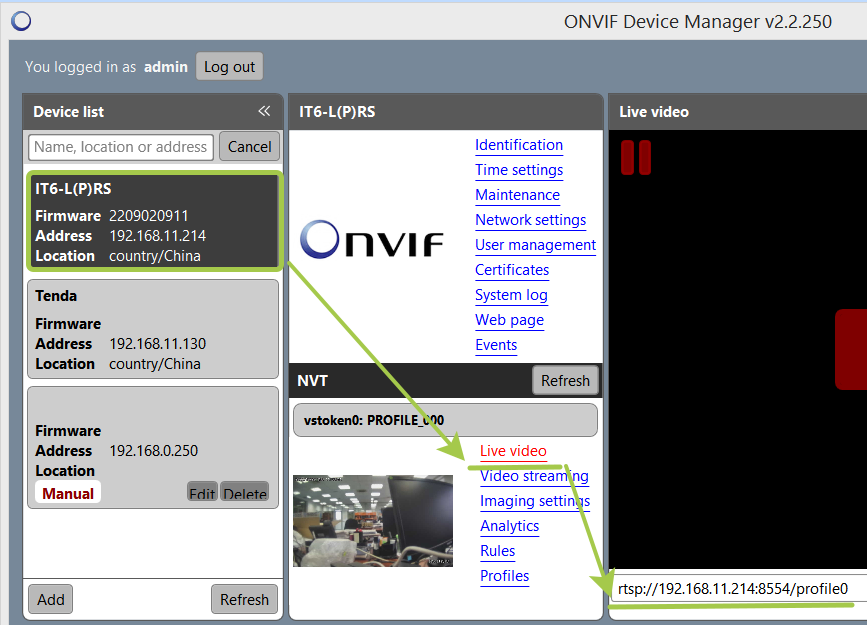
Play stream:
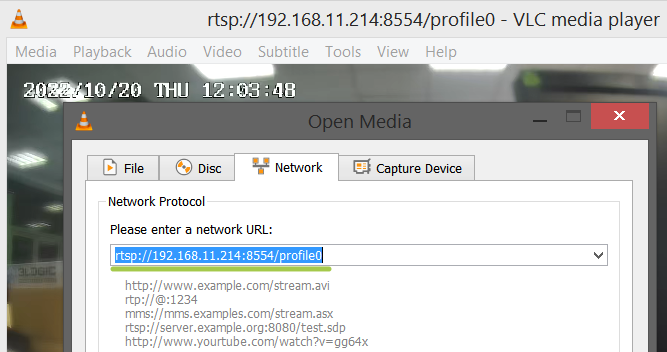
Or directly in Happytime Onvif Client X64
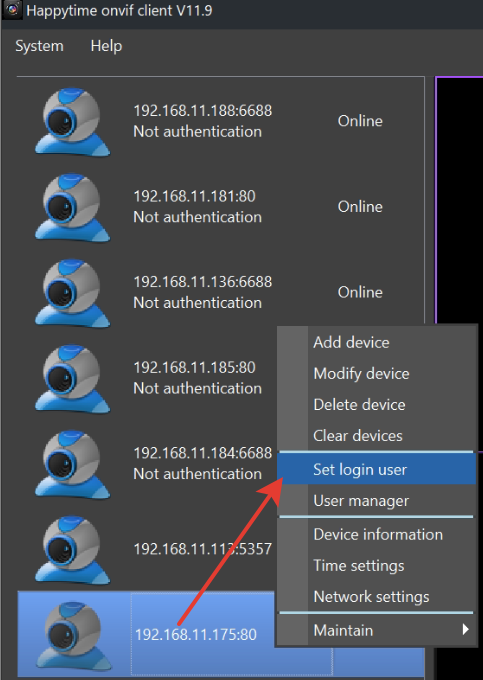
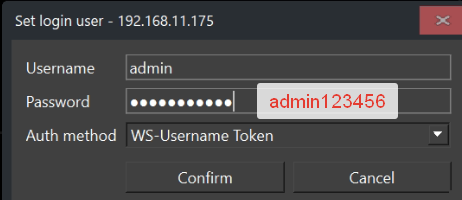
Integration of Tenda cameras into video surveillance systems.
Can be used in Securos (and similar) when connecting via RTSP, the stream address is found using ONVIF Device Manager, log/pass admin/admin123456:
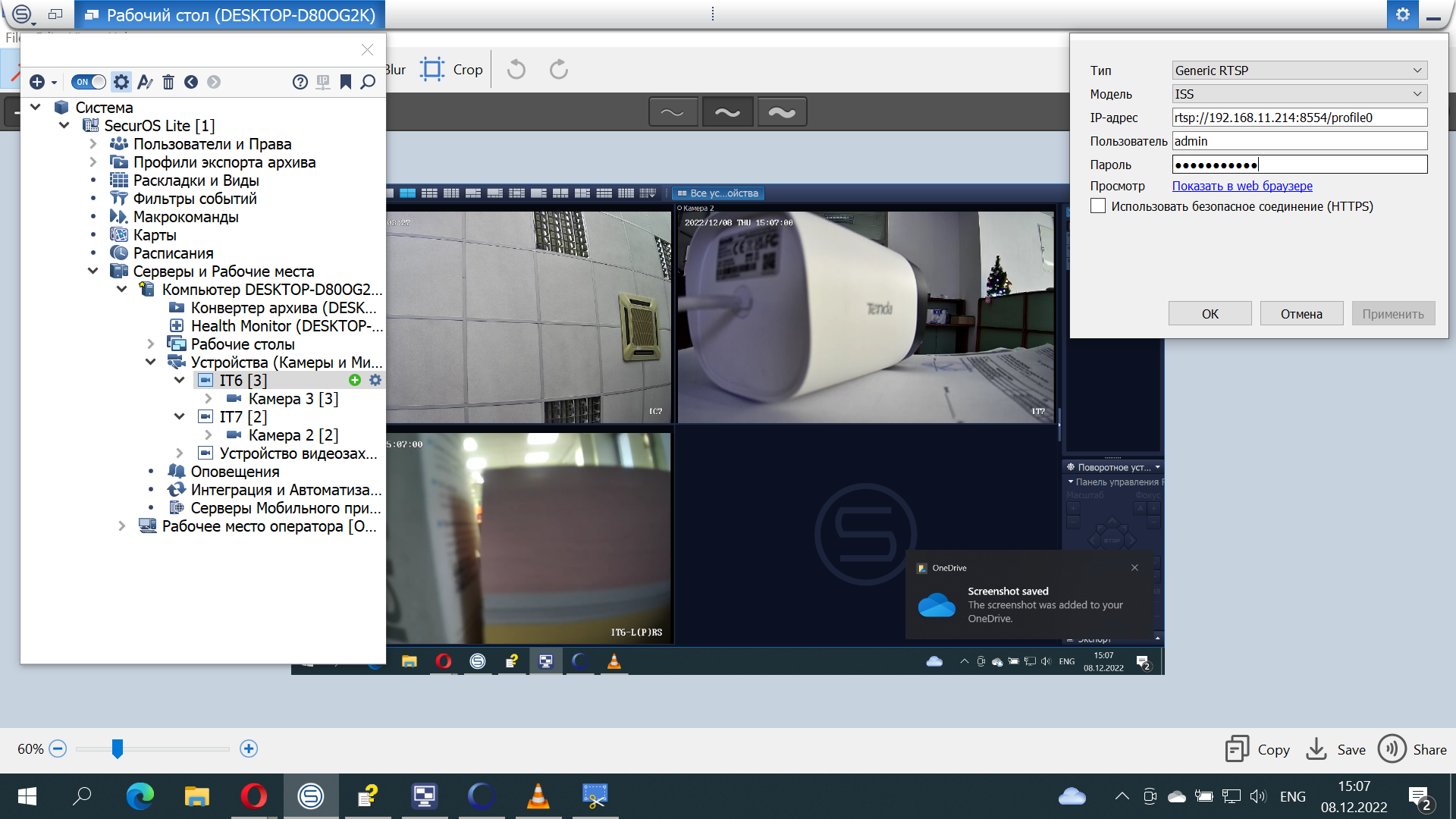
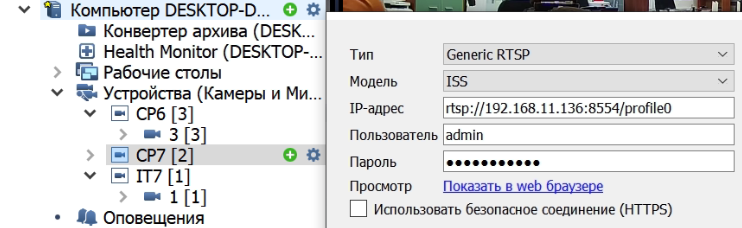
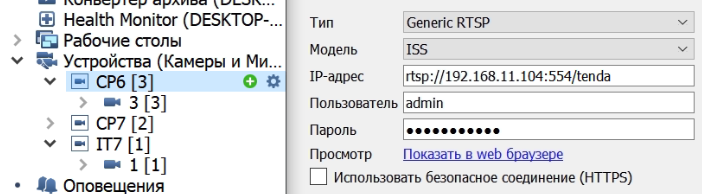
Tenda Technology Tower ,#1001 Int' l E-City Zhongshanyuan Road,Nanshan District, Shenzhen China 518052