Soft Reset
Step 1: Log in to the ONT management interface
PC network card : Configure the IP address of the computer‘s network card to 192.168.1. X
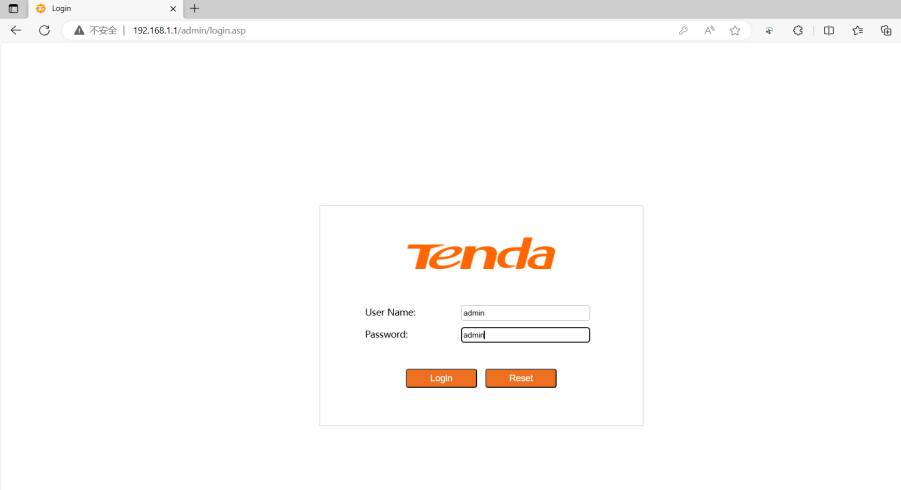
Step 2: If you need to restore the ONT configuration to the factory settings, click the reset button and wait for the ONT to automatically restart.
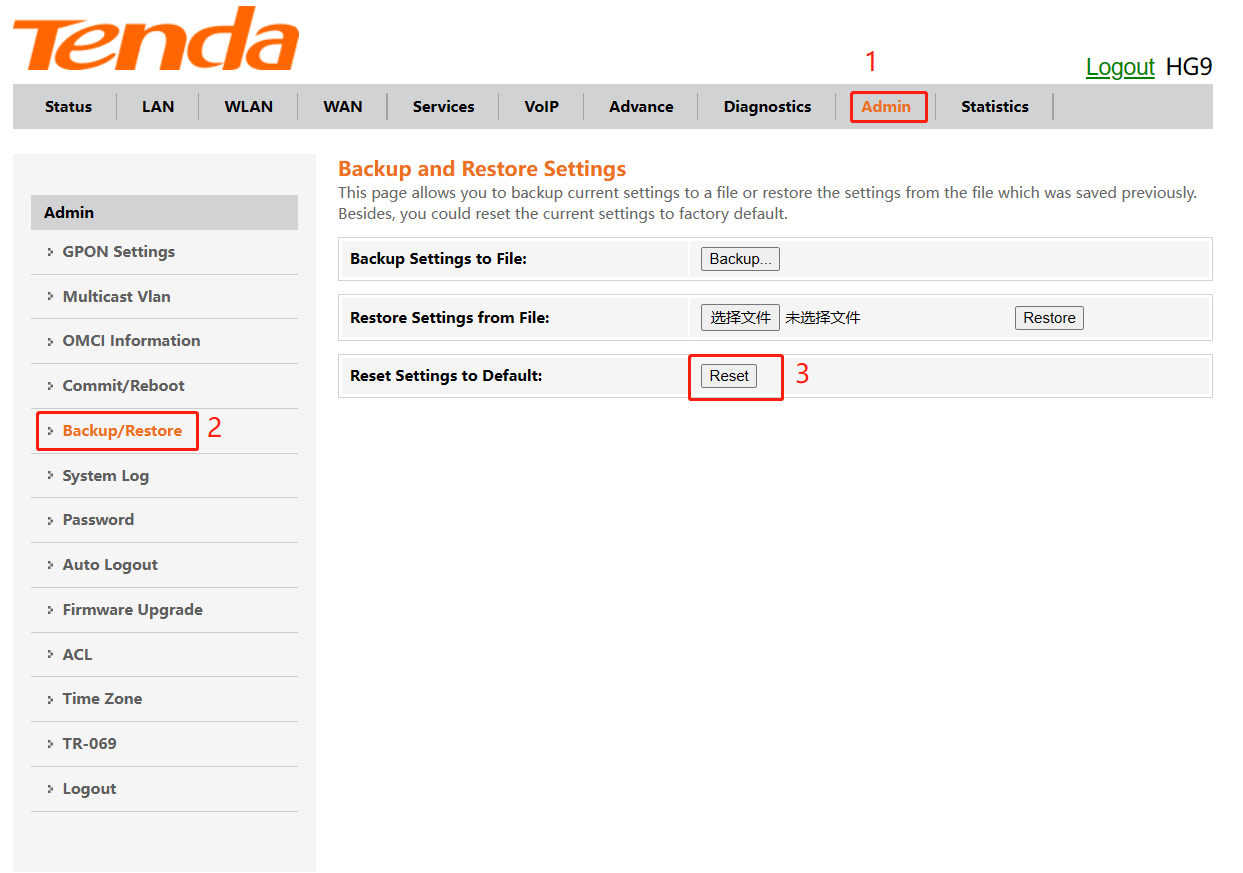
Hard Reset
Step 1: After the ONT completes startup, use an object with a spike to hold down the Reset button for more than 10 seconds and then release it. All LED indicators light off in a few seconds.
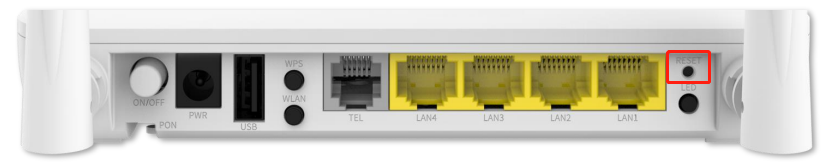
Tenda Technology Tower ,#1001 Int' l E-City Zhongshanyuan Road,Nanshan District, Shenzhen China 518052