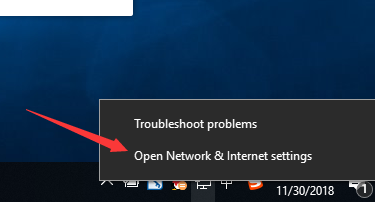How to access the management page of a managed switch?
This Article Applies to: TEG5328P、TEG5328X Suitable for 3-layer management switches starting with 53 digits
1、Connect the computer to any of the ports from 1 to 24 of the switch using an Ethernet cable.
2、(Taking Windows 10 computers as an example in this article) Right click on the network icon in the bottom right corner of the computer desktop and select "Open 'Network and Internet' Settings".Find 'Change adapter options' and locate the computer network card connected to the switch.Find the Ethernet connection, right-click and select [Properties]

Find and click on the IPV4 protocol indicated by the arrow
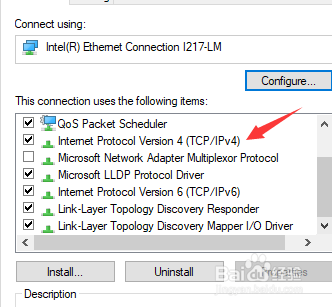

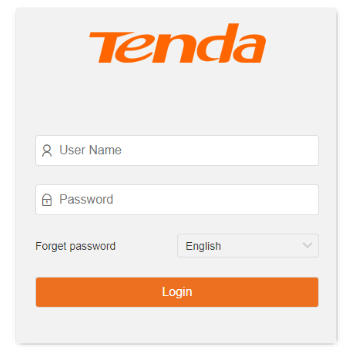
Tenda Technology Tower ,#1001 Int' l E-City Zhongshanyuan Road,Nanshan District, Shenzhen China 518052