How to send message by MF3
Step 1
Make sure your mobile phone, laptop or any other end host connected to the Wi-Fi of MF3
Step 2
Open a browse, here take Chrome on laptop as an example, type in 192.168.0.1 or tendawifi.com, and then enter password to login.
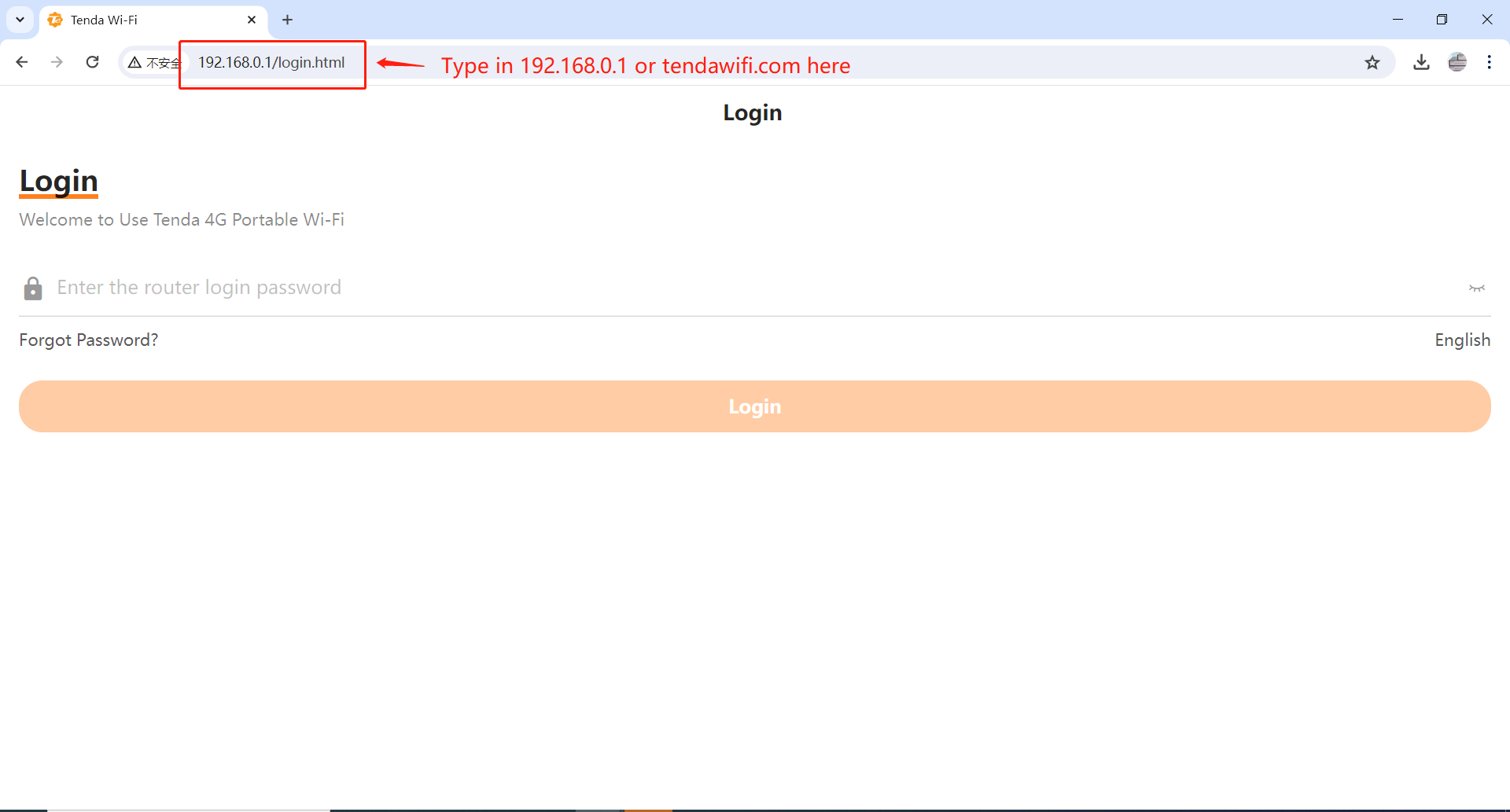
Step 3
Click “More”
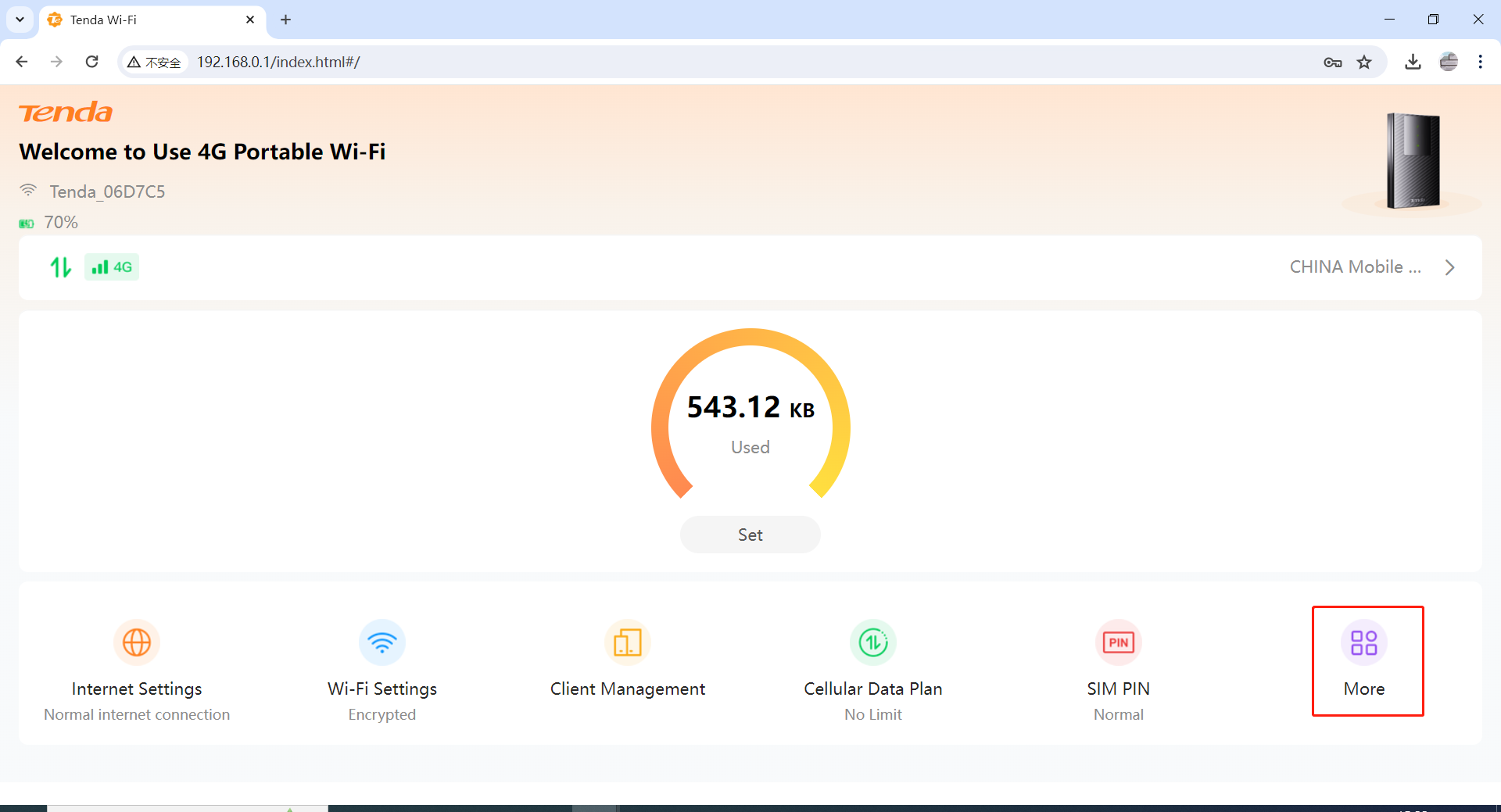
Step 4
Click “Message”
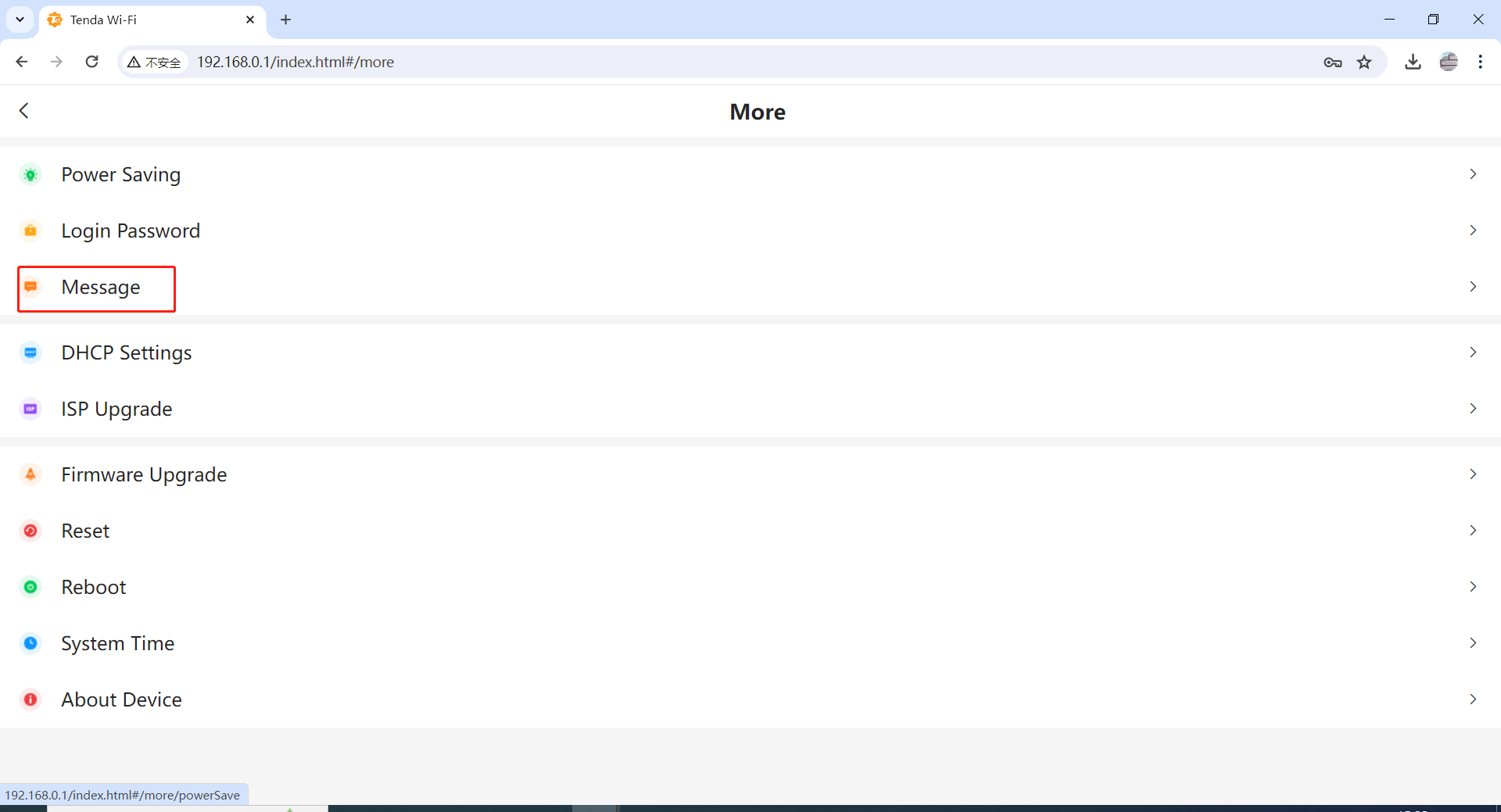
Step 5
Click the button in the top right corner.
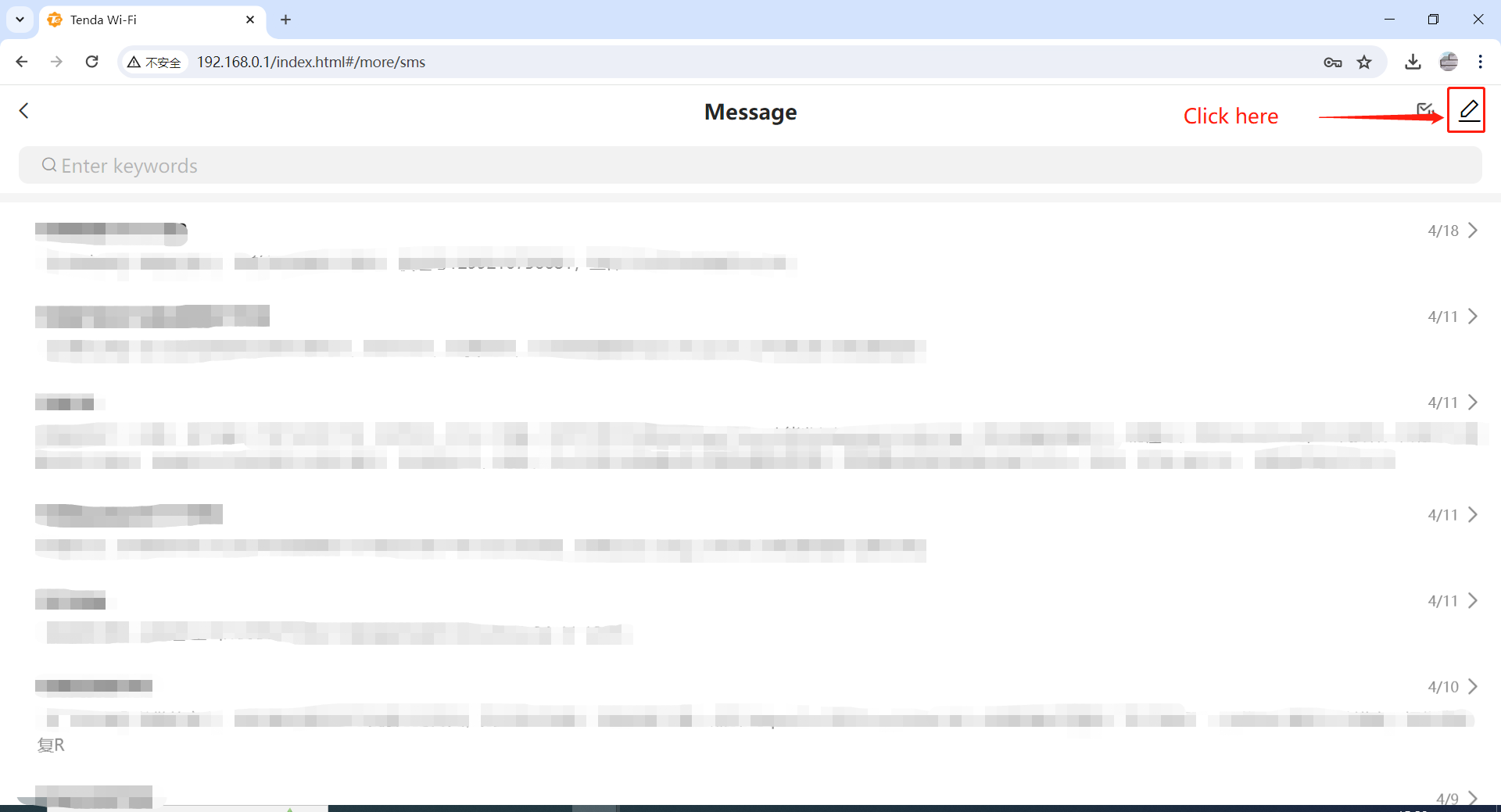
Step 6
You can edit your message now.
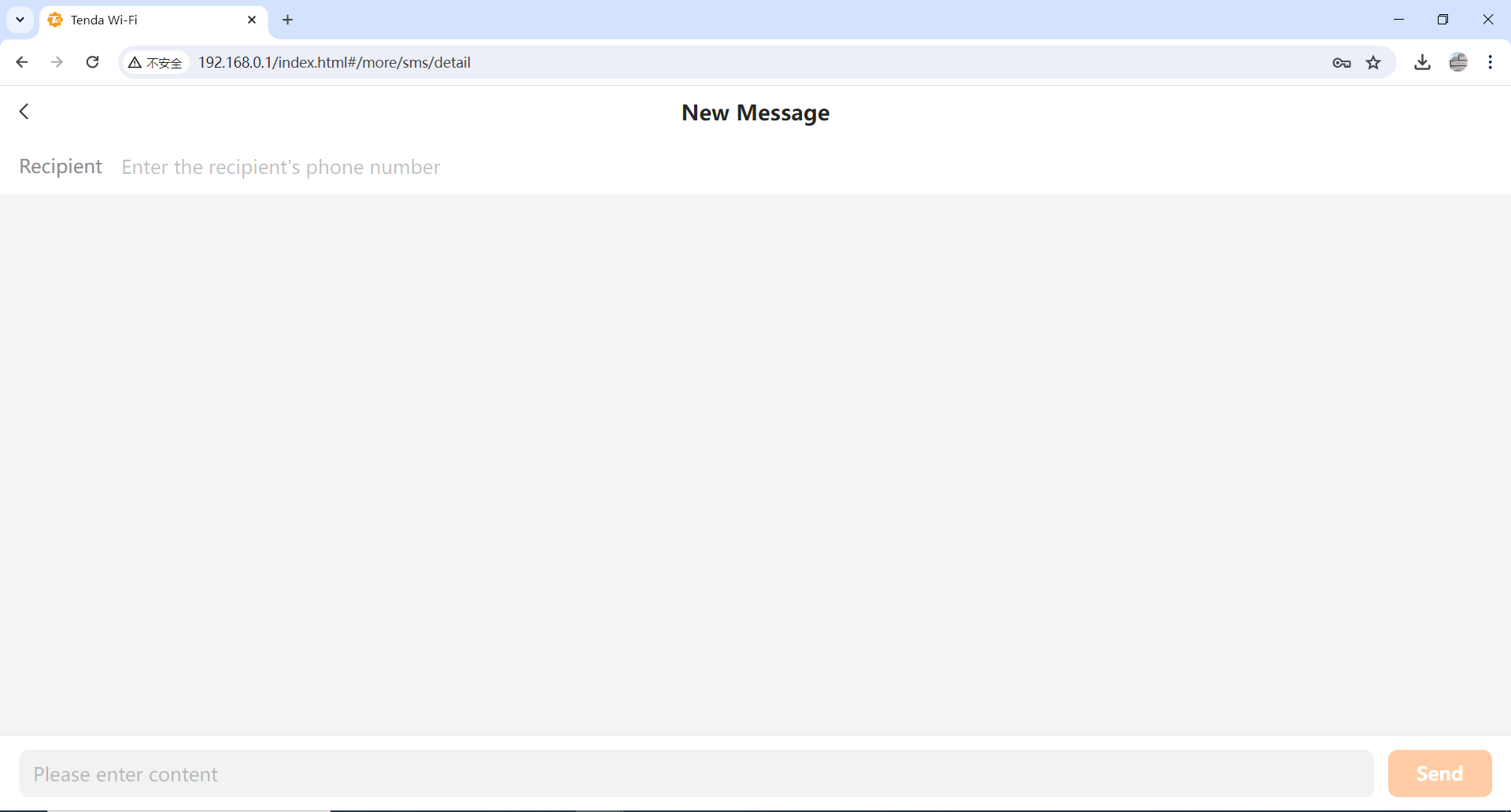
Tenda Technology Tower ,#1001 Int' l E-City Zhongshanyuan Road,Nanshan District, Shenzhen China 518052