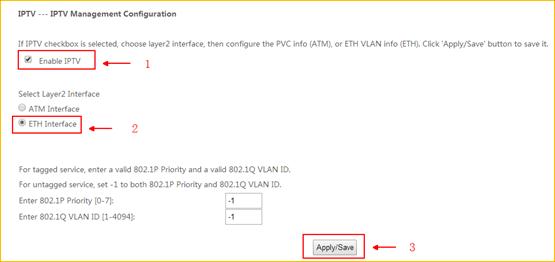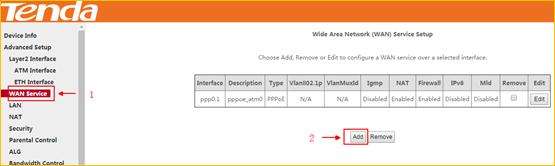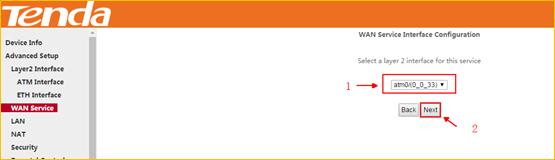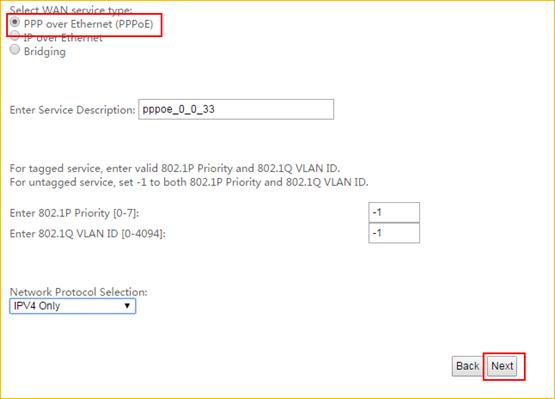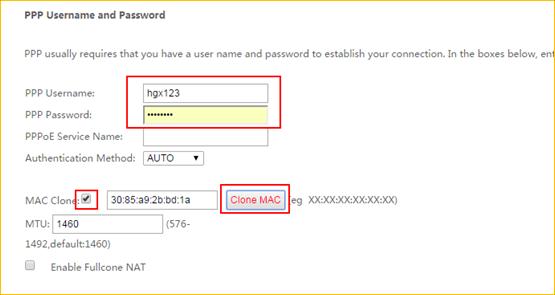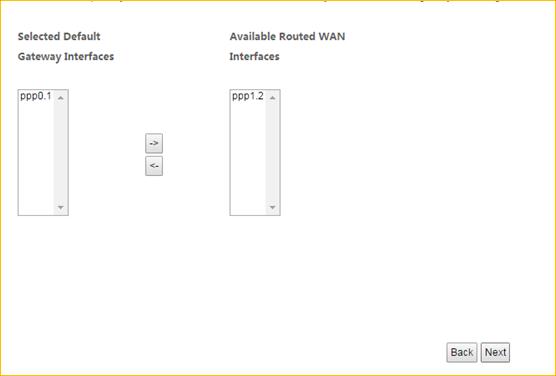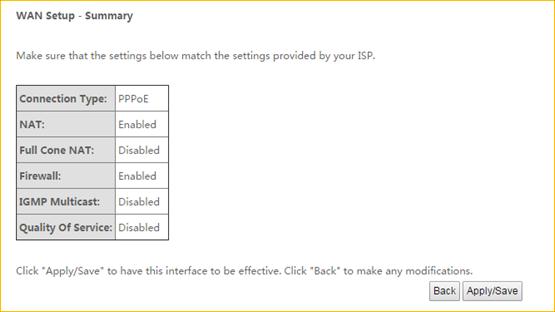Model: D301,D30 V2.0,V300 Question Classification:IPTV
1、 Login to D301 configuration page,open IE browser and input 192.168.1.1 into address bar, press enter. When login the system, confirm the connection status is Connected. Click IPTV button on the top right corner to configure the IPTV.
2.Enable IPTV function,choose ATM Interface, input VPI/VCI number, click Apply/Save. Then LAN1 port will be an IPTV port,connect STB to the LAN1 port and dial up, now you can watch the video.
1、Login to D301 configuration page,open IE browser and input 192.168.1.1 into address bar, press enter.
2、When login the system, confirm the connection status is Connected. Click IPTV button on the top right corner to configure the IPTV.
3. Enable IPTV function, choose “Ethernet Interface”, click Apply/Save.
3.Choose Advanced Settings------WAN Service------Add.
Next------Choose PPPoE------Next.
Input the dial up information provided by ISP
If the ISP didn’t tell you to change some settings for special demand, you can choose Next directly.
When the setup is complete, you can surf the internet and watch the IPTV at the same time.

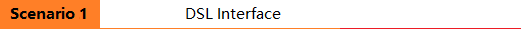
![N5ZT_V5G`MCS8S5LDI9]W3K](http://files.tendacn.com/userfiles/WordToHtml/Function Config/D301 V2.0 How to Setup IPTV Function.files/image002.jpg)

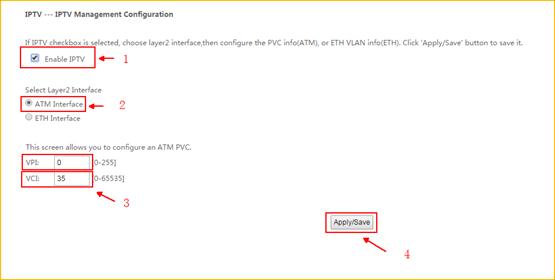
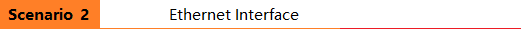
![N5ZT_V5G`MCS8S5LDI9]W3K](http://files.tendacn.com/userfiles/WordToHtml/Function Config/D301 V2.0 How to Setup IPTV Function.files/image006.jpg)