Problem description: After the customer's mobile phone is connected to the router's wifi, the Internet speed is slow and the measured speed is relatively low. The possible reasons are as follows:
- The terminal is too far away or separated by several walls (load-bearing walls have a greater impact), and the signal strength is attenuated, resulting in a slow Internet speed;
② The router wan port rate itself is low or the negotiated rate is low, resulting in a slow Internet speed;
③ The terminal device itself has a network card problem;
④ The router itself has a setting problem or the router is limited in speed, as well as wireless signal interference;
⑤ There are too many terminal users connected to the router wifi.
Solution:
1. Confirm the distance to the router, signal strength and environment. If the distance is far and the signal is weak, the network speed is slow. It is recommended to change to a closer location to test the speed.
- Confirm whether the network speed of the optical modem to the WAN port of the router is normal. Ensure that the connected network cable is a Category 5e, Category 6, etc. Do not use a four-core network cable, a low-quality network cable, or a network cable that is too long. In addition, ensure that the WAN port rate of the router is 1000M full-duplex or 1000M auto-negotiation.
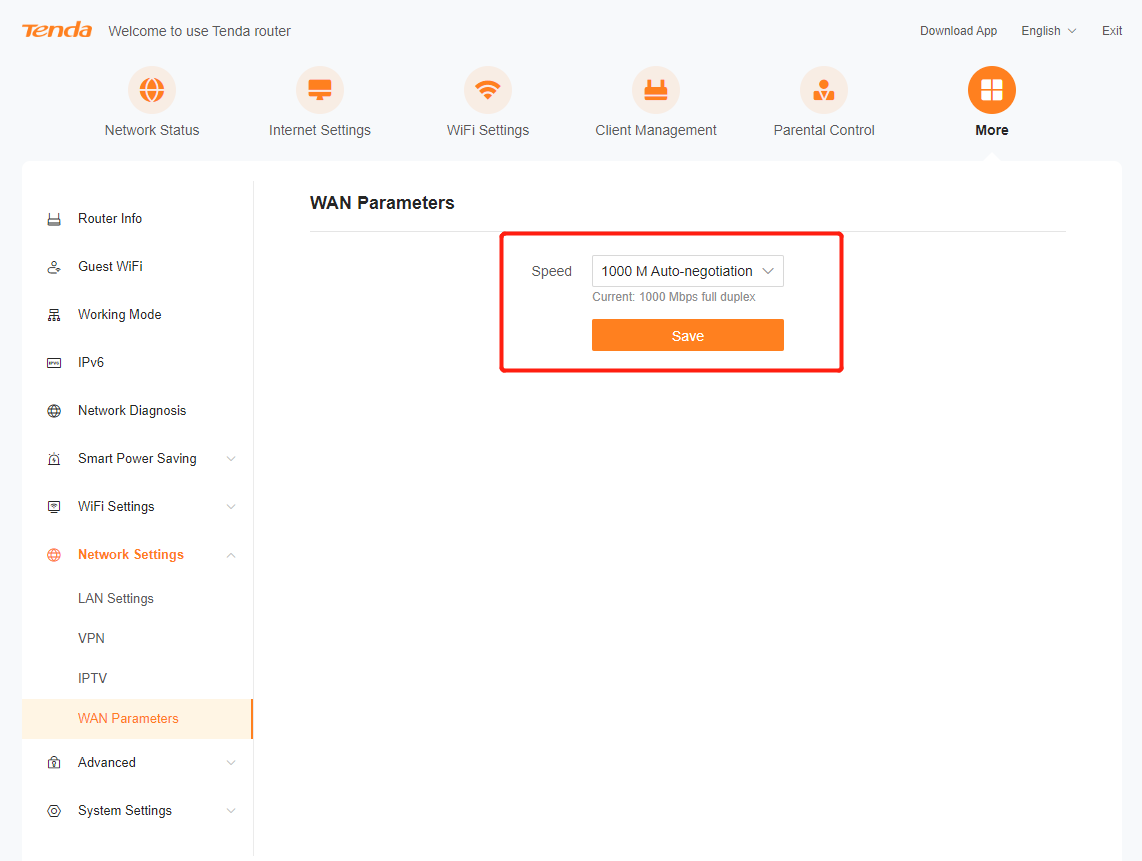
- Confirm whether a single device tests the wireless network speed is slow or all devices test the wireless network speed is slow. If the network speed of a single device is slow, it may be the device network card problem, and then check the device wireless network card connection speed, check the maximum support for the device network card rate negotiation, whether the negotiation is normal, whether the network card problem. If you use a computer, you can also adjust the network mode or bandwidth of the network card.
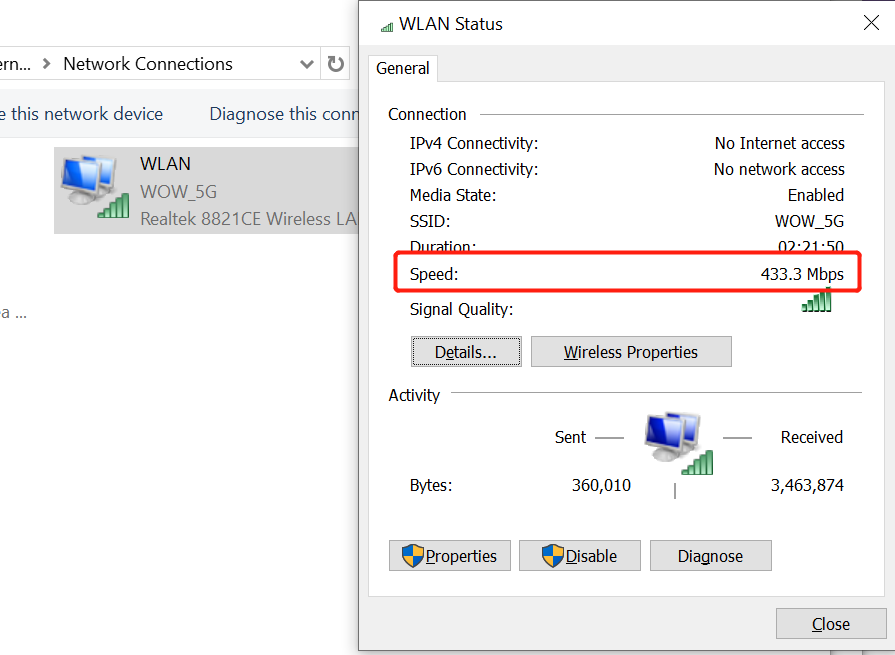
- The channel, bandwidth, network mode and other parameters in the wireless settings of the router will affect the network speed of the router. You can choose the largest channel bandwidth, change the channel (use software such as WIFI analyzer to avoid channels with more usage), and choose a more appropriate network mode to solve the problem; for interference with wireless signals, you can solve it by changing the appropriate channel; for slow network speed caused by the speed limit of the router, you can solve the speed limit of the current device.
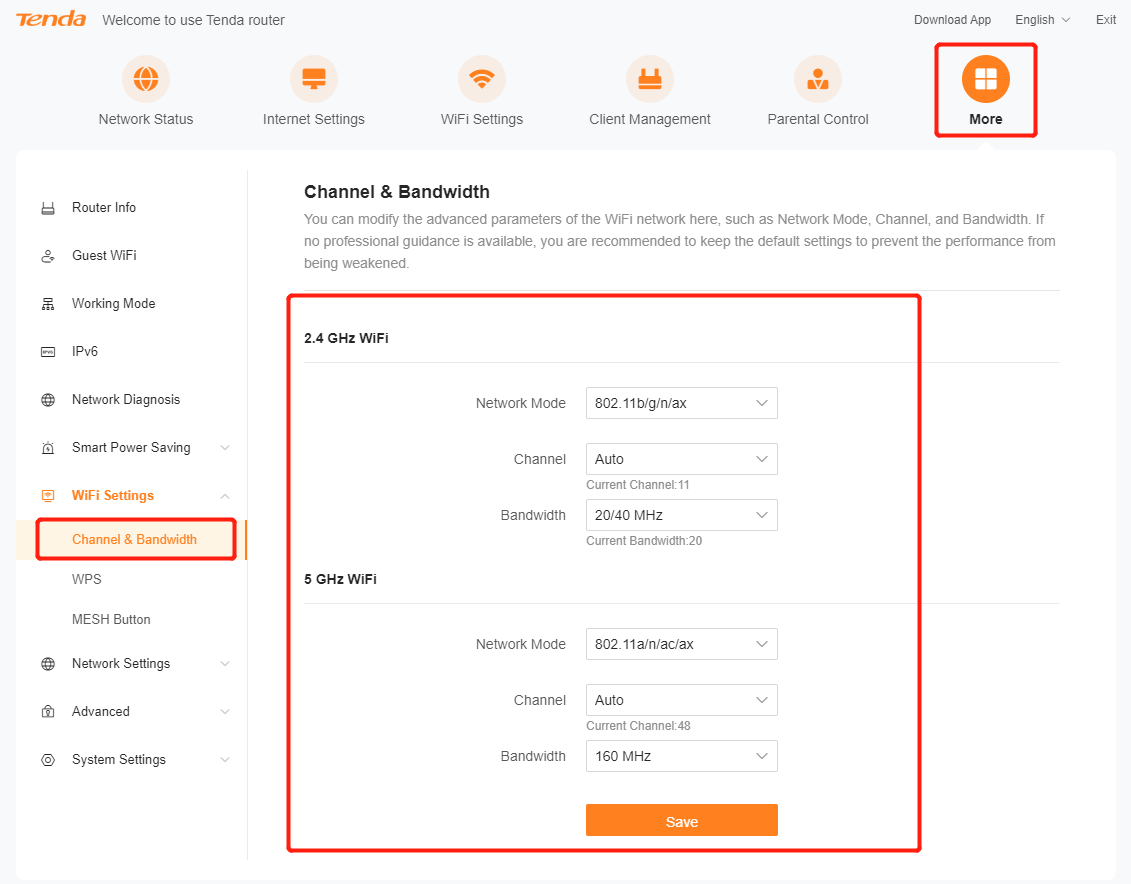
5. The router has a limited number of machines, too many end users are connected, or some users are downloading high-traffic files and other operations will lead to slow wireless Internet access. You can improve the user experience by increasing the bandwidth.


