What should I do if the router get bricked or crash? And what should I do in case of this?
Here’s typical phenomenon when the product get crash or damaged:
There are following reasons why the router will get stuck like that:
- Upgrade a wrong/unmatched version of firmware;
- Upgrading when the outage happen;
Power off and restart(unplug and insert the jack) after holding down the reset key. After the indicator light is on, continue to hold down the reset key for more than 15s.
Note:
- Hold down the reset key before restarting
- Hold down the reset key throughout the process
- The computer is wired to the LAN port of the router.
- Change the IP address of the computer to 192.168.1.xxx(Any sub net IP address from 1-255)
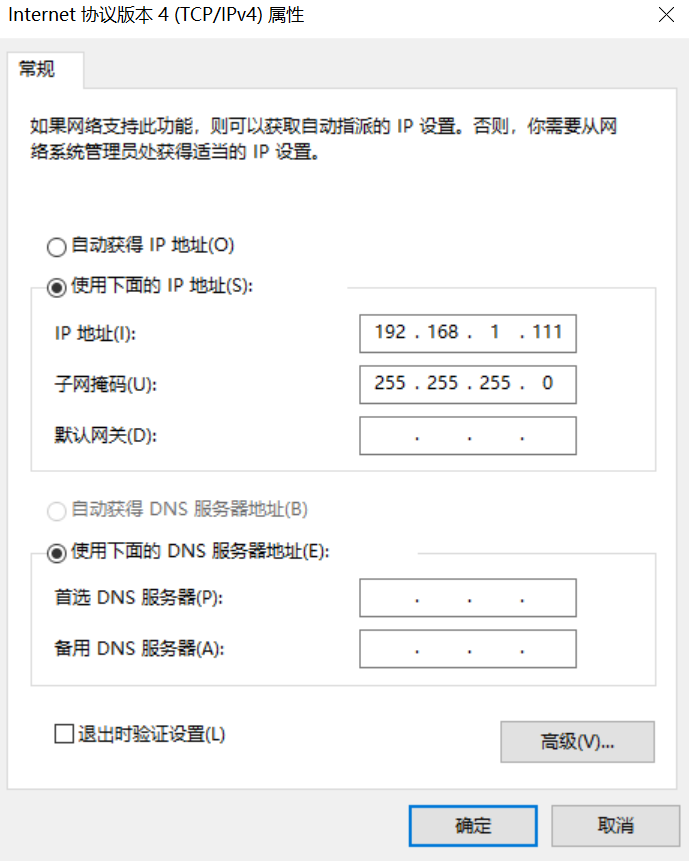
4. Browser login 192.168.1.1 directly import the firmware to upgrade (upgrade time is about two minutes)
You can find the firmware files on the official website. Please confirm if they match your hardware version.
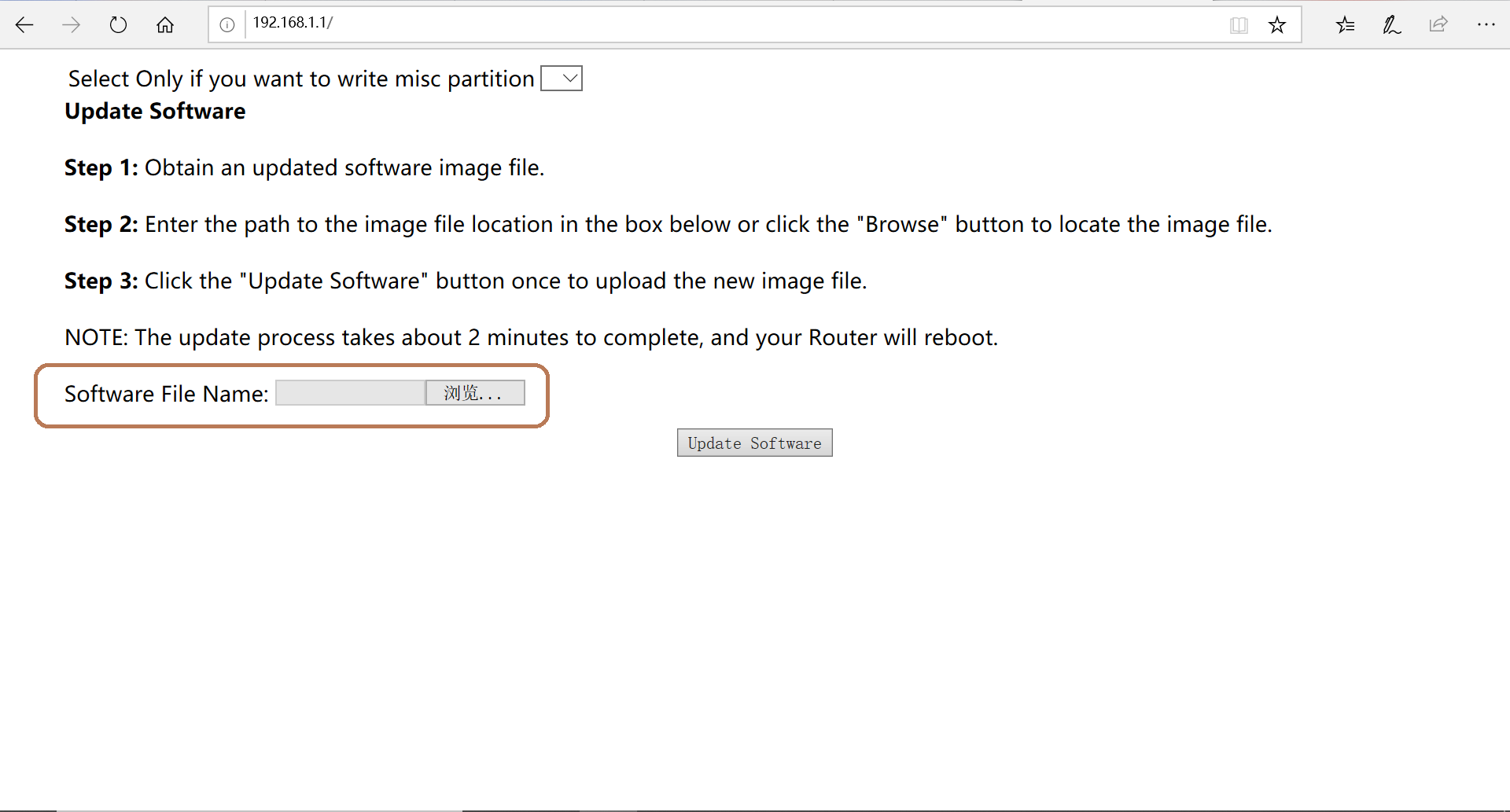
5. Change the IP address of the computer to obtain automatically, log in the router management interface to see whether the firmware upgrade is successful.
NOTE: Had better not to upgrade arbitrarily yourself. Before that, we strongly advice users should consult the technical supporters for help in case of getting damaged.(To make sure if the firmware is on the same update line) Otherwise, the Mesh/Router will no longer usable and users must take the losses.


