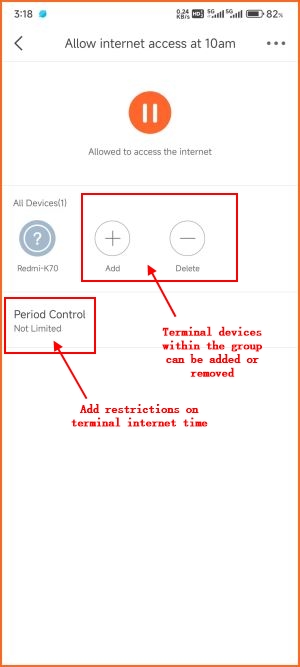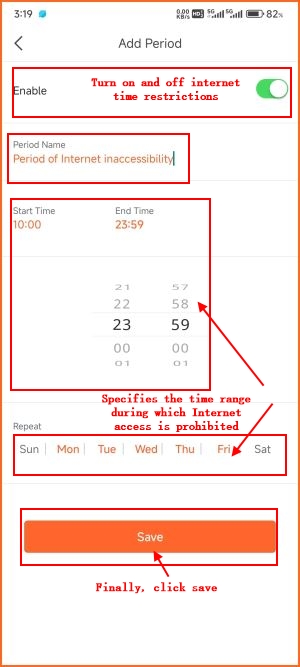How does the parental control function manage the online time of the terminal?
- The router has been bound and set up
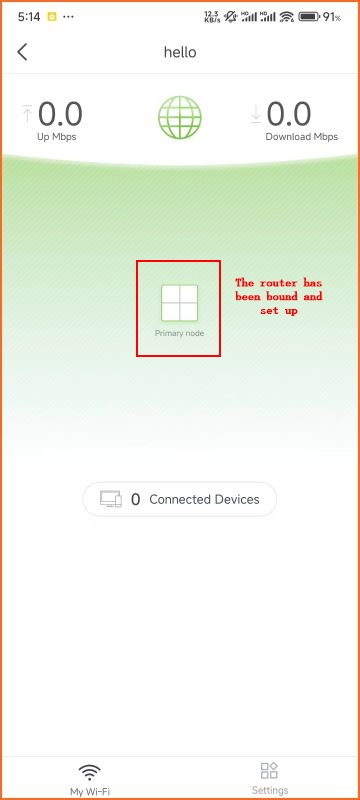
2、Go to the "Settings" menu bar and select "Parental control".
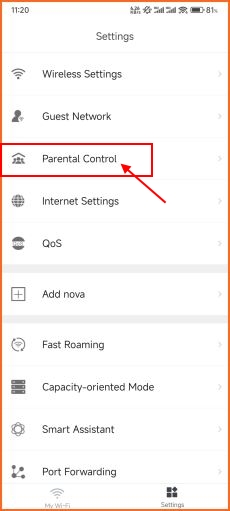
3、Click on "add group"
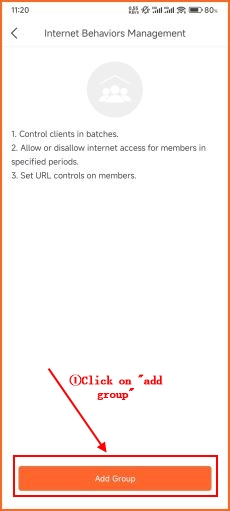
4、specify a group name
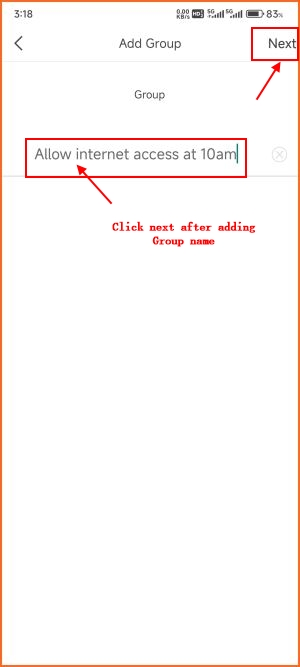
5、Select the terminal devices that need to be added to the group.
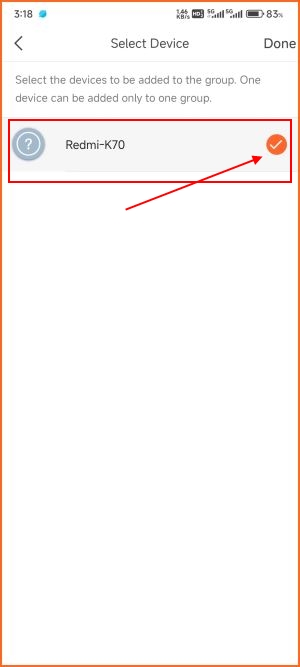
- Set the time period during which the terminal cannot access the internet.