 How to setup MAC Filter?
How to setup MAC Filter?
Product line: Wireless Question category: Function configarations
Q:Why do we need to set the MAC Address Filter?
A:Sometimes we want to limit some computers in the LAN to access the Internet, you can achieve this through MAC Address Filter.
Ⅰ, Physical connecti
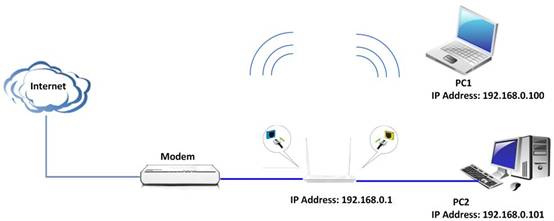
1、Your computer connect one of Yellow LAN port with an Ethernet cable。Your modem connect Blue WAN port with another cable.
2、You should know the MAC address of the computers which you want to limit to access the Internet. You can check them on the computers with command prompt. Click StartàRun. Type cmd and press Enter.
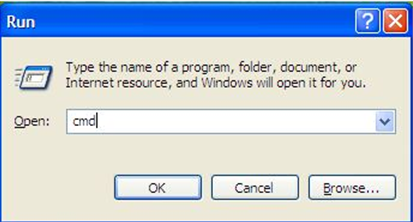
3、Type ipconfig /all at the prompt window, press Enter, it will show the MAC address and other address information of this computer.
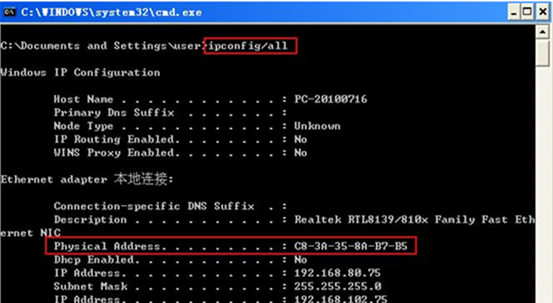
Ⅱ,Login to the management page of the router:
1、open your web browser(IE,Firefox,Safari,etc) àfind the address baràleave it blankàtype // 192.168.0.1àPress enter.

2、Then input default user name and password:admin, then click login.
3、Then click Advanced to go to the router's home page.
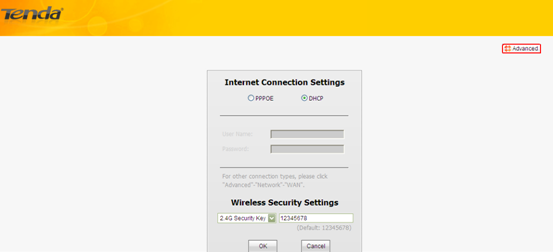
Ⅲ、MAC Filter. For example we want to limit the computer with the MAC address C8-3A-35-8A-B7-B5 access internet from 8:00 am to 18:00 pm every day. And the computers with other MAC Address can access the internet.
1、security→MAC filter→add, then select filter mode, type MAC, select time and days, then click save.
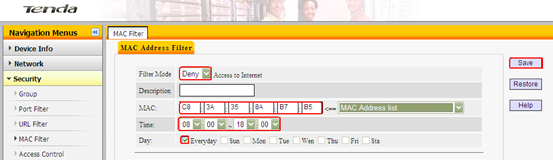
2,Then check enable MAC Filter, select deny from the default drop down menu, and click save.
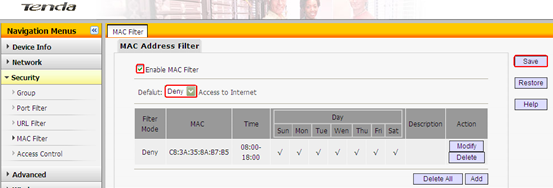
3, Now computer with MAC address C8-3A-35-8A-B7-B5 can’t access internet from 8:00 am to 18:00 pm every day


