How to set the Port Triggering for the ADSL Modem Router?
Product line: ADSL Question category: Function configurations
Q: Why do we want to configure port trigger
A:Some application programs or network business (such as network game, video conference, etc.) cannot work with simple NAT router due to the isolation caused by router’s built-in firewall. Therefore, proper configuration is needed.
I. Physical connection:
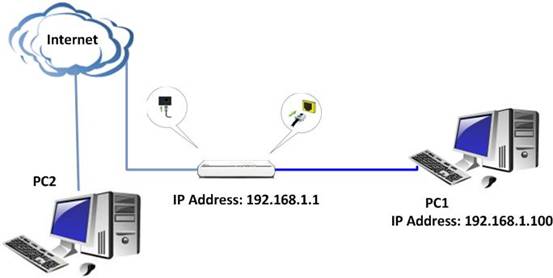
II. Login to the management page of the router:
1. Open a web browser (IE, Firefox, Safari, etc.) and find the address bar, leaving it blank before typing in 192.168.1.1, and then press enter.

(Care: The address bar is in the most top of the web page after opening web browser).
2. Input default username and password:admin in the following window, then click ok.
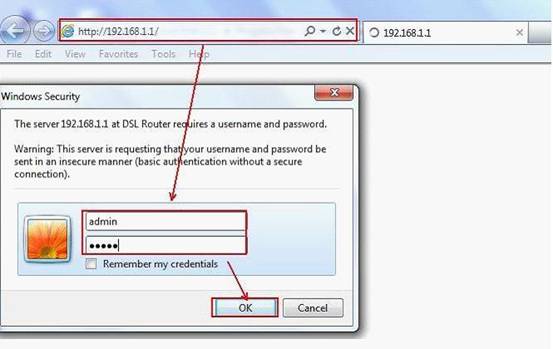
3. Please click Advanced Setting àNAT->Port Triggering. Click Add to create a new rule in the port triggering.
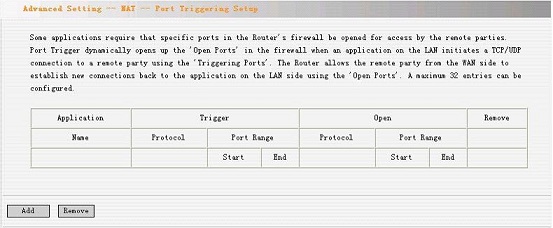
4. Then you will see the page below.
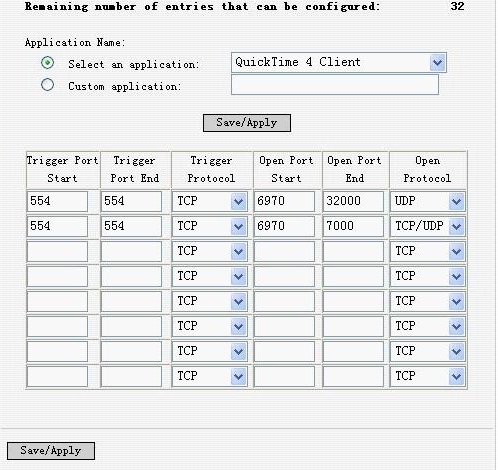
5. Descriptions for the parameters.
l Select customer application. You can select an existing application from the drop-down list box.
l Custom application: allows you to define an application yourself.
l Trigger Port Start/ Trigger Port End: The port range for application programs to initiate connections.
l Trigger Protocol: There are 3 options: TCP, UDP and TCP/UDP. We recommend you to select TCP/UDP if you are not sure about which protocol to choose.
l Open Port Start/ Open Port End: the port range that will be automatically enabled by the built-in firewall when connections initiated by application programs succeed.
For example, you have created a server on router’s LAN side that can automatically download material from Internet (via port: 9090) and share its data with other users. And you want Internet users to download data from your server (via port: 9999). For configurations, follow the instructions below.
To enter the port-triggering interface, click “Advanced Setings”à “NAT”à“Port Triggering”, and then click the “Add” button to configure the page below.
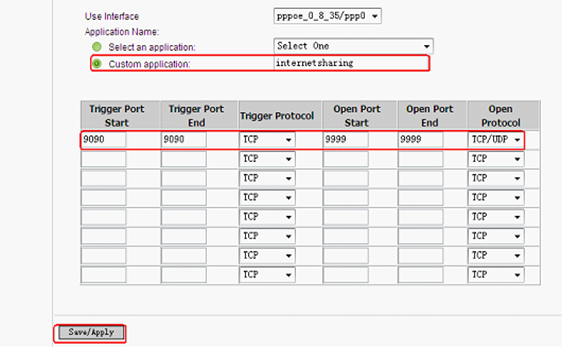
When your server initiates a connection toward the server on Internet via port: 9090, the router’s firewall will automatically open port: 9999 to let Internet users access your server to download data via this port: 9990.
Note:
Use Interface: It indicates which WAN connection the configured rules are to be applied to. When there is only one configured WAN connection available, system will select it automatically.
The special application can be only used in one PC. If there is more than one PC to open the same triggering port, the external port will be connected to the last PC for the application.


