 D820B-How to setup this modem?
D820B-How to setup this modem?
Product line: ADSL Question category: Internet settings
I. Physical connection:
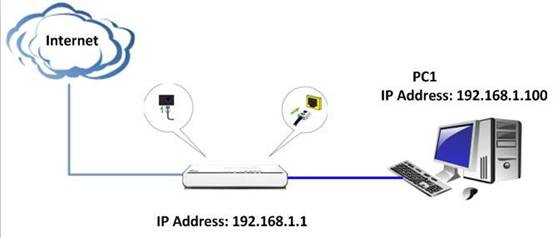
1. Telephone line to line port on D820B. PC to LAN port on D820B.
2. Power on D820B.
3. Change the IP of your pc into 192.168.1.x(x can anyone of 2 to 254)
4. Type 192.168.1.1 into address bar on Web browser
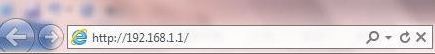
5. User name and password are both admin.
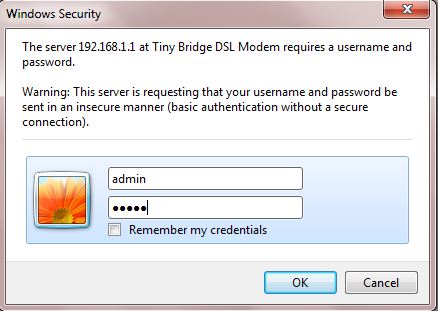
6. Go to WAN Setup->ATM PVCs. Input VPI/VCI which got from your Internet service provider and then hit apply and save.
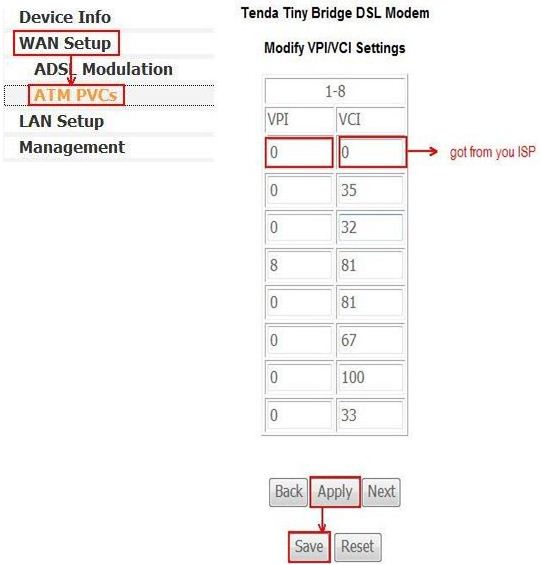
7. If you see the following information. That’s mean it changed succefully.
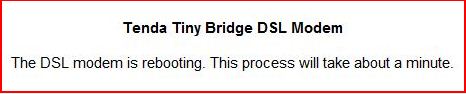
8. After you done all the steps, please change the IP of your computer into DHCP.


