 How to setup the Wireless Router Mode for the portable 3G Router?
How to setup the Wireless Router Mode for the portable 3G Router?
Product line: 3G Question category: Internet settings
Notes: This portable 3G Router has four working modes:3G router, wireless router, AP, WISP, the default one is AP mode, if you want to change it into wireless router mode, then you should login to the homepage of the router.
The topology is as following

The steps are as below:
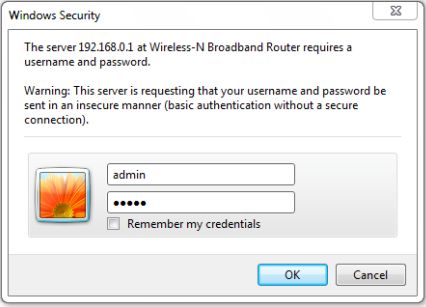
Then you are in the homepage of the router.
2. Please choose Wireless Router among the four modes, and click Next button.

3. In this page, you should choose your Connection Mode which is provided by your ISP. If you are not sure, you’d better consult your ISP.
(1) If your connection type is Dynamic IP, just select it and click on Next;
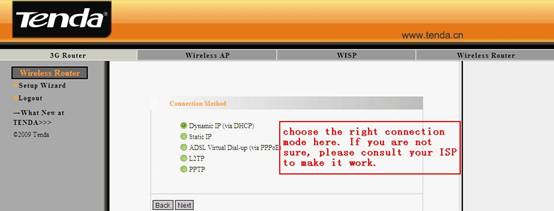
(2) If your connection type is Static IP, please input the IP address, Subnet Mask, Default gateway and DNS provided by your ISP, then click Next to continue;

(3) If your connection type is PPPoE, please select it and input the username and password provided by your ISP. Click Next.
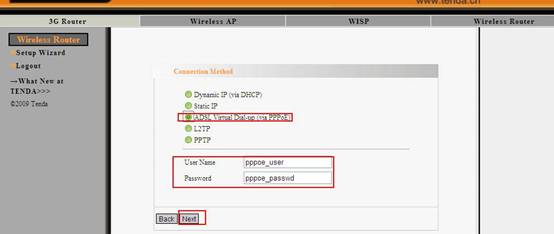
(4) If your connection type is L2TP, please input all the parameters provided by your ISP in this page, then click Next;
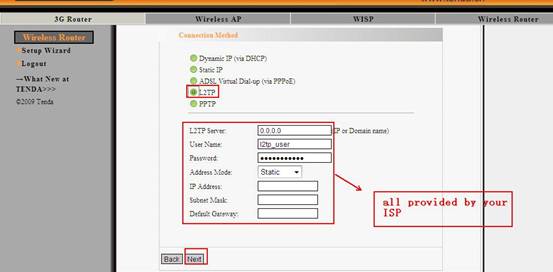
(5) If your connection mode is PPTP, then please input all the parameters provided by your ISP in this page, then click Next;
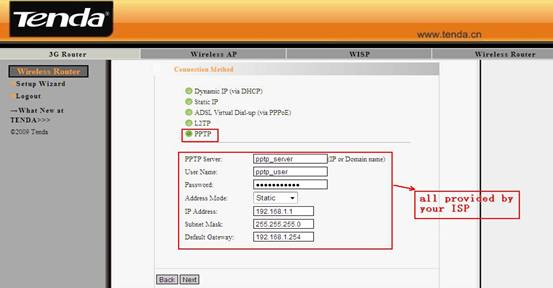
4. Then you are in the Wireless Basic Settings page. Here you can set the SSID (the name for your wireless network) and the Channel, then click Next.

5. Then you are in the Wireless Security Settings page where you can set a password for your network. Please select WPA-Personal as the security mode and AES as the WPA Algorithms, then input at least 8 characters, numbers of letters, in the Pass Phrase. Click Next.
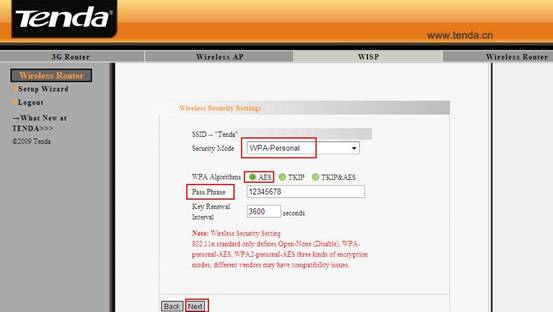
6. Click Apply and the router will reboot. Then you can unplug the cable between your computer and the router and enjoy the wireless network.
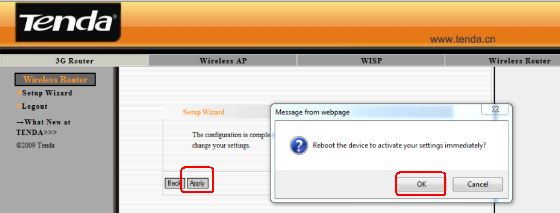
1. Connect your computer to the RJ-45 port of the router, then login to the management page of the router through typing //192.168.0.1 in the address bar of your web browser. Then a pop-up will appear and require to you input username and password, both of them default are admin.


