 How to setup the 3G Router Mode for the portable 3G Router?
How to setup the 3G Router Mode for the portable 3G Router?
Product line: 3G Question categories: Function configurations
Note: This router has four working modes:3G router, AP, WISP, Wireless router, the default one is AP mode, but if you plug a 3G modem into it, then it will become a 3G router automatically.
The topology is as following:

The Steps are as below:
1. Please plug the 3G modem on your computers and install the Program for 3G USB modem. Please record the relevant parameters that you need to type in the 3G setting page of 3G router on the program installed for 3G modem(like the picture attached).
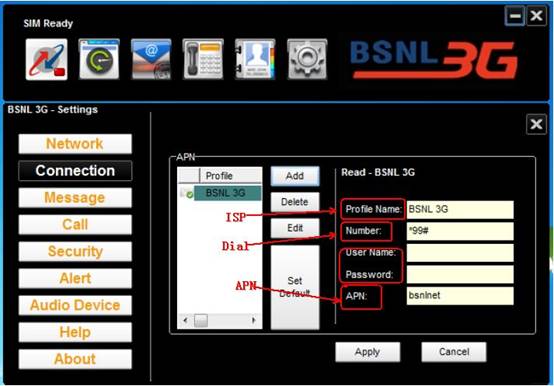
2. Please plug your 3G modem in the usb port of the router and connect your computer to the LAN port (RJ-45) on the router with Ethernet cable.
3. Login to management page of the router through typing //192.168.0.1 in the address bar of your web browser. Then a pop-up will appear and require to you input username and password, both of them default are admin.
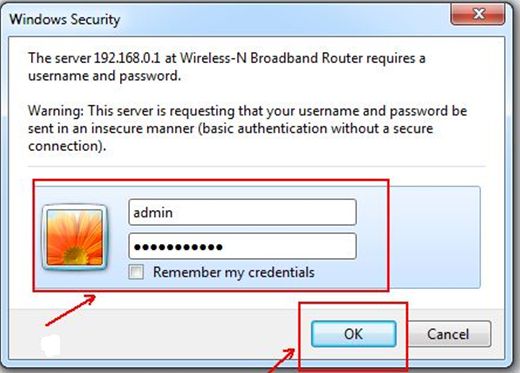
Then you are in the homepage of the router.

5. Please input the parameters which you have recorded from your 3G modem in this page and click Next button.
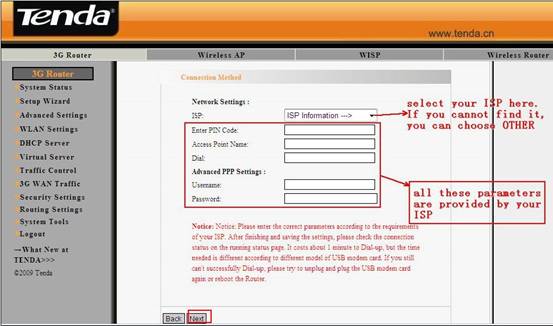
6. Then you are in the Wireless Basic Settings page. Here you can set the SSID (the name for your wireless network) and the Channel, then click Next.
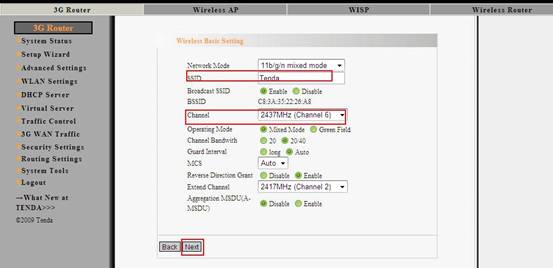
7. Then you are in the Wireless Security Settings page where you can set a password for your wireless network. Please select WPA-Personal as the security mode and AES as the WPA Algorithms, then input at least 8 characters, numbers of letters, in the Pass Phrase. Click Next.
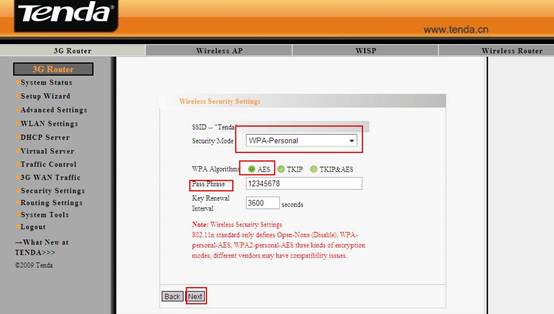
8. Click Apply and the router will reboot. Then you can access to the internet.
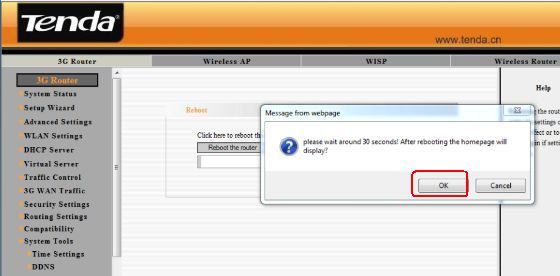
4. Click on 3G Router mode, and click on Next;


