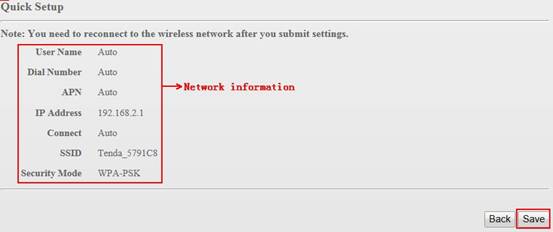3G186R-How to setup this 3G router?
3G186R-How to setup this 3G router?
Product line: 3G Question category: Internet settings
Steps as follows:
1. Go to 3G186R manage page and click Advanced

2. Quick Setup->Next
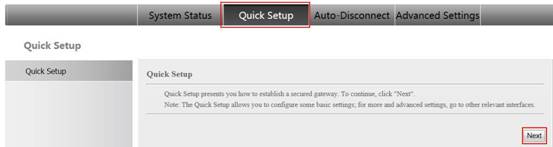
3. Choose Auto APN OR Manual APN, click Next
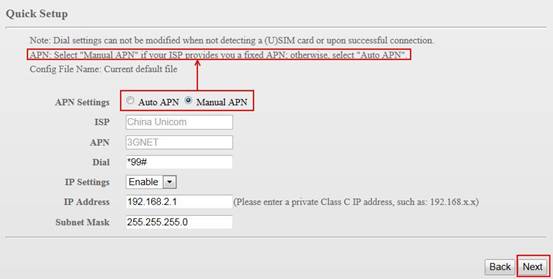
4. Next
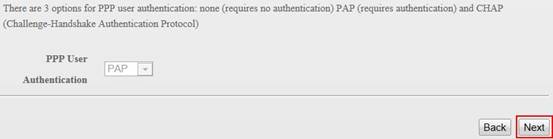
5. choose connect , click Next
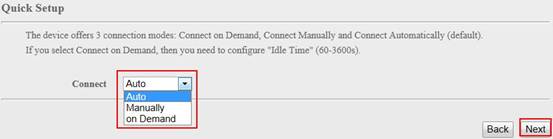
6. You can change the SSID, then click Next
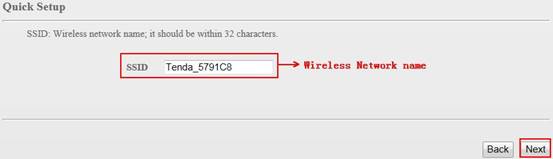
7. You can change the security keyànext
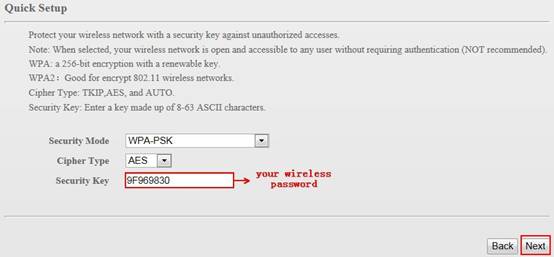
8. After click save. 3G186R will reboot and you have to reconnect your WIFI