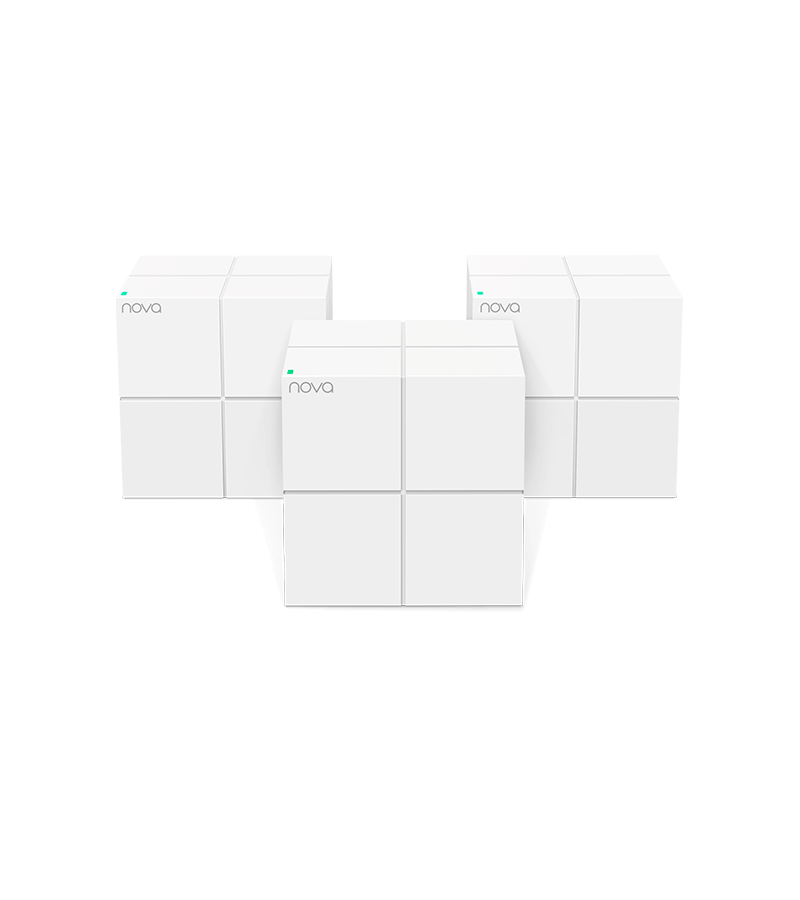MW6 3-Pack Whole Home Mesh WiFi System
Whole Home Mesh WiFi System
nova MW6 is powered with true Mesh technology, a set of three units cover home up to 3,500 sq.ft with strong Wi-Fi signals. Smart Auto-path Selection Technology to ensure a robust wireless network and maximize a faster home internet.