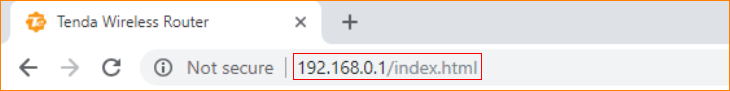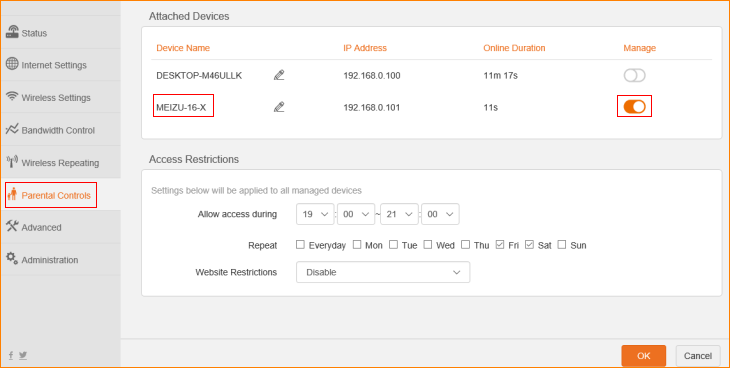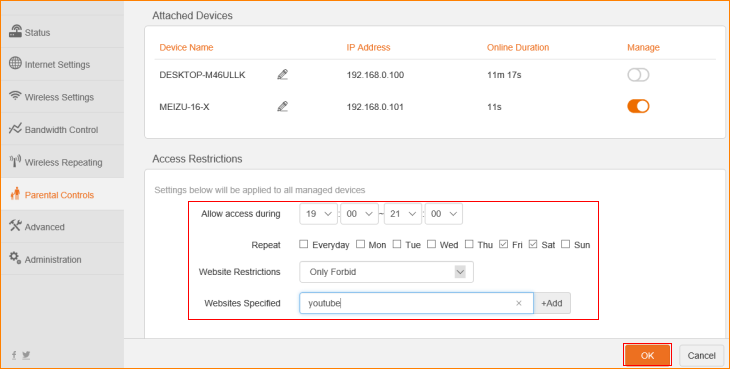- Dla domu
- Dla biznesu
Switches
Highly available design for a wide range of environments
Enterprise Wireless
Centralized Management
CPE i stacja bazowa
Ścisłe wymagania dotyczące wydajności transmisji
- Monitoring
- Usługi
- Gdzie kupić