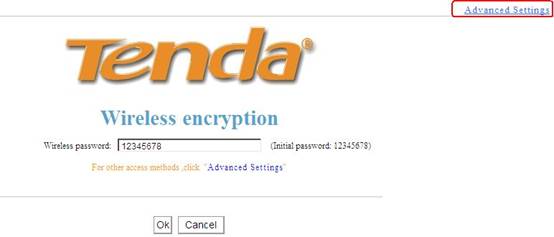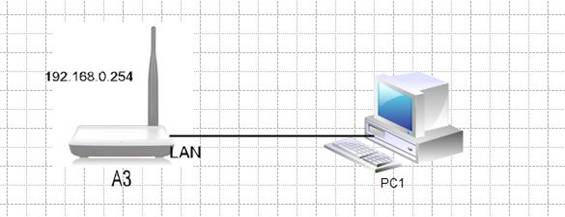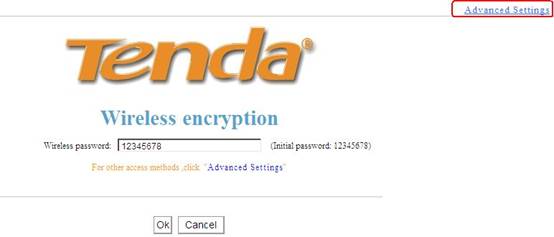How to login to the homepage for the AP?
How to login to the homepage for the AP?
Product line: Wireless Question category: Internet settings
The Connection Topology is as below:
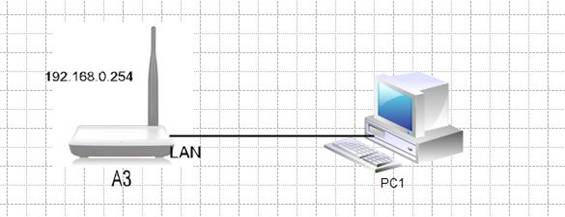
The steps are as below:
1. Connect your computer to the LAN port with Ethernet cable and make sure that the power is supplied.
Note: A wireless access point can’t provide the IP address for your computer.
You should set an IP address for your computer manually before login to the homepage of the AP . The default IP address of this AP is 192.168.0.254, so the IP address of your computer should be 192.168.0.XXX (1<=XXX<=253).
How to set an IP for my computer?
Then login to the home page of Wireless Router through typing //192.168.0.254 in the address bar in web browser (IE, Firefox, etc)
2. After login successfully, the following page will appear. Please click on Advanced Settings to finish the configurations.