Product line: wireless question category: wireless settings
1.Connect the router to your computer.
2.Login to the setup page of the router 192.168.0.1,click on Advanced settings.
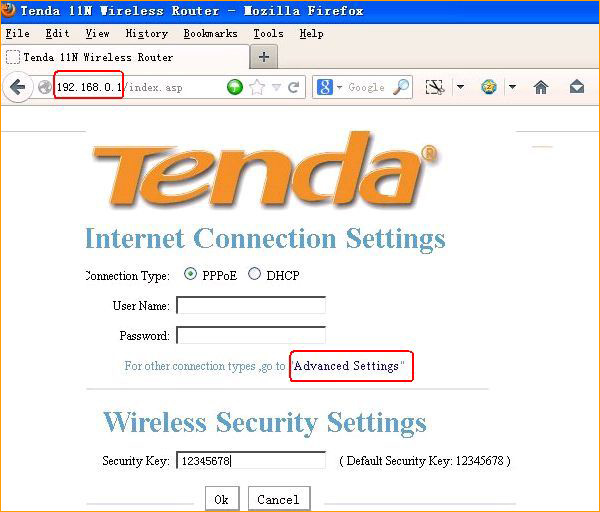
3.Change the SSID
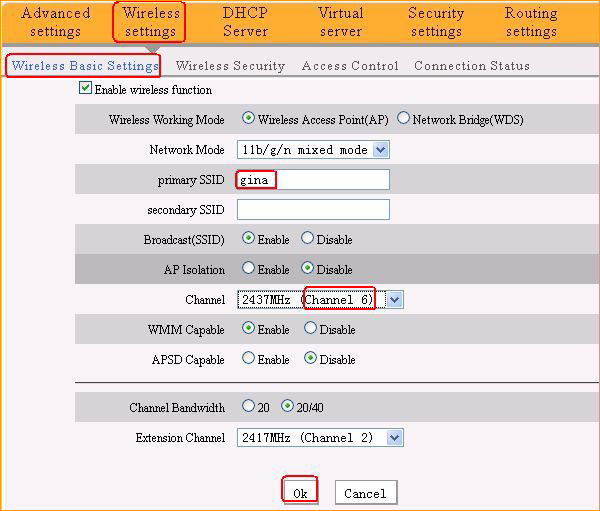
4.Change or set a wireless password.
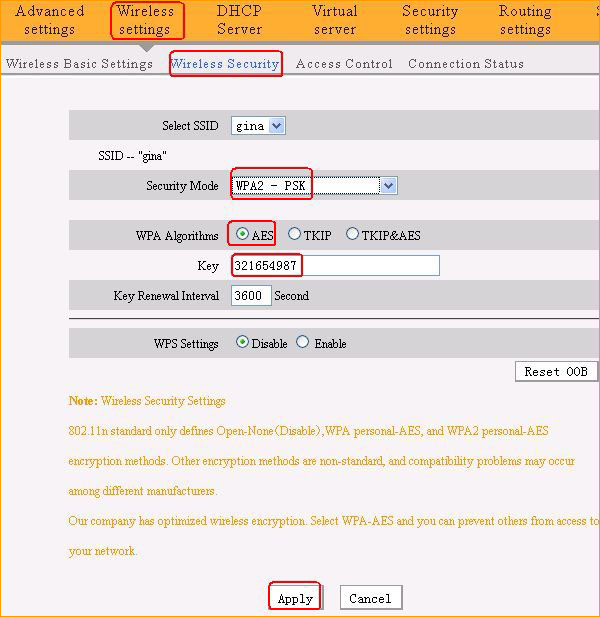
Now you can use your laptop to search the new SSID and enter the new password to connect to it.

B-8-2, No.2, Jalan 19/1, Dataran 3 Dua, 46300 Petaling Jaya, Selangor