- Consumidor
- Negocio
Switches
Diseños de alta disponibilidad para una amplia gama de entornos
- Video Vigilancia
- Servicios
- Socios
Diseños de alta disponibilidad para una amplia gama de entornos
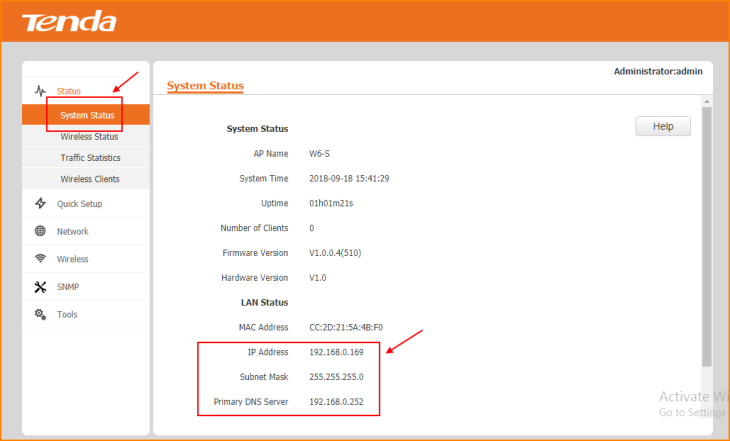
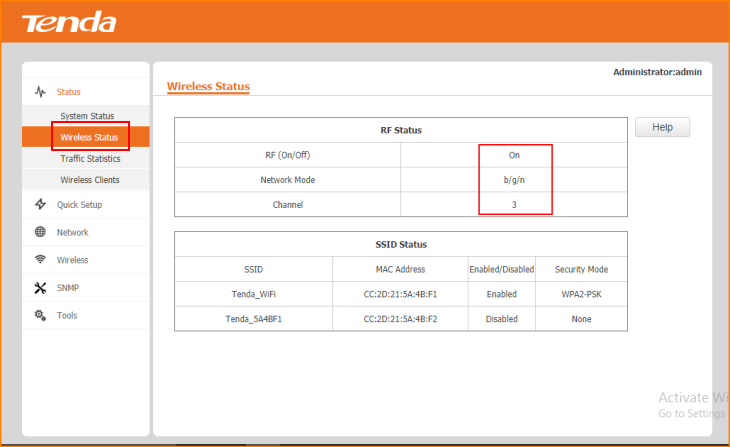
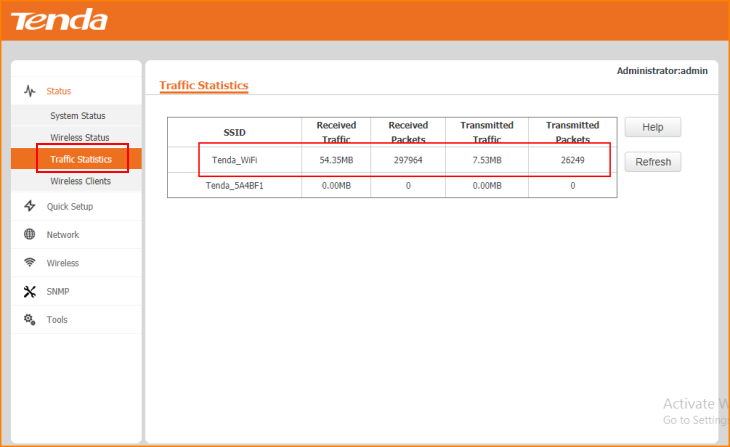
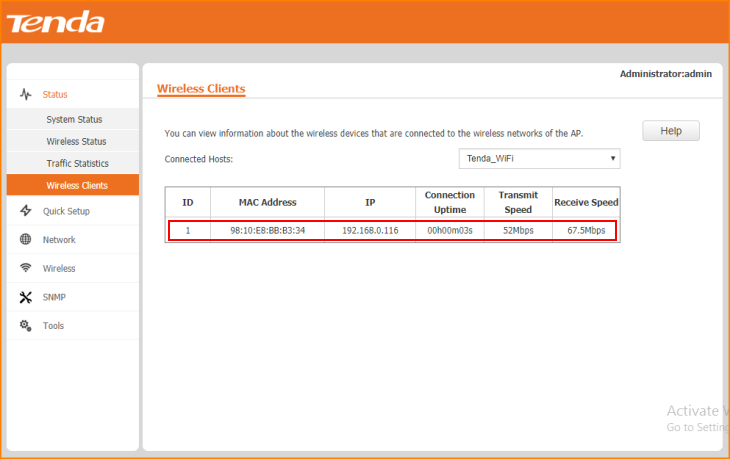

Lancaster 15 Piso 3 Col. Juárez Del. Cuauhtémoc, CDMX