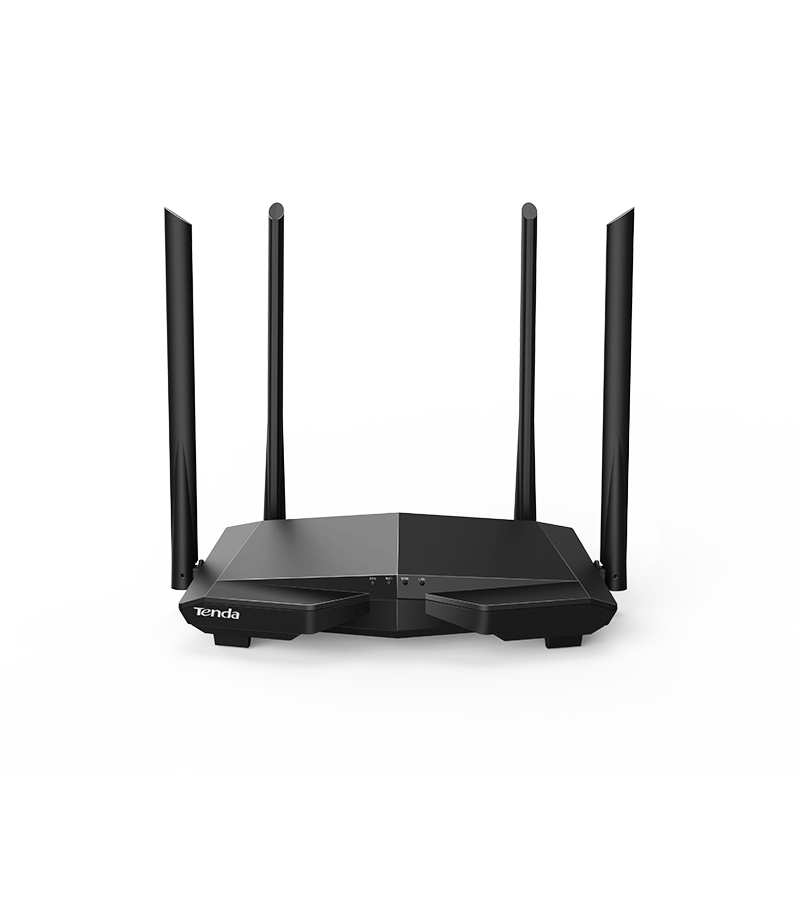mo
| Standard&Protocol | IEEE802.3, IEEE802.3u |
| Interfaces | 1*10/100Mbps WAN port 3*10/100Mbps LAN ports |
| Antenna | 4*6dBi external antennas |
| Button | 1*WiFi/WPS button |
| Power | Input:100-240V—50/60Hz 0.4A Output:DC 9V1A |
| Dimension | 220mm*141.5mm*49mm(L*W*H) |
| LED Indicator | SYS*1,WAN*1, LAN*1,WiFi*1 |
| Wireless Standard | IEEE 802.11ac/a/n @5GHz IEEE 802.11b/g/n @2.4GHz |
| Data Rate | 5GHz: Up to 867Mbps 2.4GHz: Up to 300Mbps |
| Frequency | Simultaneous dual band 2.4 |
| Transmission Power | CE: <20dBm(2.4G) <23dBm(5G) FCC: <30dBm |
| Basic Features | SSID Broadcast: Enable/Disable Transmission Power: high, medium, low Beamforming MU-MIMO |
| Wireless Security | WPA-PSK/WPA2-PSK, WPA/WPA2 Wireless Security: Enable/Disable WPS(WiFi Protected Set-up) fast encryption |
| Internet Connection Type | PPPoE, Dynamic IP, Static IP PPPoE(Russia), PPTP(Russia), L2TP(Russia) |
| Operating Mode | Wireless Router Mode Universal Repeater Mode WISP Mode AP Mode |
| DHCP Server | DHCP Server DHCP Client List DHCP Reservation |
| Virtual Server | Port Forwarding DMZ Host UPnP |
| Security | Client Filter (support blacklist and whitelist) Parental Control Remote Management |
| Firewall | Forbid UDP flood attack Forbid TCP flood attack Forbid flood attack Forbid WAN PING from internet |
| DDNS | Support DynDNS, Oray.com, 88ip |
| VPN | IPsec pass through PPTP pass through L2TP pass through |
| Special Features | PPPoE Username/Password Clone Smart WiFi Schedule Smart Sleeping Mode Smart LED on/off Tenda WiFi App |
| Others | Bandwidth Control Guest Network IPTV MAC Address Clone Static Routing System Log Backup Supports IPv6 |
| Temperature | Operating Environment:0℃~40℃ Storage Environment:-40℃~70℃ |
| Humidity | Operating Environment:10%~90% RH non-condensing Storage Environment:5%~90% RH non-condensing |
| Default Settings | Default Access: tendawifi.com or http://192.168.0.1 |
| Certification | CE/FCC/RoHS |
| EIRP Power (Max) | 2.400-2.4835GHz: 19.55dBm (EIRP) 5.150-5.250GHz: 19.98dBm (EIRP) |
| Package Contents | AC1200 Smart Dual-Band WiFi Router Power Adapter Install Guide Ethernet Cable |