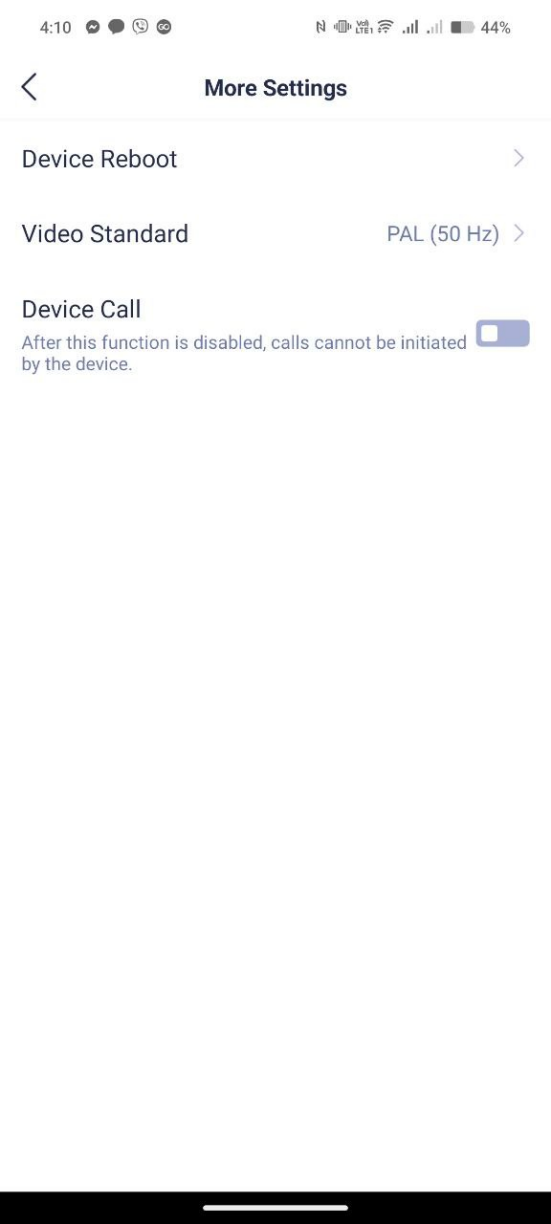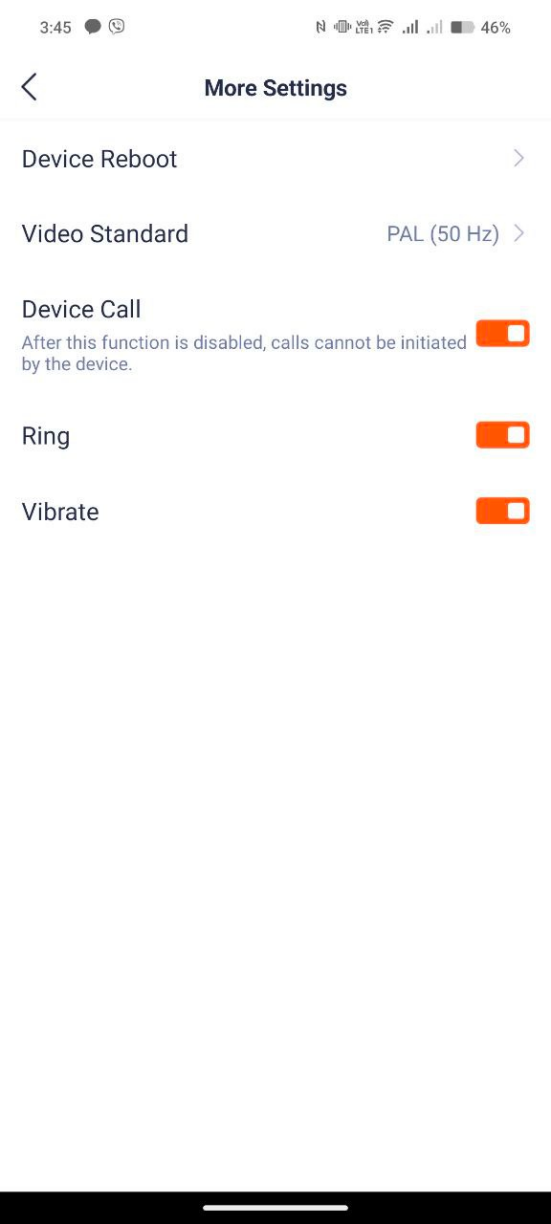How to disable the one touch call of CP3 Pro
- Enter the camera
Open the Tenda Security app—Homepage—Click on the screen to enter the camera settings located at the upper right part of the camera monitor. And choose Device settings
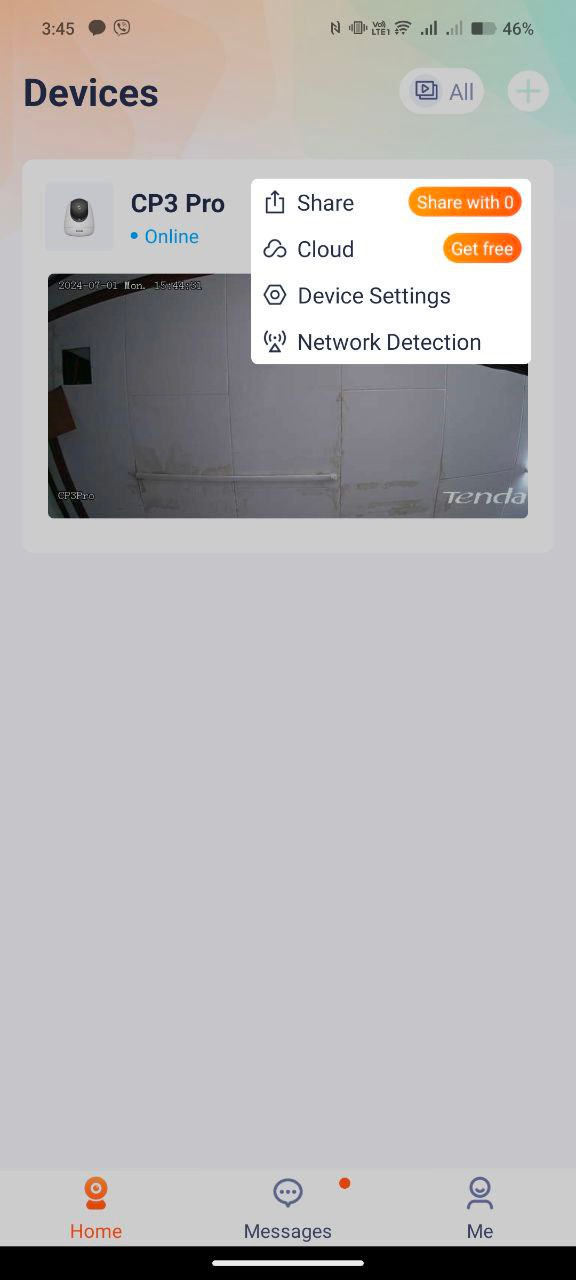
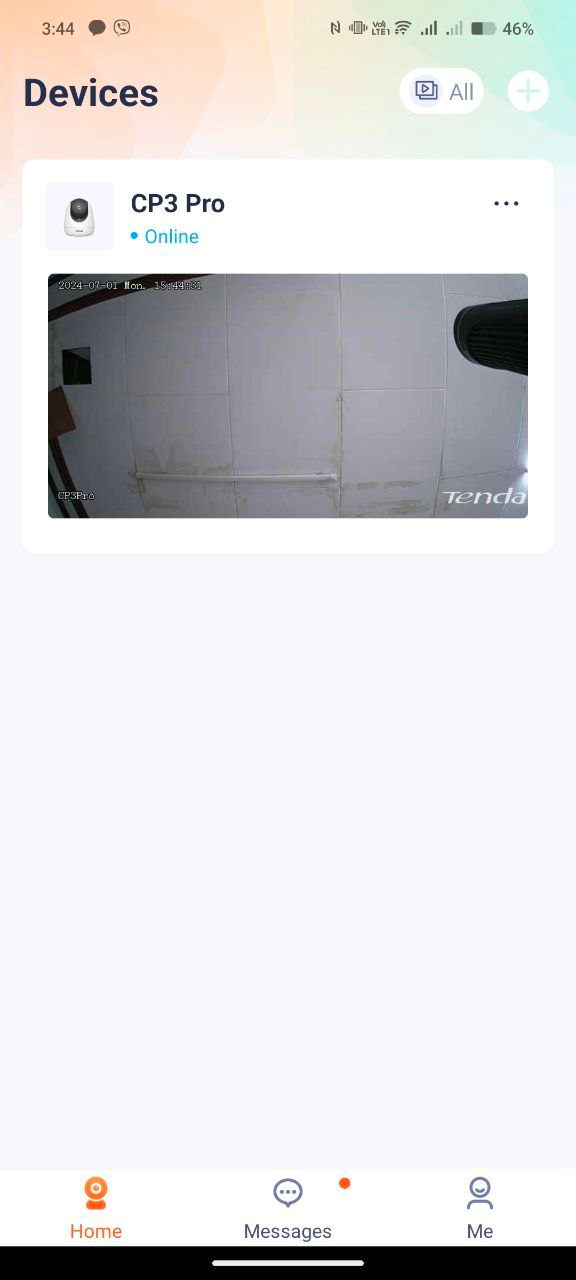
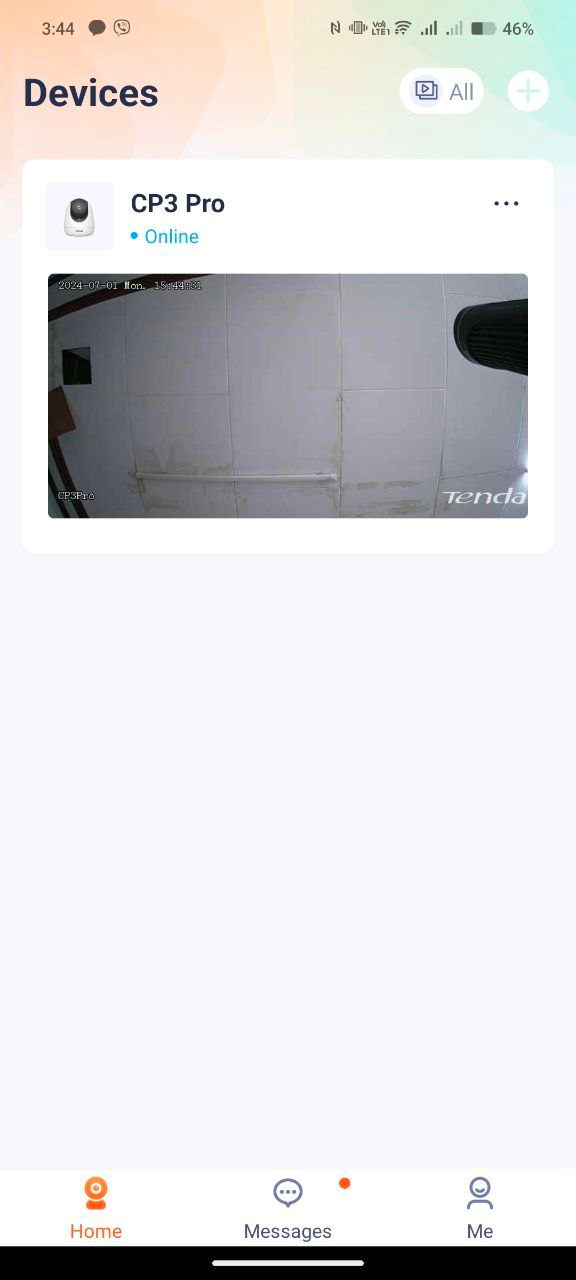
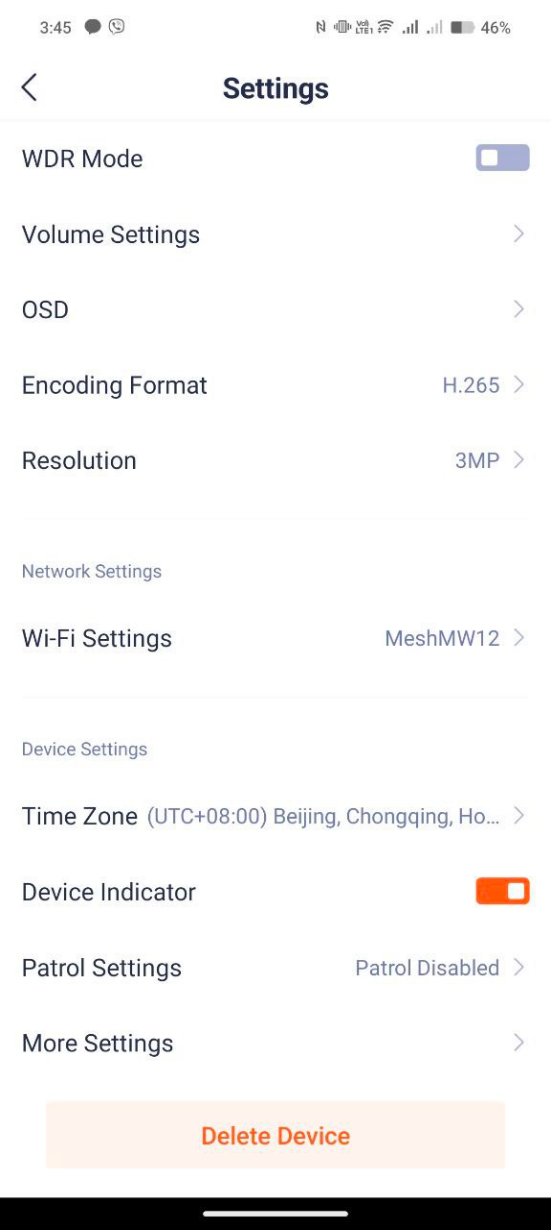
- Tap the “Device Call” setting to disable the One Touch Call features of CP3 Pro