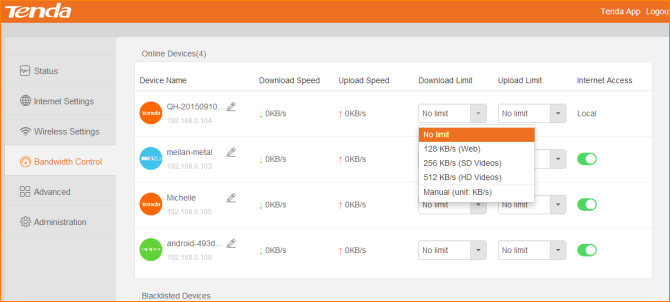Model Number: F9 Question Classification: Speed control
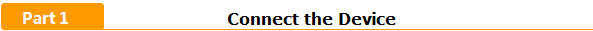
The computer can connect to the router via the Internet connection, it can be connected wirelessly to the router if it is a laptop.
Wired Connection:
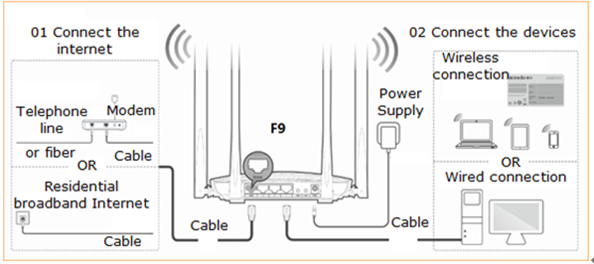
Wireless Connection:

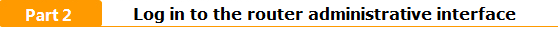
Open a browser then type //tendawifi.com into the Address Bar and then press Enter. Typing login password in the homepage of router then click “Login”.
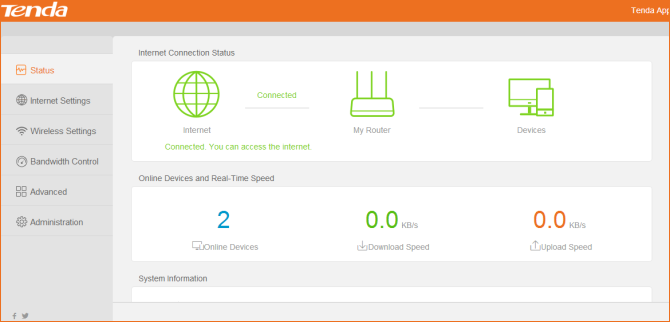
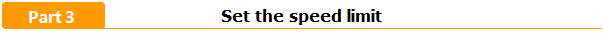
Choose“Bandwidth Control”,then according to actual situation, The upload and download speed limit of the online device, click "ok".