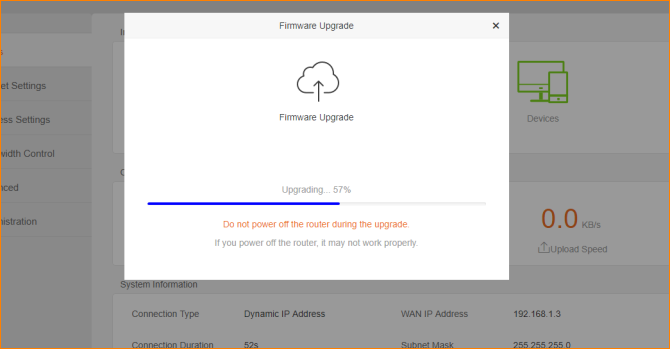This Document Applies Users Who Use F9 To Upgrade System
Applicable Model:Tenda F9 Question Category:System Upgrade

Computer connect to wireless router with Ethernet cable, if you use laptop, you also can connect to wireless router via Wi-Fi, the steps as below:
Wire Connection:
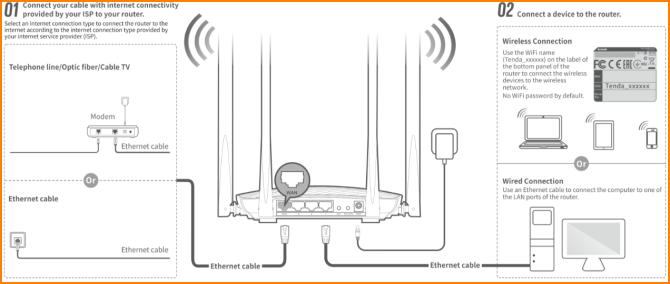
Wireless Connection:
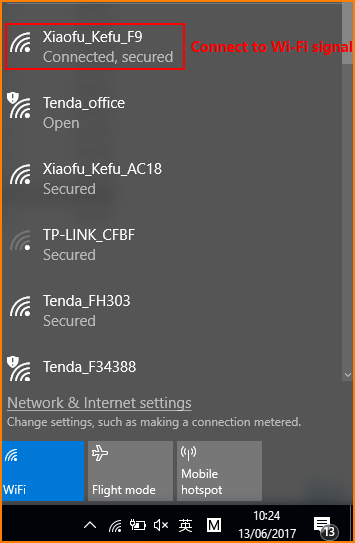
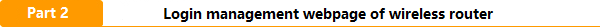
Open browser, input “tendawifi.com” or “192.168.0.1”in address bar and then you will login the management webpage of router. (default login username and password are both “admin”);
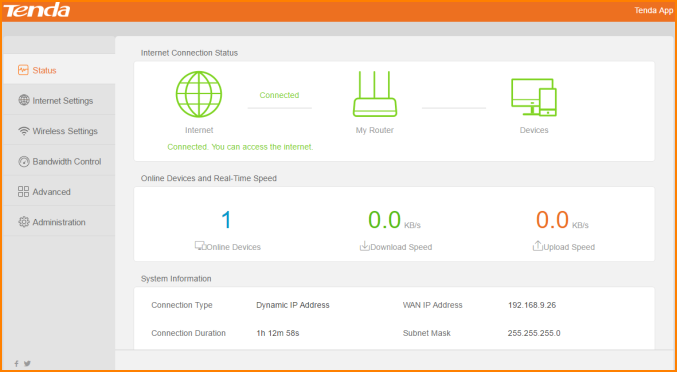

Select “Administration” and you will find Upgrade Firmware. There are Local Upgrade and Online Upgrade. When you can access internet. You can use Online upgrade.
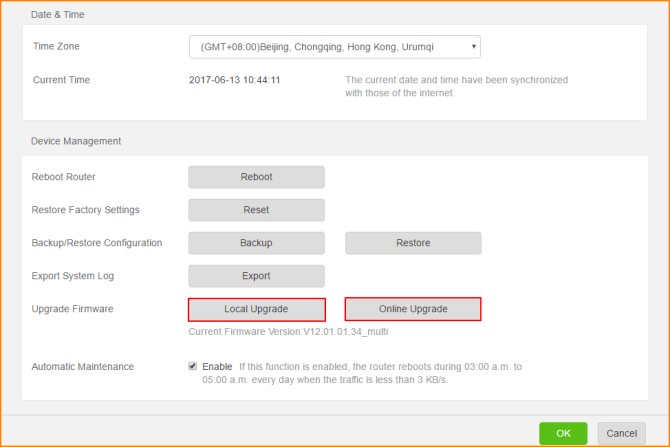
How to use Local Upgrade:
1. Click Local Upgrade, it will pop below windows, select the firmware which you want to upgrade and click open.
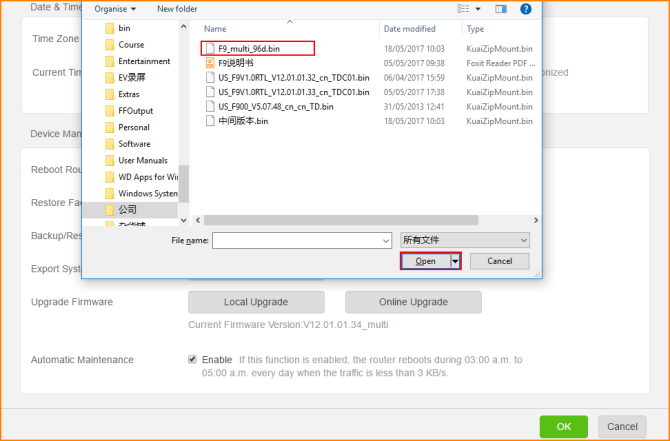
2. Please click OK when you select the firmware file to upgrade. Don’t power off router when upgrading, otherwise the router will be damaged.
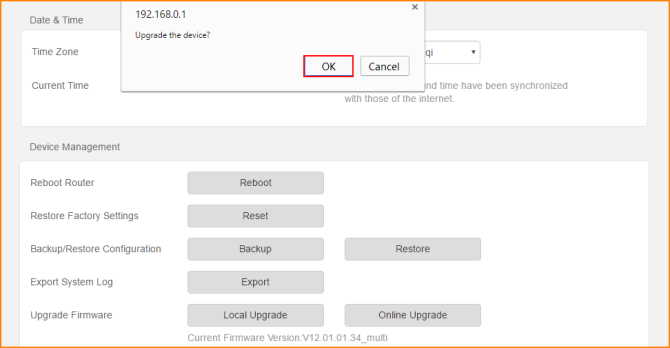
How to use Online Upgrade:
1. Click Online upgrade, it will detect whether there is update firmware for you to upgrade. If have, click Upgrade. Don’t power off router, otherwise the router will be damaged.