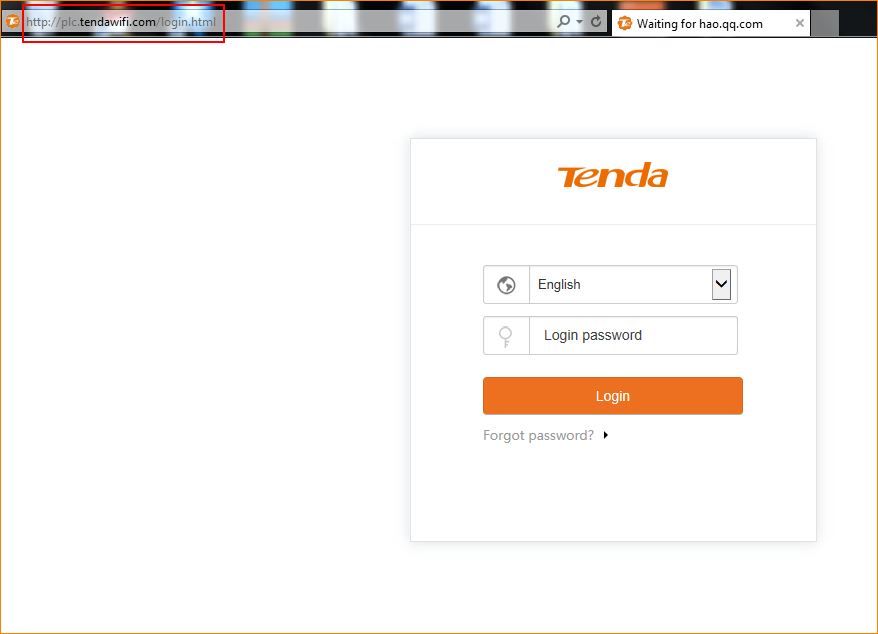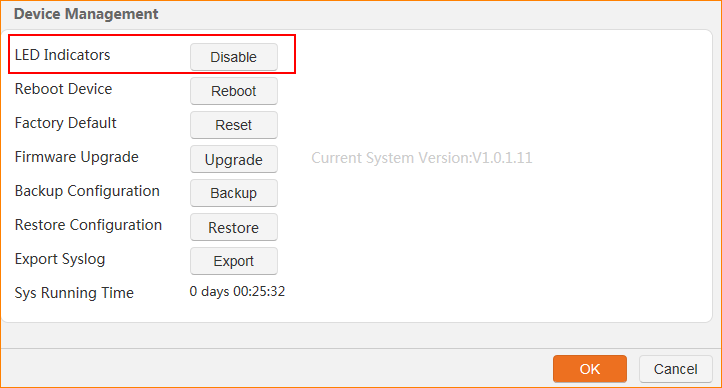- Per la casa
- Per il business
Switches
Highly available design for a wide range of environments
CPE & Basestation
Reti wireless broadband a corto e lungo raggio
- Videosorveglianza
- Servizi
- Partner