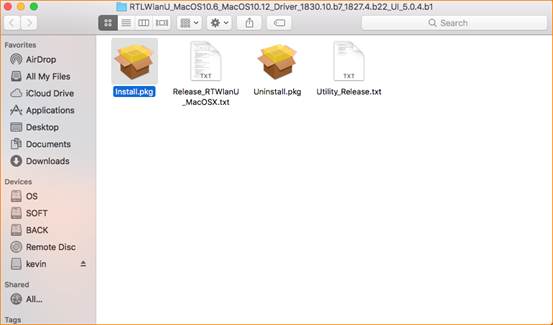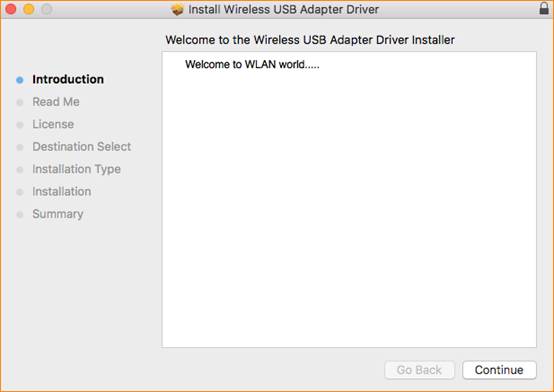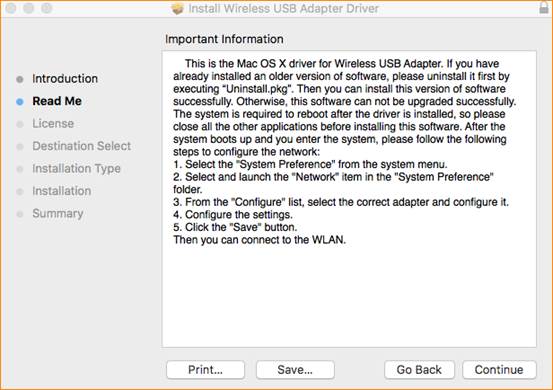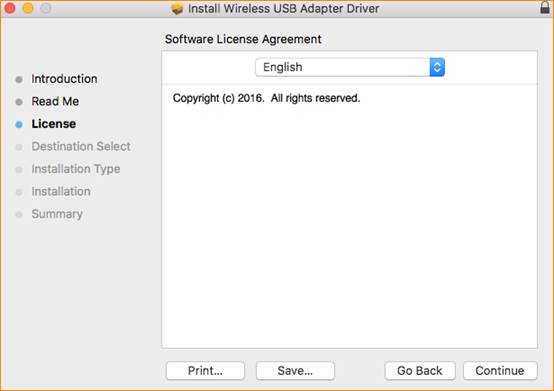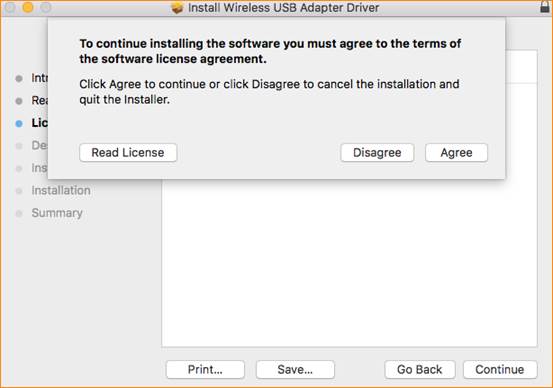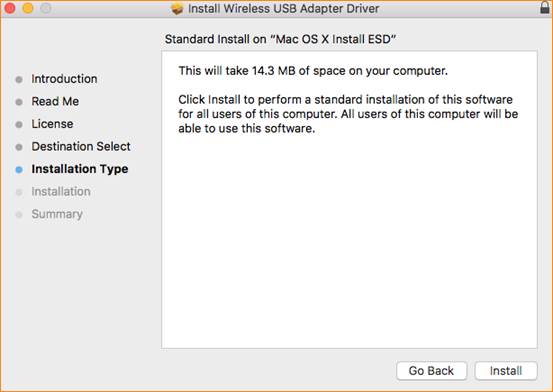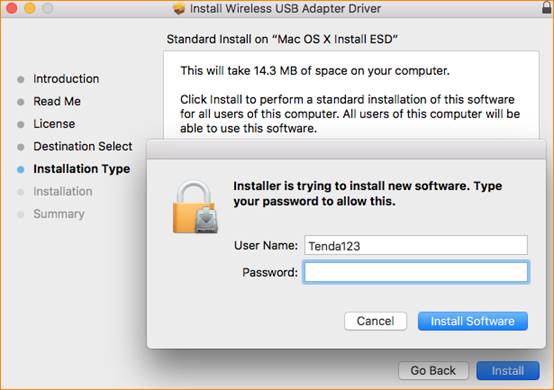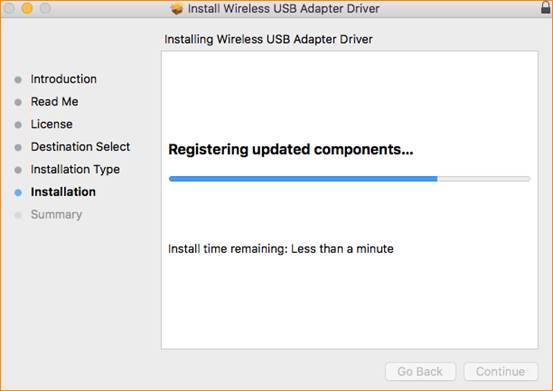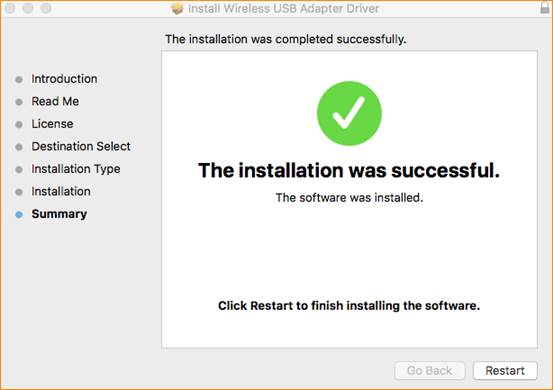Note: The currently supported version of the Mac is 10.12, and it can be downwards compatible with other Mac versions.
The specific installation steps are as follows:
1. Download driver on Tenda official website, //tendacn.com/download/detail-3070, the software is a Zip Folder, you can double-click to unzip it.
2. Enter the unzipped file folder, double-click install.pkg to install the driver. (Note: Uninstall.pkg is used to uninstall the driver)
3.Then the Welcome page appears, click Continue.
4.Then come into the Read me column, click Continue.
5.Then come into Software License Agreement column, choose your language (English/Traditional Chinese), click Continue->Agree, then come into the installation page.
6.Click Install, then the login page appears, enter your computer password, click Install the Software. You can see the installation progress through the progress bar.
7.Wait for about 1 minute, then click Restart when you see installation successful page.
8.After your computer is restarted, you can click on the Wi-Fi icon on the top right side of the screen or click the system preferences ->network->wlan to connect Wi-Fi.