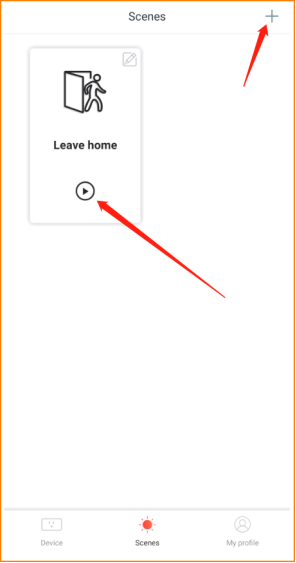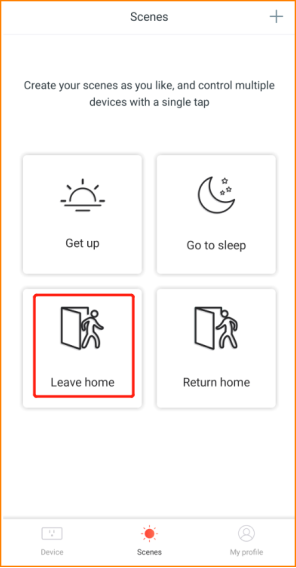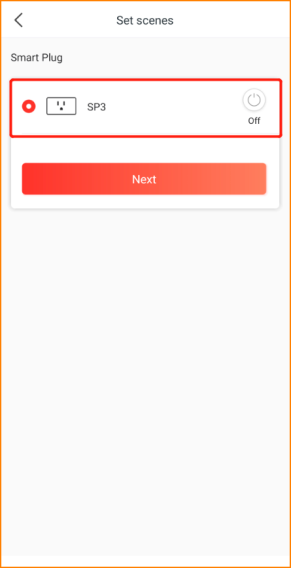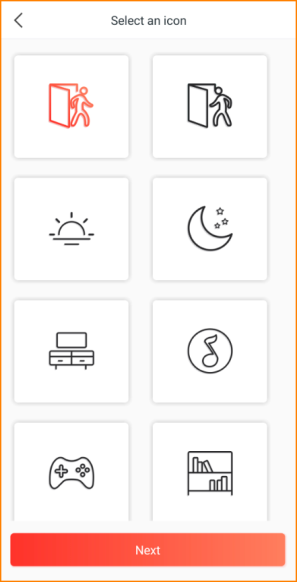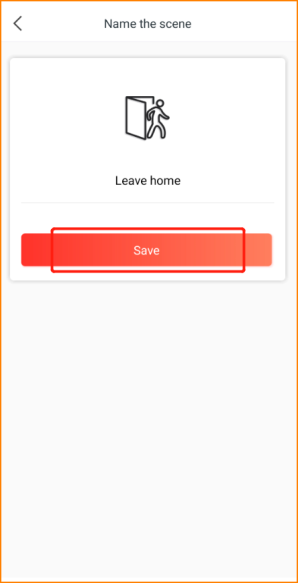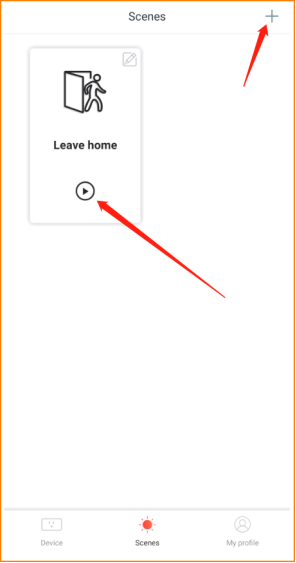The Scenes function is used to create different scenes for all the smart devices. In this way, you are able to change all the smart devices with one tap.
Step1: On the Beli app, click on “Scenes”, then you can see 4 scenes in this page: Get up, Go to sleep, Leave home and Return home, here we take Leave home for example.
Step2: Click on “Leave home”, select the smart devices you want to add to the scene, then customize the status of your smart devices, such as turn on/off the smart plug. Then click “Next”.
Step3: Select an icon you want, click “Next”.
Step4: Name the scene, click “Save” to finish the setup process.
Step5: Now you can enjoy your scene setting. Just tap on the play button, and your smart devices will turn into the status you defined automatically. In the “Scenes” page, click on the “+” icon on the top right corner if you want to create more scenes.