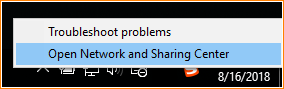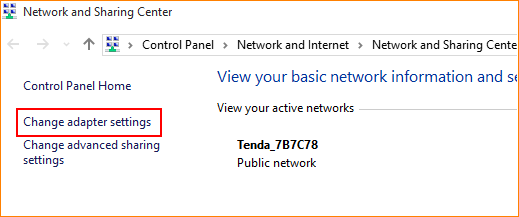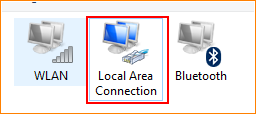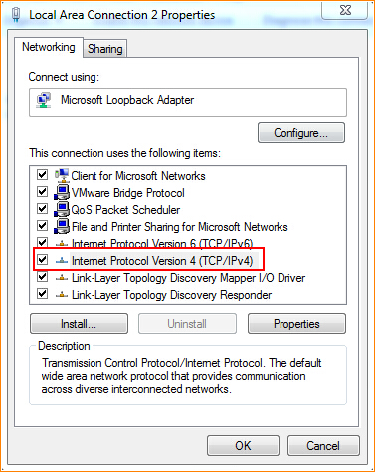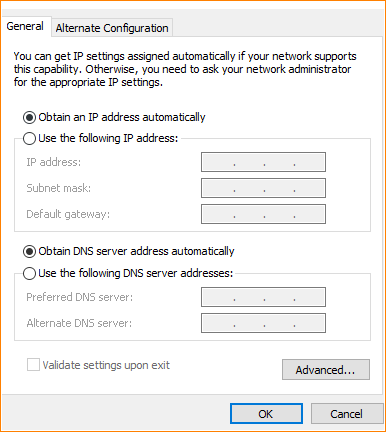- Για το σπίτι
Δρομολογητές
Πιο σταθερό και αξιόπιστο σήμα Wi-Fi
Επέκταση Δικτύου
Βελτιώστε την κάλυψη του δικτύου σας
- Για δουλειές
- Βιντεοεπιτήρηση
- Υπηρεσίες
Επικοινωνήστε μαζί μας
Εάν υπάρχουν προβλήματα κατά τη λήψη, παρακαλούμε να μας ενημερώσετε με e-mail
Από που να αγοράσω
Συνομιλείστε με έναν αντιπρόσωπο εξυπηρέτησης πελατών απευθείας από την επιφάνεια εργασίας σας.
- Συνεργάτες