This FAQ applies only to network adapters that support Windows 7.
Description of the problem: The computer is windows7 system, after installing the NIC driver, the prompt "failed to install the device driver", as shown in the following figure:
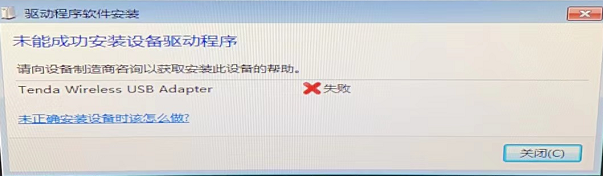
Enter the device manager, check the USB wireless card to make an exclamation mark, as shown below:
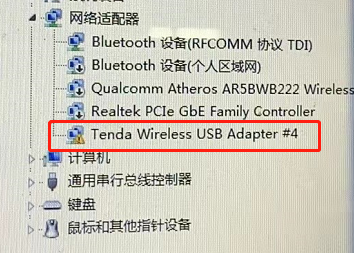
Troubleshooting:
- First check whether the computer has used other USB wireless network cards and installed other wireless network card drivers before. If yes, go to the "Control Panel" - "Programs", uninstall the installed wireless network card driver, and then install the new network card driver to test whether it can be used.

2. Enter the device Manager, right-click the wireless network card marked with exclamation mark, select "Properties", and view the content displayed in the "General" bar.
Situation 1: Displays "Windows cannot initialize the device driver for this hardware." (code 37)"
Cause: This is caused by the lack of patch kb2685811 in Windows7.
Workaround: Install the kb2685811 patch and restart your computer. Please install a patch file that matches your computer's system version. Computer to view the system version method: right click the desktop computer icon, select properties, you can see whether the system is 32-bit or 64-bit)
Method 1: You can go to Microsoft official website to download and install, the link is as follows (x86 is a 32-bit system, x64 is a 64-bit system) :
https://www.catalog.update.microsoft.com/Search.aspx?q=KB2685811
Method 2: Contact Microsoft official customer service to obtain the downloaded patch package.
Situation 2: "Windows cannot verify the digital signature of the driver required for this device."
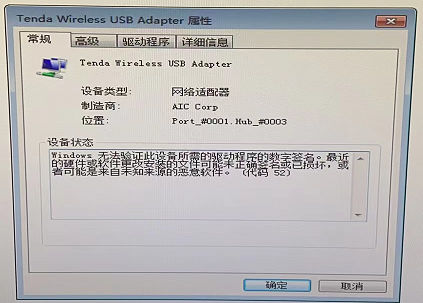
The solution:
Cause: windows7 lacks the KB3033929 patch.
Workaround: Install the KB3033929 patch and restart your computer. (You need to install a patch that matches your PC's 32-bit or 64-bit system. View method: Right click the desktop computer icon, select properties, you can see whether the system is 32-bit or 64-bit)
Method 1: Go to Microsoft official website to download the KB3033929 patch, the link is as follows:
32-bit (KB3033929 patch x86)
https://www.microsoft.com/zh-CN/download/details.aspx?id=46078
64-bit (KB3033929 patch x64)
https://www.microsoft.com/zh-CN/download/details.aspx?id=46148
Method 2: Contact Microsoft official customer service to obtain the downloaded patch package.


